python regular expression find and replace html tag with specific attribute value
Categories:
Python Regular Expressions: Finding and Replacing HTML Tags with Specific Attribute Values
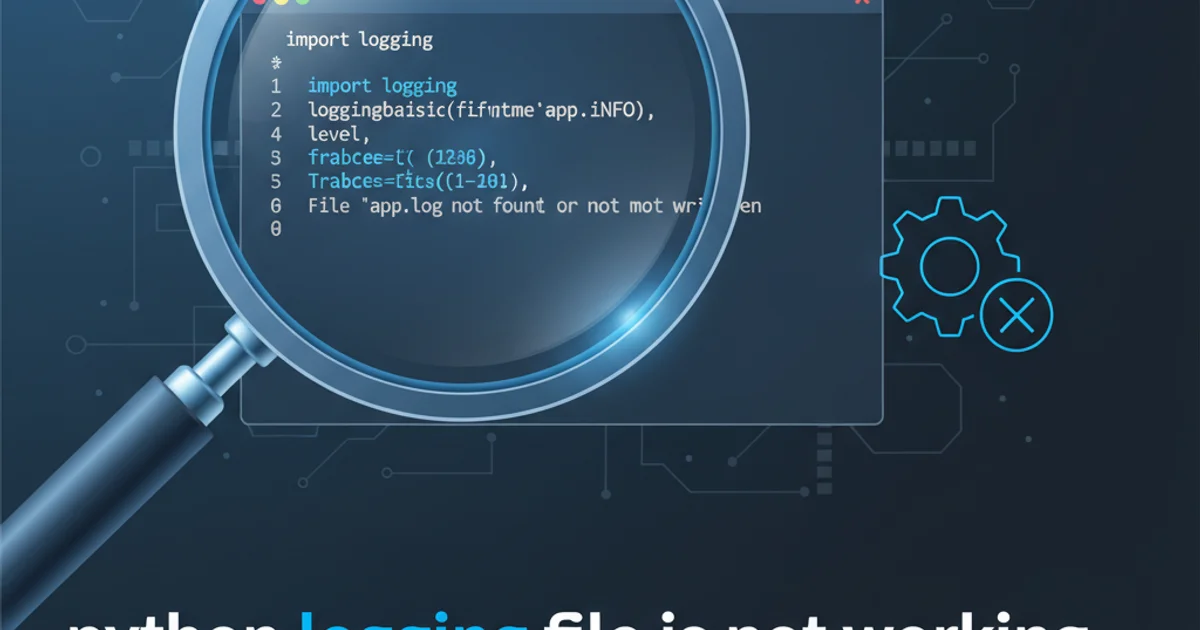
Learn how to effectively use Python's re module to locate and modify HTML tags based on their attribute values, a common task in web scraping and content manipulation.
Manipulating HTML content often involves identifying specific tags that meet certain criteria, such as having a particular attribute or a specific value for that attribute. Python's re module, while powerful, requires careful handling when dealing with the complexities of HTML. This article will guide you through using regular expressions to find and replace HTML tags that possess a specific attribute and value, providing practical examples and best practices.
Understanding the Challenge with HTML and Regex
HTML is not a regular language, meaning it cannot be fully parsed by regular expressions alone. Nested structures, optional attributes, and variations in whitespace can make regex patterns brittle. However, for specific, well-defined tasks like finding a tag with a known attribute and value, regex can be a quick and effective tool. It's crucial to understand the limitations and when to opt for dedicated HTML parsers like Beautiful Soup for more complex scenarios.
flowchart TD
A[Start] --> B{Input HTML String}
B --> C{Define Regex Pattern for Tag + Attribute}
C --> D{Use re.sub() for Replacement}
D --> E{Output Modified HTML}
E --> F[End]Workflow for finding and replacing HTML tags using Python regex.
Constructing the Regex Pattern
The key to success lies in crafting a precise regular expression. We need to match the opening tag, the specific attribute and its value, and then the closing tag (if applicable). Let's consider an example: finding and replacing all <a> tags where target="_blank".
import re
html_content = """
<p>Visit our <a href="/page1" target="_self">internal link</a>.</p>
<p>Check out <a href="http://example.com" target="_blank">external site</a>.</p>
<p>Another <a href="/page2">simple link</a>.</p>
<p>And one more <a target="_blank" href="http://anothersite.org">external link</a>.</p>
"""
# Pattern to find <a> tags with target="_blank"
# This pattern is simplified and assumes no nested tags or complex attributes within the target attribute.
pattern = r'<a\s+(?:[^>]*?\s+)?target="_blank"(?:\s+[^>]*?)?>(.*?)<\/a>'
# Replacement string (e.g., remove the target attribute or replace the whole tag)
# For this example, let's just wrap the content in <span> tags
replacement = r'<span>\1</span>'
modified_html = re.sub(pattern, replacement, html_content, flags=re.IGNORECASE | re.DOTALL)
print(modified_html)
Python code to find and replace <a> tags with target="_blank".
\s+), optional attributes ((?:[^>]*?\s+)?), and non-greedy matching (.*?) to prevent over-matching. The re.DOTALL flag is crucial if your tag content spans multiple lines.Breaking Down the Regex Pattern
Let's dissect the pattern r'<a\s+(?:[^>]*?\s+)?target="_blank"(?:\s+[^>]*?)?>(.*?)<\/a>':
r'<a': Matches the literal opening<a>tag.\s+: Matches one or more whitespace characters after the tag name.(?:[^>]*?\s+)?: This is a non-capturing group(?:...)that is optional?.[^>]*?: Matches any character except>zero or more times, non-greedily. This accounts for other attributes beforetarget.\s+: Matches one or more whitespace characters.
target="_blank": Matches the specific attribute and its value.(?:\s+[^>]*?)?: Another optional non-capturing group for attributes aftertarget="_blank".>: Matches the closing angle bracket of the opening tag.(.*?): This is a capturing group(...)that matches any character (.) zero or more times (*), non-greedily (?). This captures the content inside the<a>tag.<\/a>: Matches the literal closing</a>tag. Note the escaped forward slash\/.
Advanced Replacement with Callback Functions
For more complex replacements, where the new content depends on the matched tag's attributes or inner text, re.sub() can accept a function as its repl argument. This function will be called for each non-overlapping match, receiving a match object as an argument.
import re
html_content = """
<div class="item" data-id="123">Content 1</div>
<div class="item" data-id="456" data-type="product">Content 2</div>
<span class="item">Content 3</span>
"""
def replace_div_with_data_id(match):
# Extract the data-id attribute value
data_id = re.search(r'data-id="(.*?)"', match.group(0)).group(1)
# Extract the inner content
inner_content = match.group(1)
return f'<section id="item-{data_id}">{inner_content}</section>'
# Pattern to find <div> tags with data-id attribute
# This pattern captures the inner content of the div
pattern = r'<div\s+(?:[^>]*?\s+)?data-id="(.*?)"(?:\s+[^>]*?)?>(.*?)<\/div>'
modified_html = re.sub(pattern, replace_div_with_data_id, html_content, flags=re.IGNORECASE | re.DOTALL)
print(modified_html)
Using a callback function with re.sub() for dynamic replacement.