What exactly is a CRUD table
Categories:
What Exactly is a CRUD Table?
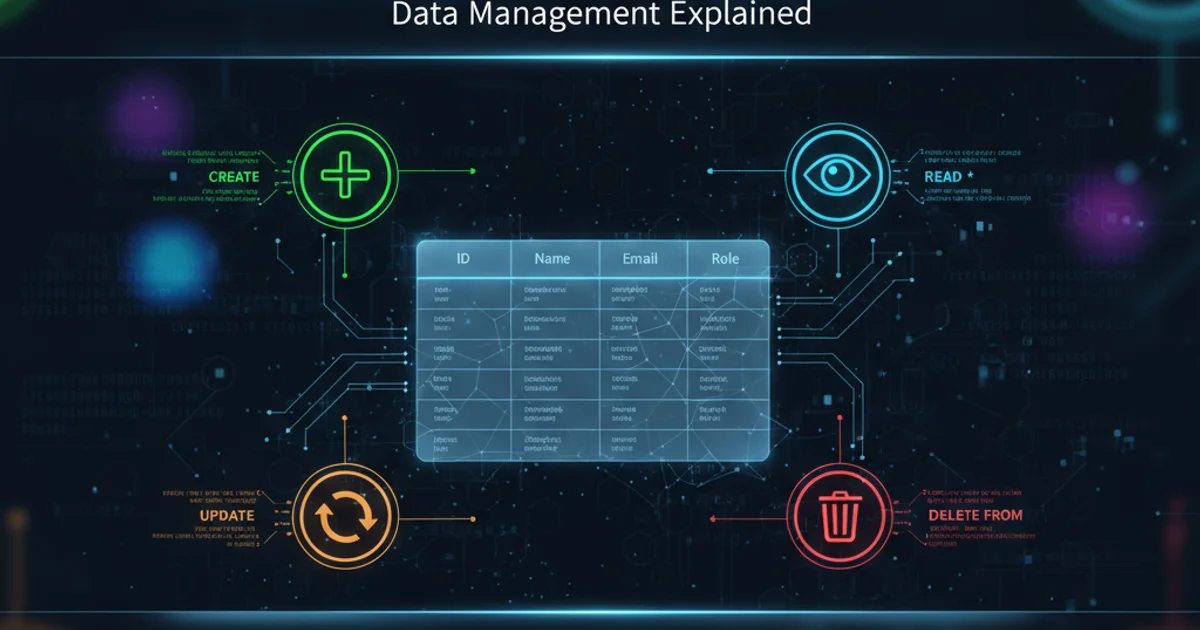
Explore the fundamental concept of CRUD operations in database management, understand how they apply to tables, and see practical examples in Java.
In the world of software development and database management, the acronym CRUD is ubiquitous. It stands for Create, Read, Update, and Delete – the four basic functions that are considered necessary for a persistent storage application. When we talk about a "CRUD table," we're referring to a database table that is designed to fully support these four fundamental operations, allowing applications to interact with and manage its data comprehensively. This article will delve into what each operation entails, how they relate to database tables, and provide examples, particularly in a Java context.
Understanding CRUD Operations
Each letter in CRUD represents a distinct type of interaction with data stored in a database table. These operations form the backbone of almost any data-driven application, from simple contact managers to complex enterprise systems. They define the lifecycle of data within a system.
flowchart TD
A[Start] --> C(Create Record)
C --> R(Read Record)
R --> U(Update Record)
U --> D(Delete Record)
D --> E[End Data Lifecycle]
R --> E
U --> EThe lifecycle of data through CRUD operations.
1. Create (Insert)
The 'Create' operation involves adding new data records to a database table. This is typically achieved using the INSERT SQL statement. When a user submits a new form, registers an account, or adds a new item to a list, a 'Create' operation is performed to store that new information persistently in the database.
INSERT INTO Products (product_name, price, stock_quantity)
VALUES ('Laptop', 1200.00, 50);
SQL example for creating a new product record.
2. Read (Retrieve)
The 'Read' operation is about retrieving existing data from a database table. This is the most frequently performed operation and uses the SELECT SQL statement. Whether displaying a list of products, showing user profiles, or generating reports, 'Read' operations are essential for presenting information to users.
SELECT product_name, price FROM Products WHERE stock_quantity > 0;
SELECT * FROM Users WHERE email = 'john.doe@example.com';
SQL examples for reading data from Products and Users tables.
3. Update
The 'Update' operation modifies existing data records in a database table. This is done using the UPDATE SQL statement. For instance, if a user changes their password, updates their shipping address, or an administrator adjusts a product's price, an 'Update' operation is executed.
UPDATE Products
SET price = 1150.00, stock_quantity = 45
WHERE product_name = 'Laptop';
UPDATE Users SET password_hash = 'new_hash' WHERE user_id = 123;
SQL examples for updating product price and user password.
4. Delete
The 'Delete' operation removes existing data records from a database table. The DELETE SQL statement is used for this purpose. This operation is performed when a user closes an account, removes an item from their cart (if it's persisted), or an old record needs to be purged from the system.
DELETE FROM Products WHERE stock_quantity = 0;
DELETE FROM Users WHERE last_login < '2023-01-01';
SQL examples for deleting out-of-stock products and inactive users.
DELETE and UPDATE statements, especially without a WHERE clause. Executing DELETE FROM TableName; will remove ALL records from the table, which is often irreversible without backups.CRUD in a Java Application Context
In Java applications, CRUD operations are typically implemented using JDBC (Java Database Connectivity), ORM (Object-Relational Mapping) frameworks like Hibernate or JPA, or Spring Data JPA. These technologies abstract away the raw SQL, allowing developers to interact with the database using Java objects and methods.
sequenceDiagram
participant User
participant App as "Java Application"
participant DB as "Database (CRUD Table)"
User->>App: Request to create new product
App->>DB: INSERT INTO Products (...)
DB-->>App: Success/Failure
App->>User: Confirmation
User->>App: Request to view products
App->>DB: SELECT * FROM Products
DB-->>App: Product data
App->>User: Display products
User->>App: Request to update product price
App->>DB: UPDATE Products SET price=... WHERE id=...
DB-->>App: Success/Failure
App->>User: Confirmation
User->>App: Request to delete product
App->>DB: DELETE FROM Products WHERE id=...
DB-->>App: Success/Failure
App->>User: ConfirmationSequence diagram showing CRUD operations flow in a Java application.
JDBC Example
import java.sql.*;
public class ProductDao {
private Connection getConnection() throws SQLException {
return DriverManager.getConnection("jdbc:mysql://localhost:3306/mydb", "user", "password");
}
public void createProduct(String name, double price, int quantity) {
String sql = "INSERT INTO Products (product_name, price, stock_quantity) VALUES (?, ?, ?)";
try (Connection conn = getConnection();
PreparedStatement pstmt = conn.prepareStatement(sql)) {
pstmt.setString(1, name);
pstmt.setDouble(2, price);
pstmt.setInt(3, quantity);
pstmt.executeUpdate();
System.out.println("Product created successfully.");
} catch (SQLException e) {
e.printStackTrace();
}
}
public void readProducts() {
String sql = "SELECT * FROM Products";
try (Connection conn = getConnection();
Statement stmt = conn.createStatement();
ResultSet rs = stmt.executeQuery(sql)) {
while (rs.next()) {
System.out.println("ID: " + rs.getInt("id") + ", Name: " + rs.getString("product_name") +
", Price: " + rs.getDouble("price") + ", Stock: " + rs.getInt("stock_quantity"));
}
} catch (SQLException e) {
e.printStackTrace();
}
}
public void updateProductPrice(int id, double newPrice) {
String sql = "UPDATE Products SET price = ? WHERE id = ?";
try (Connection conn = getConnection();
PreparedStatement pstmt = conn.prepareStatement(sql)) {
pstmt.setDouble(1, newPrice);
pstmt.setInt(2, id);
pstmt.executeUpdate();
System.out.println("Product updated successfully.");
} catch (SQLException e) {
e.printStackTrace();
}
}
public void deleteProduct(int id) {
String sql = "DELETE FROM Products WHERE id = ?";
try (Connection conn = getConnection();
PreparedStatement pstmt = conn.prepareStatement(sql)) {
pstmt.setInt(1, id);
pstmt.executeUpdate();
System.out.println("Product deleted successfully.");
} catch (SQLException e) {
e.printStackTrace();
}
}
public static void main(String[] args) {
ProductDao dao = new ProductDao();
dao.createProduct("Keyboard", 75.00, 100);
dao.readProducts();
dao.updateProductPrice(1, 80.00); // Assuming ID 1 exists
dao.readProducts();
dao.deleteProduct(2); // Assuming ID 2 exists
dao.readProducts();
}
}
Spring Data JPA Example
import org.springframework.data.jpa.repository.JpaRepository;
import org.springframework.stereotype.Repository;
import javax.persistence.Entity;
import javax.persistence.GeneratedValue;
import javax.persistence.GenerationType;
import javax.persistence.Id;
// Product Entity
@Entity
public class Product {
@Id
@GeneratedValue(strategy = GenerationType.IDENTITY)
private Long id;
private String name;
private double price;
private int stockQuantity;
// Getters and Setters
public Long getId() { return id; }
public void setId(Long id) { this.id = id; }
public String getName() { return name; }
public void setName(String name) { this.name = name; }
public double getPrice() { return price; }
public void setPrice(double price) { this.price = price; }
public int getStockQuantity() { return stockQuantity; }
public void setStockQuantity(int stockQuantity) { this.stockQuantity = stockQuantity; }
@Override
public String toString() {
return "Product{id=" + id + ", name='" + name + "', price=" + price + ", stockQuantity=" + stockQuantity + "}";
}
}
// Product Repository (Interface)
@Repository
public interface ProductRepository extends JpaRepository<Product, Long> {
// Spring Data JPA automatically provides CRUD methods:
// save(entity) for Create/Update
// findById(id) for Read
// findAll() for Read all
// deleteById(id) for Delete
}
// Service Layer (Example Usage)
import org.springframework.beans.factory.annotation.Autowired;
import org.springframework.stereotype.Service;
import java.util.List;
import java.util.Optional;
@Service
public class ProductService {
@Autowired
private ProductRepository productRepository;
// Create/Update
public Product saveProduct(Product product) {
return productRepository.save(product);
}
// Read by ID
public Optional<Product> getProductById(Long id) {
return productRepository.findById(id);
}
// Read all
public List<Product> getAllProducts() {
return productRepository.findAll();
}
// Delete
public void deleteProduct(Long id) {
productRepository.deleteById(id);
}
public static void main(String[] args) {
// This part would typically be handled by Spring Boot application context
// For demonstration, imagine a ProductService instance is available
ProductService service = new ProductService(); // This won't work directly without Spring context
// Example usage (conceptual):
// Product newProduct = new Product();
// newProduct.setName("Mouse");
// newProduct.setPrice(25.00);
// newProduct.setStockQuantity(200);
// Product savedProduct = service.saveProduct(newProduct); // Create
// System.out.println("Created: " + savedProduct);
// List<Product> products = service.getAllProducts(); // Read all
// products.forEach(System.out::println);
// Optional<Product> foundProduct = service.getProductById(savedProduct.getId()); // Read by ID
// foundProduct.ifPresent(p -> {
// p.setPrice(22.50);
// service.saveProduct(p); // Update
// System.out.println("Updated: " + p);
// });
// service.deleteProduct(savedProduct.getId()); // Delete
}
}