What exactly does numpy.exp() do?
Categories:
Understanding numpy.exp(): The Exponential Function in NumPy
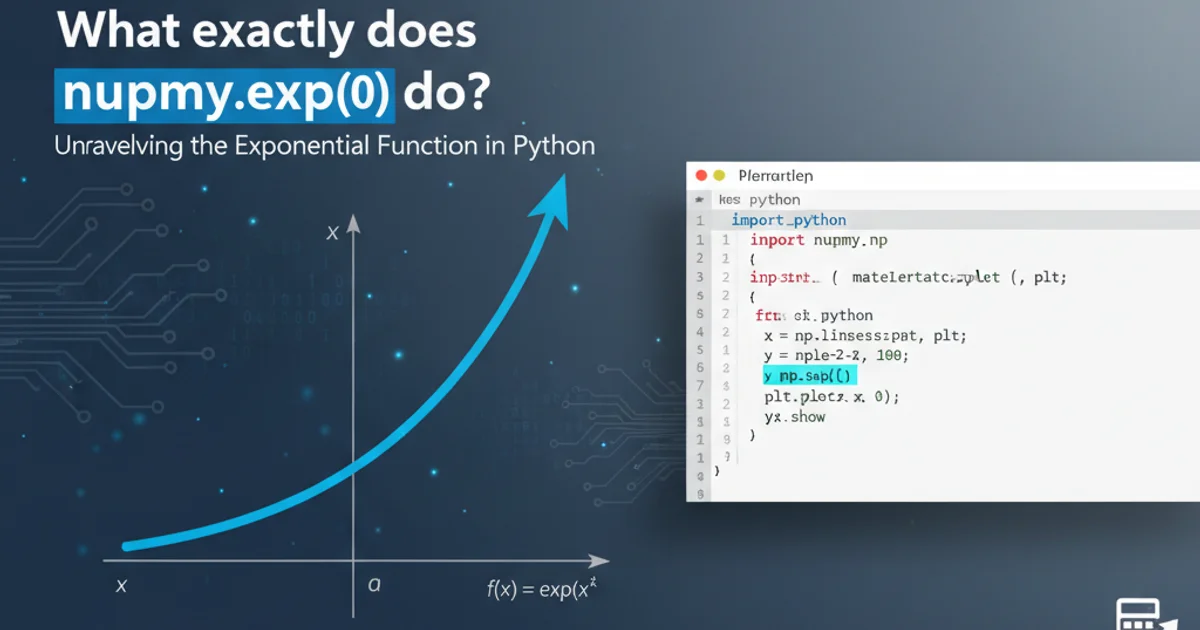
Explore the numpy.exp() function, its mathematical basis, practical applications, and how it efficiently computes the exponential for arrays in Python.
In the realm of numerical computing with Python, NumPy stands as an indispensable library, offering powerful tools for array manipulation and mathematical operations. Among its many functions, numpy.exp() is a fundamental one, often used in scientific computing, statistics, machine learning, and data analysis. This article delves into what numpy.exp() does, its mathematical foundation, and how to effectively use it in your Python projects.
What is the Exponential Function?
At its core, numpy.exp() computes the exponential of all elements in the input array. Mathematically, the exponential function is denoted as e^x, where e is Euler's number (approximately 2.71828), and x is the exponent. This function is crucial because it models growth and decay processes, appears in probability distributions, and is a building block for many complex mathematical models.
flowchart LR
A["Input: x (scalar or array)"] --> B{"Compute e^x for each element"}
B --> C["Output: Array with e^x values"]
C -- "Example: x = [0, 1, 2]" --> D["Output: [e^0, e^1, e^2] = [1, 2.718, 7.389]"]Flowchart illustrating the operation of numpy.exp()
Syntax and Basic Usage
The numpy.exp() function is straightforward to use. It takes a single argument, which can be a scalar (a single number) or a NumPy array (or any array-like object that can be converted to a NumPy array). It returns an array with the same shape as the input, where each element is the exponential of the corresponding input element.
import numpy as np
# Example 1: Scalar input
scalar_value = 2
result_scalar = np.exp(scalar_value)
print(f"e^{scalar_value} = {result_scalar:.3f}")
# Example 2: 1D array input
array_1d = np.array([0, 1, 2, 3])
result_1d = np.exp(array_1d)
print(f"Exponential of {array_1d} = {result_1d}")
# Example 3: 2D array input
array_2d = np.array([[0, 0.5], [1, 1.5]])
result_2d = np.exp(array_2d)
print(f"Exponential of \n{array_2d} = \n{result_2d}")
Basic usage of numpy.exp() with scalar and array inputs.
numpy.exp() operates element-wise. This means it applies the exponential function to each individual element of the input array independently, making it highly efficient for large datasets.Common Applications and Use Cases
numpy.exp() is a versatile function with numerous applications across various domains:
- Statistics and Probability: It's fundamental in probability density functions (e.g., normal distribution, exponential distribution) and in calculating likelihoods.
- Machine Learning: Used in activation functions (like the sigmoid and softmax functions) in neural networks, and in loss functions.
- Financial Modeling: For calculating compound interest, continuous growth models, and option pricing models.
- Physics and Engineering: Describing phenomena involving exponential growth or decay, such as radioactive decay, population growth, or capacitor discharge.
- Data Transformation: Sometimes used to transform skewed data distributions to make them more symmetrical, especially when dealing with positive-only values.
import numpy as np
import matplotlib.pyplot as plt
# Sigmoid activation function
def sigmoid(x):
return 1 / (1 + np.exp(-x))
x_values = np.linspace(-5, 5, 100)
y_sigmoid = sigmoid(x_values)
plt.figure(figsize=(8, 4))
plt.plot(x_values, y_sigmoid, label='Sigmoid Function')
plt.title('Sigmoid Activation Function using numpy.exp()')
plt.xlabel('x')
plt.ylabel('sigmoid(x)')
plt.grid(True)
plt.legend()
plt.show()
print(f"Sigmoid of 0: {sigmoid(0):.3f}")
print(f"Sigmoid of 5: {sigmoid(5):.3f}")
Implementing the Sigmoid activation function using numpy.exp().
Performance Considerations
One of the primary advantages of using numpy.exp() over a pure Python loop for calculating exponentials is performance. NumPy operations are implemented in C, making them significantly faster for large arrays. This vectorized approach avoids the overhead of Python loops, which is crucial for computationally intensive tasks.
np.exp() and a Python loop can be orders of magnitude. Always prefer NumPy's vectorized functions for numerical operations on arrays.