What's the difference between Windows Dev-Center and Microsoft Developer Network pages?
Categories:
Windows Dev Center vs. Microsoft Developer Network: Understanding the Differences
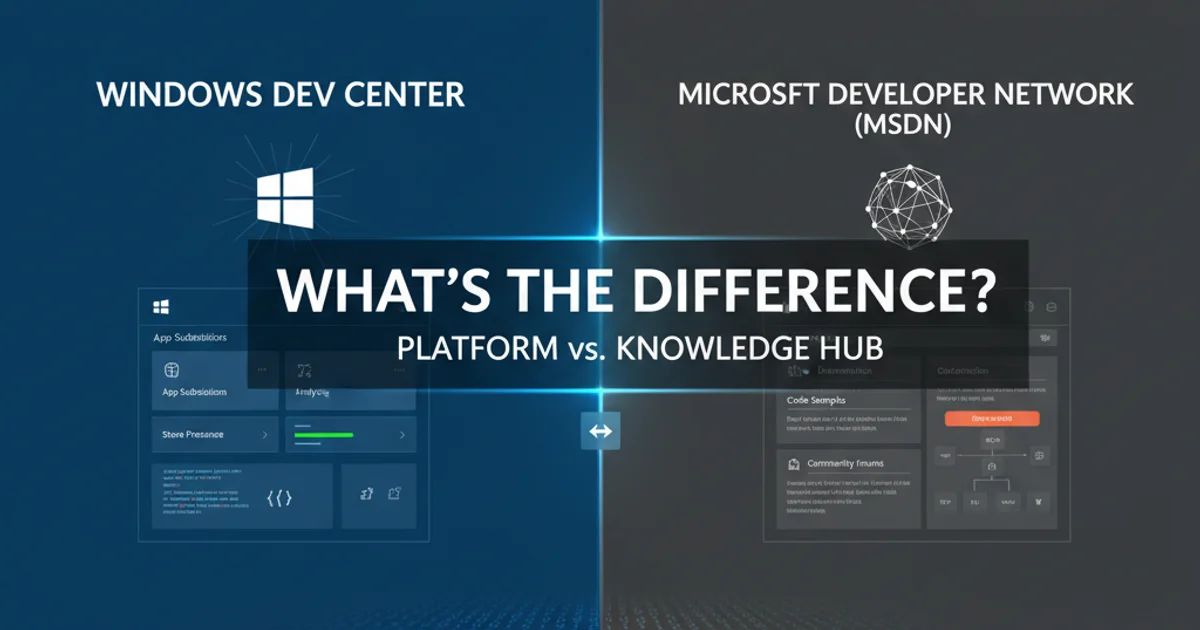
Explore the distinct roles and functionalities of Windows Dev Center and Microsoft Developer Network (MSDN) pages, and learn how they serve different aspects of the Microsoft developer ecosystem.
For developers working within the Microsoft ecosystem, navigating the various portals and resources can sometimes be confusing. Two terms that frequently come up are "Windows Dev Center" and "Microsoft Developer Network" (MSDN). While both are crucial for developers, they serve distinct purposes and cater to different needs. Understanding these differences is key to efficiently finding the information and tools you require for your development projects.
Microsoft Developer Network (MSDN): The Historical Knowledge Hub
Historically, the Microsoft Developer Network (MSDN) was the primary and most comprehensive resource for developers working with Microsoft technologies. It was a vast repository of documentation, code samples, technical articles, forums, and tools covering almost every Microsoft product and platform imaginable – from Windows operating systems and Office applications to server technologies like SQL Server and Azure services. MSDN was the go-to place for in-depth technical specifications, API references, and programming guides.
Over time, Microsoft has evolved its developer offerings, and the original MSDN website has largely been integrated into or superseded by other platforms, primarily Microsoft Learn and the unified Microsoft Docs experience. While the term 'MSDN' might still be used colloquially or appear in older links, the content itself now resides within these newer, more streamlined platforms. Think of MSDN as the foundational concept that has matured into today's comprehensive Microsoft Learn and Docs.
flowchart TD
A[MSDN (Historical)] --> B{Evolution}
B --> C[Microsoft Docs]
B --> D[Microsoft Learn]
C --> E[API References]
C --> F[Technical Articles]
D --> G[Learning Paths]
D --> H[Certifications]
E & F & G & H --> I[Modern Developer Resources]Evolution of MSDN into modern Microsoft developer resources
Windows Dev Center: Focused on App Publication and Management
In contrast to the broad scope of MSDN, the Windows Dev Center (now often referred to as the Partner Center for Windows and Xbox) has a much more specific and operational focus. Its primary purpose is to provide developers with the tools and services needed to publish, manage, and monetize applications for the Windows platform (including Windows 10, Windows 11, and Xbox). It's the portal where you submit your apps to the Microsoft Store, manage app listings, track analytics, handle payments, and interact with the certification process.
Key functionalities of the Windows Dev Center include:
- App Submission: Uploading app packages, creating store listings, and managing app metadata.
- Analytics: Monitoring app performance, downloads, usage, and revenue.
- Monetization: Setting prices, managing in-app purchases, and advertising.
- Certification: Tracking the status of app submissions through Microsoft's certification process.
- User Management: Managing access for team members to your developer account.
While you might find some basic developer guides or links to documentation within the Dev Center, its core role is not to teach you how to code, but rather to facilitate the lifecycle of your published Windows applications.
Key Differences Summarized
To put it simply, MSDN (and its modern successors like Microsoft Learn and Docs) is about learning how to build with Microsoft technologies, providing the technical specifications, tutorials, and examples. The Windows Dev Center (or Partner Center) is about managing and distributing your applications once they are built, specifically for the Windows ecosystem.
The table below highlights the primary distinctions:
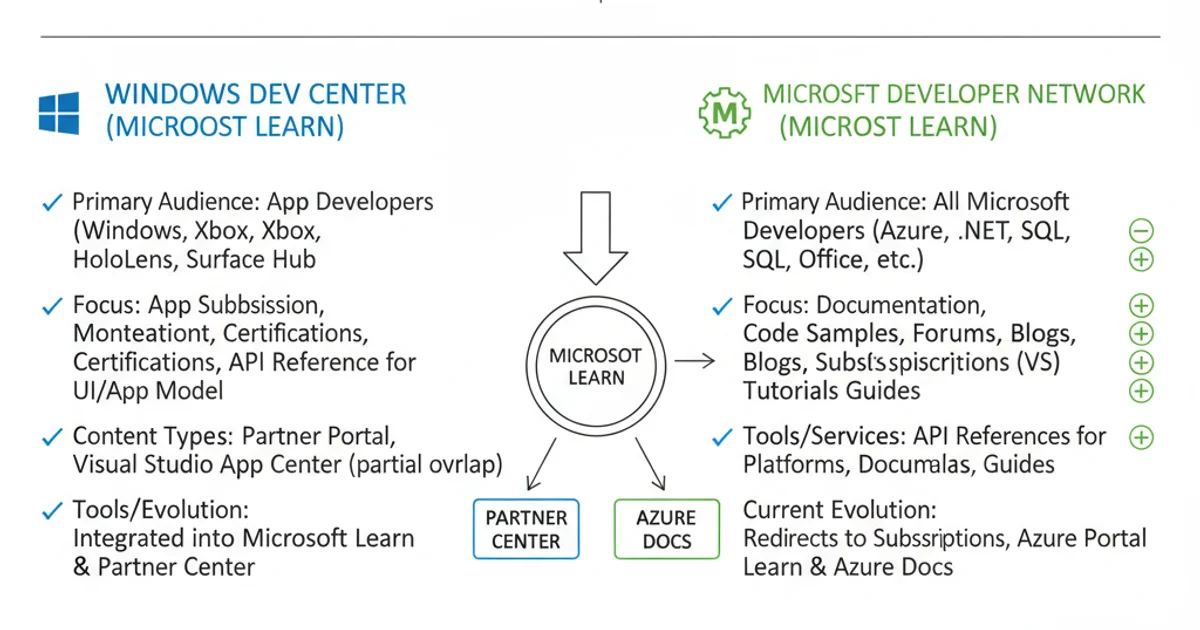
Comparison of Windows Dev Center and MSDN (modern context)
In essence, if you're looking for an API reference for a Windows feature, you'd typically go to Microsoft Docs. If you're ready to submit your completed Windows app to the store, you'd use the Partner Center (formerly Windows Dev Center). Both are indispensable, but they serve different stages and aspects of the developer journey within the Microsoft ecosystem.