What is the relationship between Windows Shell and the Shell API?
Categories:
Understanding the Relationship Between Windows Shell and the Shell API
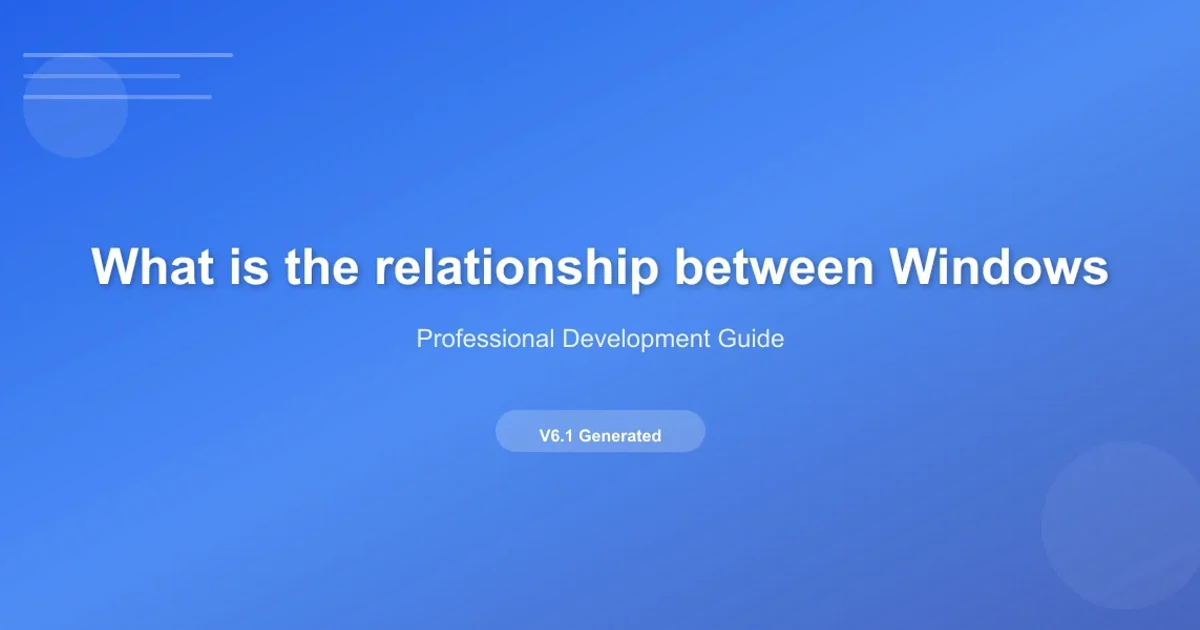
Explore the intricate connection between the Windows Shell, the user interface of Windows, and the powerful Shell API that developers use to interact with and extend it.
The Windows operating system presents a rich and interactive user experience, commonly known as the Windows Shell. This shell is more than just the desktop; it encompasses the Start Menu, Taskbar, File Explorer, and various other UI elements that users interact with daily. Behind this user-friendly facade lies a robust set of programming interfaces known as the Shell API. This article delves into the fundamental relationship between the Windows Shell and its corresponding API, illustrating how they work in tandem to provide both a seamless user experience and powerful extensibility for developers.
What is the Windows Shell?
At its core, the Windows Shell is the graphical user interface (GUI) that allows users to interact with the operating system. It's the primary means by which users launch applications, manage files, and configure system settings. The shell is not a single monolithic application but rather a collection of components that work together to create a cohesive environment. Key components include:
- Desktop: The primary workspace where icons, shortcuts, and open windows reside.
- Taskbar: Provides access to the Start Menu, running applications, and system notifications.
- Start Menu: The central hub for launching applications, accessing settings, and shutting down the system.
- File Explorer (explorer.exe): The file management utility for browsing, organizing, and manipulating files and folders.
- Control Panel/Settings: Interfaces for configuring system behavior and hardware.
The shell provides a consistent user experience across different versions of Windows, though its appearance and specific features evolve over time.
Introducing the Windows Shell API
The Windows Shell API is a comprehensive set of functions, interfaces, and structures that allow applications to interact with and extend the functionality of the Windows Shell. It's a crucial part of the Windows API (Win32 API) specifically designed for shell-related operations. Developers use the Shell API to:
- Manipulate Shell Objects: Programmatically access and manage files, folders, shortcuts, and other shell items.
- Integrate with File Explorer: Add custom context menu items, property sheet pages, or column handlers.
- Manage Shell Notifications: Receive notifications about changes in the file system or shell events.
- Launch Applications: Execute programs and documents in a manner consistent with the shell.
- Access Special Folders: Locate system-defined folders like 'My Documents', 'Program Files', or 'Recycle Bin'.
- Customize the User Interface: Extend or modify aspects of the shell's appearance and behavior.
The Shell API is primarily exposed through COM (Component Object Model) interfaces, which provide a language-independent way for applications to interact with shell components.
flowchart TD
User[User Interaction] --> WindowsShell(Windows Shell - UI)
WindowsShell --> ShellAPI(Shell API)
ShellAPI --> OSKernel(Operating System Kernel)
ShellAPI --> FileSystem(File System)
ShellAPI --> Registry(Registry)
Application[Developer Application] --> ShellAPI
ShellAPI --> WindowsShell
subgraph Windows Shell Components
WindowsShell -- "Displays" --> Desktop
WindowsShell -- "Manages" --> Taskbar
WindowsShell -- "Launches" --> StartMenu
WindowsShell -- "Browses" --> FileExplorer
end
Desktop -.-> User
Taskbar -.-> User
StartMenu -.-> User
FileExplorer -.-> User
classDef default fill:#f9f,stroke:#333,stroke-width:2px;
classDef api fill:#bbf,stroke:#333,stroke-width:2px;
class ShellAPI api;Relationship between User, Windows Shell, Shell API, and System Components
Key Aspects of the Relationship
The relationship between the Windows Shell and the Shell API is symbiotic. The Shell is the user-facing manifestation of the operating system's interaction capabilities, while the Shell API enables both the shell itself and other applications to perform these interactions programmatically.
- Implementation of the Shell: The Windows Shell itself is largely built using the Shell API. For instance, File Explorer uses Shell API functions to enumerate files, display icons, and handle drag-and-drop operations.
- Extensibility: The Shell API provides extensibility points that allow developers to integrate their applications seamlessly into the Windows environment. This is how third-party applications can add items to the right-click context menu, provide custom icons for file types, or implement their own namespace extensions within File Explorer.
- Consistency and Abstraction: The Shell API abstracts away the complexities of the underlying operating system, providing a consistent way to interact with shell objects regardless of their physical location or storage mechanism. This ensures that applications behave predictably within the Windows environment.
- Programmatic Access: While the shell provides a visual way to interact, the API offers a programmatic way. This is essential for automation, scripting, and building applications that need to perform shell-like operations without direct user intervention.
#include <windows.h>
#include <shlobj.h>
#include <iostream>
int main()
{
// Initialize COM
HRESULT hr = CoInitializeEx(NULL, COINIT_APARTMENTTHREADED | COINIT_DISABLE_OLE1DDE);
if (SUCCEEDED(hr))
{
IShellLink* psl;
// Create a ShellLink object
hr = CoCreateInstance(CLSID_ShellLink, NULL, CLSCTX_INPROC_SERVER, IID_IShellLink, (LPVOID*)&psl);
if (SUCCEEDED(hr))
{
IPersistFile* ppf;
// Get a pointer to the IPersistFile interface
hr = psl->QueryInterface(IID_IPersistFile, (LPVOID*)&ppf);
if (SUCCEEDED(hr))
{
// Set the path to the target file
psl->SetPath(L"C:\\Windows\\System32\\notepad.exe");
// Set the description for the shortcut
psl->SetDescription(L"Notepad Application");
// Save the shortcut to the desktop
WCHAR szPath[MAX_PATH];
if (SUCCEEDED(SHGetFolderPath(NULL, CSIDL_DESKTOPDIRECTORY, NULL, 0, szPath)))
{
wcscat_s(szPath, L"\\Notepad Shortcut.lnk");
hr = ppf->Save(szPath, TRUE);
if (SUCCEEDED(hr))
{
std::wcout << L"Shortcut created successfully at: " << szPath << std::endl;
}
else
{
std::wcerr << L"Failed to save shortcut. HRESULT: " << std::hex << hr << std::endl;
}
}
else
{
std::wcerr << L"Failed to get desktop path." << std::endl;
}
ppf->Release();
}
else
{
std::wcerr << L"Failed to get IPersistFile interface. HRESULT: " << std::hex << hr << std::endl;
}
psl->Release();
}
else
{
std::wcerr << L"Failed to create IShellLink object. HRESULT: " << std::hex << hr << std::endl;
}
CoUninitialize();
}
else
{
std::wcerr << L"Failed to initialize COM. HRESULT: " << std::hex << hr << std::endl;
}
return 0;
}
CoInitializeEx at the start of your thread and CoUninitialize at the end to properly manage COM libraries. Also, release all COM interface pointers using Release() to prevent memory leaks.Common Shell API Interfaces and Functions
The Shell API is vast, but some interfaces and functions are particularly common for interacting with the shell:
IShellFolder: Represents a folder in the shell namespace. Used for enumerating contents, getting item properties, and binding to subfolders.IShellLink: Used for creating, modifying, and resolving shell links (shortcuts).SHGetFolderPath/SHGetKnownFolderPath: Functions to retrieve the paths to special system folders (e.g., Desktop, My Documents, Program Files).ShellExecuteEx: A powerful function for launching applications, opening documents, or performing other shell operations on files.IContextMenu: Allows applications to add custom items to the context menu (right-click menu) of files and folders.IPropertyStore: Provides access to file properties, such as title, author, and tags.
Understanding these core components is essential for any developer looking to deeply integrate their applications with the Windows user experience.