Substitute multiple whitespace with single whitespace in Python
Categories:
Efficiently Substitute Multiple Whitespace with Single Whitespace in Python

Learn various Python techniques to replace sequences of multiple whitespace characters with a single space, ensuring clean and consistent text data.
Cleaning and normalizing text data is a common task in programming, especially when dealing with user input, file parsing, or web scraping. One frequent requirement is to replace multiple consecutive whitespace characters (spaces, tabs, newlines) with a single space. This article explores several robust and efficient Python methods to achieve this, from basic string operations to regular expressions, helping you maintain data consistency and readability.
Understanding the Problem: Why Normalize Whitespace?
Inconsistent whitespace can lead to various issues, including incorrect string comparisons, formatting problems, and difficulties in data processing. For example, 'Hello World' and 'Hello World' might be treated as different strings by some systems, even though they convey the same meaning. Normalizing whitespace ensures that all such variations are reduced to a standard form, typically using a single space as a separator between words.
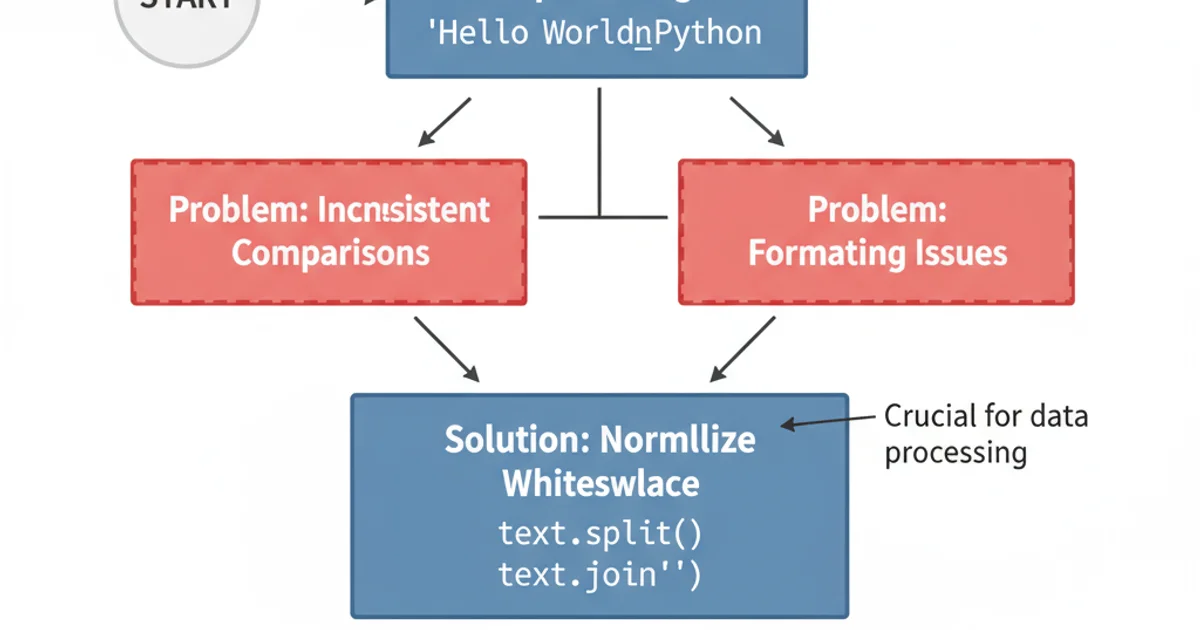
The importance of whitespace normalization in data processing.
Method 1: Using str.split() and str.join()
One of the most Pythonic and often simplest ways to handle multiple whitespace characters is to leverage the default behavior of the str.split() method. When called without any arguments, split() automatically splits the string by any sequence of whitespace characters and discards empty strings, effectively treating multiple spaces as a single delimiter. You can then join the resulting list of words back together with a single space.
text = " This is a\tstring\nwith lots of whitespace. "
cleaned_text = ' '.join(text.split())
print(cleaned_text)
Using str.split() and str.join() for whitespace normalization.
Method 2: Regular Expressions with re.sub()
For more complex patterns or when you need fine-grained control over what constitutes 'whitespace', regular expressions are the most powerful tool. The re module in Python allows you to search for and replace patterns within strings. The pattern \s+ matches one or more whitespace characters (including spaces, tabs, newlines, and form feeds). Replacing this pattern with a single space effectively normalizes the whitespace.
import re
text = " This is a\tstring\nwith lots of whitespace. "
cleaned_text = re.sub(r'\s+', ' ', text.strip())
print(cleaned_text)
Using re.sub() to replace multiple whitespace characters.
re module when using regular expressions. Also, strip() is often used in conjunction with re.sub() to handle leading/trailing whitespace, as re.sub() alone might leave a leading or trailing space if the original string started or ended with multiple spaces.Method 3: Iterative Replacement (Less Efficient, but Illustrative)
While not as efficient as the previous methods, an iterative replacement approach can be used, particularly if you want to understand the underlying logic or avoid regular expressions for very simple cases. This involves repeatedly replacing double spaces with single spaces until no more double spaces exist. This method is generally not recommended for performance-critical applications or complex whitespace patterns.
text = " This is a\tstring\nwith lots of whitespace. "
# First, replace all non-space whitespace with a single space
text = text.replace('\t', ' ').replace('\n', ' ').replace('\r', ' ')
# Then, replace multiple spaces with a single space
while ' ' in text:
text = text.replace(' ', ' ')
cleaned_text = text.strip()
print(cleaned_text)
Iterative replacement of multiple spaces (less efficient).
split().join() or re.sub(). It's primarily useful for educational purposes or very specific scenarios where regex is disallowed and performance is not a concern.Performance Considerations
For most practical applications, the str.split().join() method is highly optimized and often performs very well. Regular expressions with re.sub() are also very efficient, especially for complex patterns. The iterative replacement method is generally the slowest. Always profile your code if performance is a critical factor.
1. Choose the Right Tool
For general whitespace normalization, text.split().join() is often the most Pythonic and efficient choice.
2. Consider Regular Expressions
If you need to handle specific types of whitespace or more complex patterns, re.sub(r'\s+', ' ', text) provides powerful control.
3. Handle Leading/Trailing Whitespace
Always remember to use str.strip() to remove any leading or trailing whitespace that might remain after normalization, especially with re.sub().
4. Test Thoroughly
Test your chosen method with various edge cases, including empty strings, strings with only whitespace, and strings with mixed whitespace types.