finding point of intersection in R
Categories:
Finding Intersection Points of Geometric Objects in R
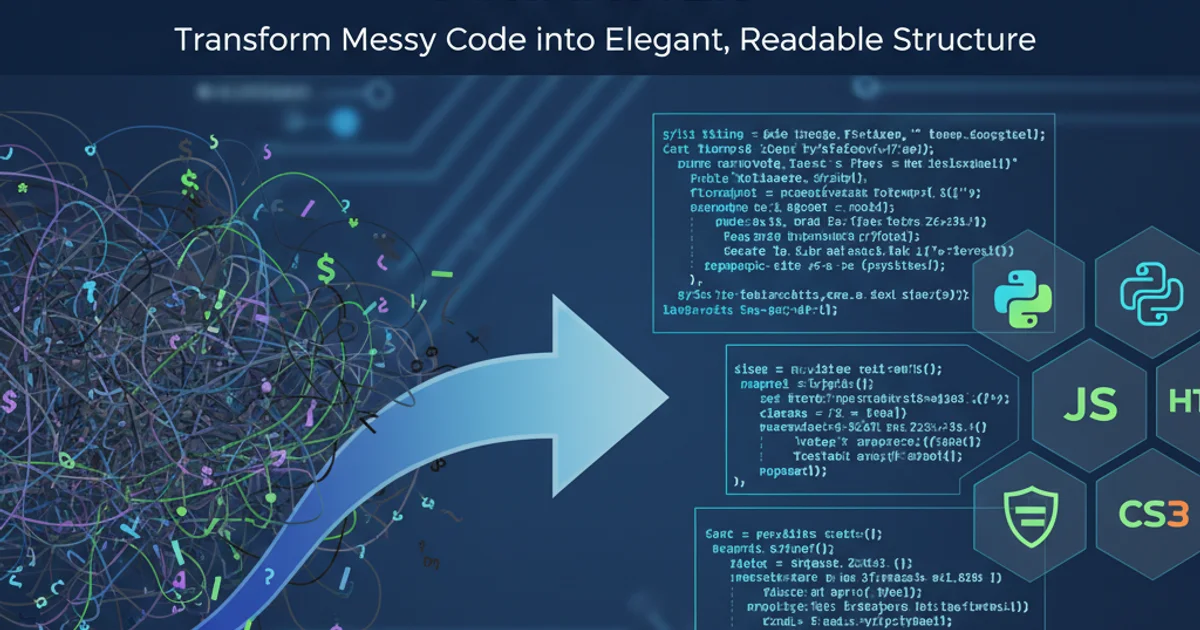
Learn how to effectively identify and extract intersection points between various geometric objects in R, leveraging the spatstat package for spatial analysis.
Identifying the points where two or more geometric objects meet is a fundamental task in many fields, including spatial analysis, computer graphics, and computational geometry. In R, the spatstat package provides robust tools for handling spatial point patterns and geometric objects, making it an excellent choice for finding intersections. This article will guide you through the process of defining geometric objects and computing their intersection points using spatstat.
Understanding Geometric Objects in spatstat
spatstat represents geometric objects using specific data structures. Lines are typically represented as psp (planar straight line process) objects, while polygons can be defined using owin (observation window) objects or lists of coordinates. Understanding these structures is key to performing intersection operations.
graph TD
A[Geometric Objects] --> B{Line Segment (psp)}
A --> C{Polygon (owin)}
B --> D[Intersection Function]
C --> D
D --> E[Intersection Points]Conceptual flow for finding intersections in spatstat.
Defining Line Segments and Polygons
Before we can find intersections, we need to define our geometric objects. Let's start by creating some line segments and a simple polygon. The psp function creates a planar straight line process, requiring x and y coordinates for start and end points. Polygons can be defined using owin for rectangular windows or by providing lists of x and y coordinates for more complex shapes.
library(spatstat.geom)
# Define line segments
line1 <- psp(x0=c(0.1, 0.6), y0=c(0.1, 0.8), x1=c(0.9, 0.2), y1=c(0.9, 0.4), window=owin(c(0,1),c(0,1)))
line2 <- psp(x0=c(0.0, 0.7), y0=c(0.5, 0.1), x1=c(1.0, 0.3), y1=c(0.5, 0.9), window=owin(c(0,1),c(0,1)))
# Define a polygon (e.g., a square)
poly_x <- c(0.2, 0.8, 0.8, 0.2, 0.2)
poly_y <- c(0.2, 0.2, 0.7, 0.7, 0.2)
polygon_obj <- owin(poly_x, poly_y)
# Plotting the objects to visualize
plot(line1, col='blue', lwd=2, main='Geometric Objects')
plot(line2, col='red', lwd=2, add=TRUE)
plot(polygon_obj, border='green', add=TRUE)
R code to define line segments and a polygon using spatstat.
Calculating Intersections
The spatstat package offers the intersections() function to find intersection points between psp objects. For intersections between psp objects and owin objects (polygons), you might need to convert the polygon boundary into psp objects or use functions like cut.psp to identify segments within the polygon. The intersections() function returns a ppp (planar point pattern) object, which is a collection of the intersection points.
library(spatstat.geom)
# (Assuming line1, line2, and polygon_obj are defined as in the previous example)
# Find intersections between two line segments
intersections_lines <- intersections(line1, line2)
# To find intersections between a line and a polygon, we can convert the polygon boundary to psp
# First, get the boundary of the polygon as a list of segments
poly_boundary_psp <- as.psp(polygon_obj)
# Find intersections between line1 and the polygon boundary
intersections_line_poly <- intersections(line1, poly_boundary_psp)
# Plotting the results
plot(line1, col='blue', lwd=2, main='Intersections')
plot(line2, col='red', lwd=2, add=TRUE)
plot(polygon_obj, border='green', add=TRUE)
points(intersections_lines, pch=16, col='purple', cex=1.5)
points(intersections_line_poly, pch=17, col='orange', cex=1.5)
# Print the coordinates of the intersection points
print("Line-Line Intersections:")
print(intersections_lines)
print("Line-Polygon Boundary Intersections:")
print(intersections_line_poly)
R code to calculate and visualize intersection points between lines and a line with a polygon boundary.
plot() function in spatstat is highly versatile for this purpose.Handling Edge Cases and Advanced Scenarios
Sometimes, lines might be collinear or polygons might have overlapping edges. The spatstat package generally handles these cases gracefully, but it's important to be aware of the precision settings. For more advanced scenarios, such as finding intersections of multiple polygons or complex shapes, you might need to combine spatstat with other spatial packages like sf or rgeos for more sophisticated geometric operations. Converting spatstat objects to sf objects (e.g., st_as_sf(psp_object)) can facilitate this integration.
spatstat package is primarily designed for point pattern analysis. While it handles line and polygon intersections, for very complex or large-scale geometric operations, dedicated GIS packages might offer more optimized solutions.