Explanation what for(i=0;1;i++) does in C?
Categories:
Understanding the Infinite Loop: for(i=0;1;i++) in C
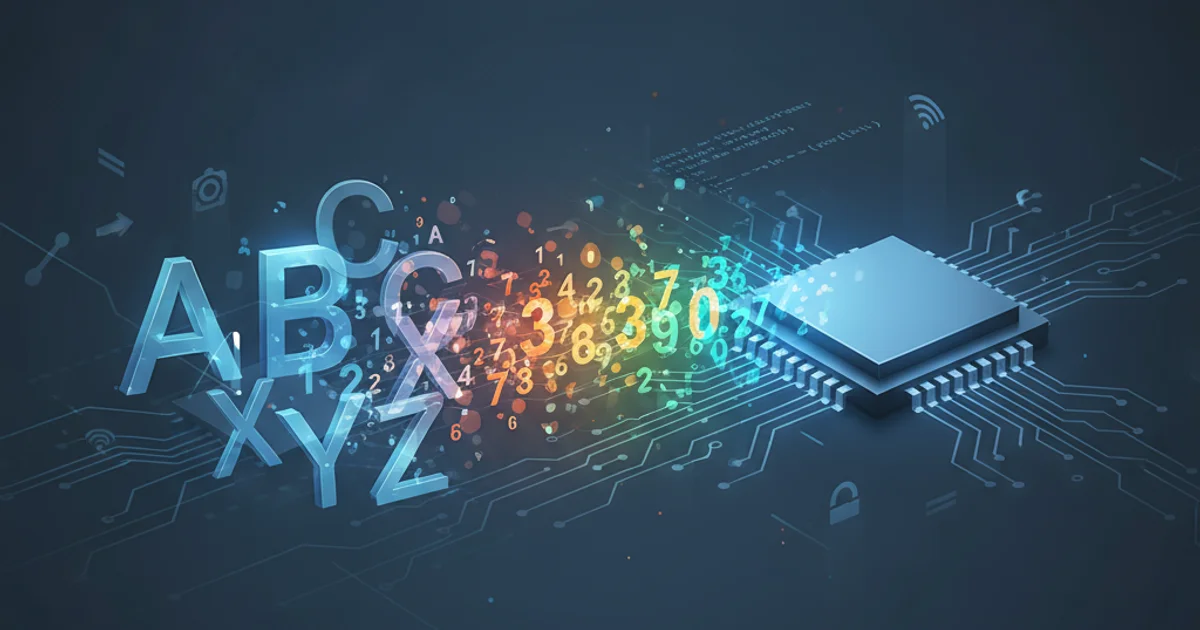
Explore the mechanics and implications of the for(i=0;1;i++) construct in C programming, a common pattern for creating infinite loops.
In C programming, the for loop is a powerful construct for iteration. It typically consists of three parts: initialization, condition, and increment/decrement. While most loops are designed to terminate after a certain number of iterations, it's possible to create an infinite loop—a loop that continues indefinitely. One common and often misunderstood way to achieve this is using the for(i=0;1;i++) syntax. This article will break down what each part of this specific for loop does and why it results in an endless execution.
Deconstructing the for Loop Syntax
The general syntax of a for loop in C is for (initialization; condition; increment/decrement) { // loop body }. Let's examine each component of for(i=0;1;i++) to understand its behavior.
flowchart TD
A[Start Loop] --> B{Initialization: i=0}
B --> C{Condition: 1 (True)?}
C -- Yes --> D[Execute Loop Body]
D --> E{Increment: i++}
E --> C
C -- No --> F[End Loop]Flowchart of a typical for loop execution, highlighting the condition check.
The Initialization Part: i=0
The first part, i=0, is the initialization statement. This statement is executed only once at the very beginning of the loop, before any iterations occur. Here, an integer variable i is declared (assuming it's declared elsewhere, or implicitly if using older C standards) and assigned the value 0. While i is initialized, its value doesn't directly affect the infinity of this specific loop, but it's a standard part of the for loop structure.
The Condition Part: 1
This is the crucial part that makes the loop infinite. In C, any non-zero value is evaluated as true, and 0 is evaluated as false. The number 1 is a non-zero value, so it is always considered true. The for loop continues to execute as long as its condition evaluates to true. Since 1 is perpetually true, this loop's condition will never be false, leading to infinite execution.
The Increment/Decrement Part: i++
The third part, i++, is the increment statement. This statement is executed at the end of each iteration, after the loop body has been executed. In this case, the variable i is incremented by 1 in each pass. While i will continue to grow (potentially leading to integer overflow if not handled), this increment does not affect the loop's termination condition, as the condition 1 remains true regardless of i's value.
#include <stdio.h>
int main() {
int i;
for (i = 0; 1; i++) {
printf("Loop iteration: %d\n", i);
// To prevent an actual infinite loop in a practical example,
// we'll add a break condition here for demonstration.
if (i >= 5) {
printf("Breaking out of the 'infinite' loop.\n");
break; // Exit the loop
}
}
printf("Loop finished.\n");
return 0;
}
A C program demonstrating the for(i=0;1;i++) loop with a manual break.
for(i=0;1;i++) without an internal break condition or external termination mechanism will cause your program to consume CPU cycles indefinitely and never terminate on its own. This can lead to system unresponsiveness or crashes if not managed carefully.Practical Uses and Alternatives
While for(i=0;1;i++) creates an infinite loop, it's rarely used in this exact form without an internal break or return statement. More commonly, an infinite loop is created using for (;;) or while (1). These are often used in scenarios like embedded systems, server applications, or game loops where a program is expected to run continuously, waiting for events or processing data until an explicit shutdown signal is received.
#include <stdio.h>
int main() {
// Common ways to create an infinite loop
// Method 1: Using for (;;)
// for (;;) {
// printf("This is an infinite loop (for (;;))\n");
// // Add a break condition for testing, e.g., if (some_condition) break;
// }
// Method 2: Using while (1)
// while (1) {
// printf("This is an infinite loop (while (1))\n");
// // Add a break condition for testing, e.g., if (some_condition) break;
// }
printf("Program finished (if loops were commented out or broken).\n");
return 0;
}
Alternative ways to create infinite loops in C.
for (;;) or while (1) are generally preferred over for(i=0;1;i++) because they are more explicit about the loop's infinite nature and avoid the unnecessary initialization and increment of a variable that isn't used for loop control.