How do I reverse a list or loop over it backwards?
Categories:
Mastering List Reversal and Backward Iteration in Python
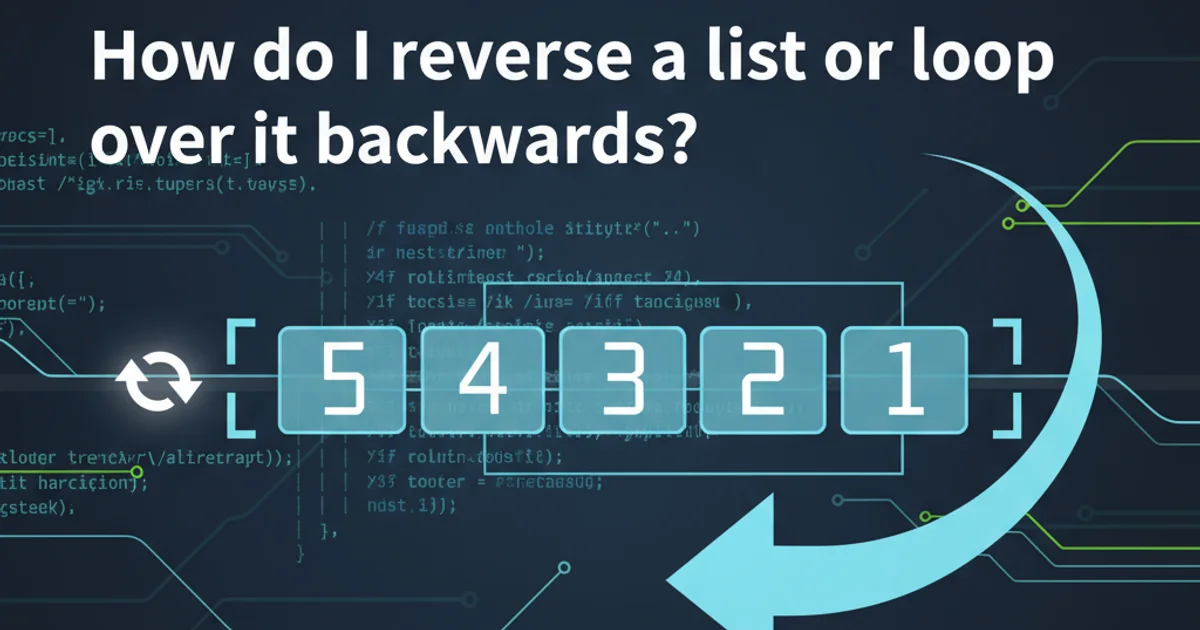
Explore various Python techniques for reversing lists and iterating over them in reverse order, from simple built-in functions to advanced slicing.
Python offers several elegant ways to reverse the order of elements in a list or to iterate through a list from the last element to the first. Understanding these methods is crucial for efficient data manipulation and algorithm implementation. This article will guide you through the most common and effective techniques, complete with code examples and explanations.
Reversing a List In-Place with list.reverse()
The list.reverse() method is a built-in function that modifies the list directly, reversing the order of its elements without creating a new list. This is an in-place operation, meaning it changes the original list object. It does not return a new list; instead, it returns None.
my_list = [1, 2, 3, 4, 5]
print(f"Original list: {my_list}")
my_list.reverse()
print(f"Reversed list (in-place): {my_list}")
# Demonstrating that it returns None
result = my_list.reverse()
print(f"Return value of .reverse(): {result}")
Using list.reverse() to modify a list in-place.
list.reverse() when you no longer need the original order of the list and want to save memory by avoiding the creation of a new list.Creating a Reversed Copy with reversed() and Slicing
Sometimes, you need a reversed version of a list but also want to preserve the original list. Python provides two primary ways to achieve this: the reversed() built-in function and list slicing.
Using reversed() for Iteration
The reversed() function returns an iterator that yields elements from the original list in reverse order. It does not create a new list immediately, making it memory-efficient, especially for large lists. You can convert this iterator to a list if you need a new reversed list.
original_list = ['apple', 'banana', 'cherry']
print(f"Original list: {original_list}")
# Iterate backwards
print("Iterating backwards using reversed():")
for item in reversed(original_list):
print(item)
# Create a new reversed list
new_reversed_list = list(reversed(original_list))
print(f"New reversed list: {new_reversed_list}")
print(f"Original list after reversed(): {original_list}")
Demonstrating reversed() for backward iteration and creating a new list.
Using Slicing [::-1] for a Reversed Copy
List slicing with [::-1] is a concise and Pythonic way to create a new reversed copy of a list. This technique creates a shallow copy, meaning if your list contains mutable objects, those objects themselves are not copied, only their references.
data = [10, 20, 30, 40, 50]
print(f"Original data: {data}")
reversed_data = data[::-1]
print(f"Reversed data (new list via slicing): {reversed_data}")
print(f"Original data after slicing: {data}")
Creating a new reversed list using list slicing [::-1].
[::-1] is very readable and common, reversed() is generally more memory-efficient for iteration over very large lists because it doesn't construct the entire new list in memory upfront.Backward Iteration Strategies
Beyond just reversing a list, you might specifically need to loop through its elements from end to beginning. Both reversed() and iterating with a range() can achieve this.
flowchart TD
A[Start]
B{Need to modify original list?}
C[Use list.reverse()]
D{Need a new reversed list?}
E[Use list[::-1]]
F{Need to iterate backwards (memory efficient)?}
G[Use reversed()]
H[End]
A --> B
B -->|Yes| C
B -->|No| D
D -->|Yes| E
D -->|No| F
F -->|Yes| G
F -->|No, just iterate by index| I[Use range(len(list)-1, -1, -1)]
C --> H
E --> H
G --> H
I --> HDecision flow for choosing a list reversal or backward iteration method.
Iterating Backwards with range()
For scenarios where you need the index while iterating backwards, using range() with appropriate start, stop, and step values is effective. This method gives you fine-grained control over the iteration.
my_items = ['A', 'B', 'C', 'D']
print(f"Original items: {my_items}")
print("Iterating backwards with range():")
for i in range(len(my_items) - 1, -1, -1):
print(f"Index {i}: {my_items[i]}")
Backward iteration using range() to access elements by index.
range() for backward iteration, ensure your stop value is -1 to include the element at index 0. The step must be negative (e.g., -1).Each method has its specific use case and advantages. Choose list.reverse() for in-place modification, list[::-1] for a new reversed list, and reversed() for memory-efficient backward iteration. When index access is critical during backward iteration, range() is your go-to.