How do I clone a list so that it doesn't change unexpectedly after assignment?
Categories:
Mastering List Cloning in Python: Avoiding Unexpected Side Effects
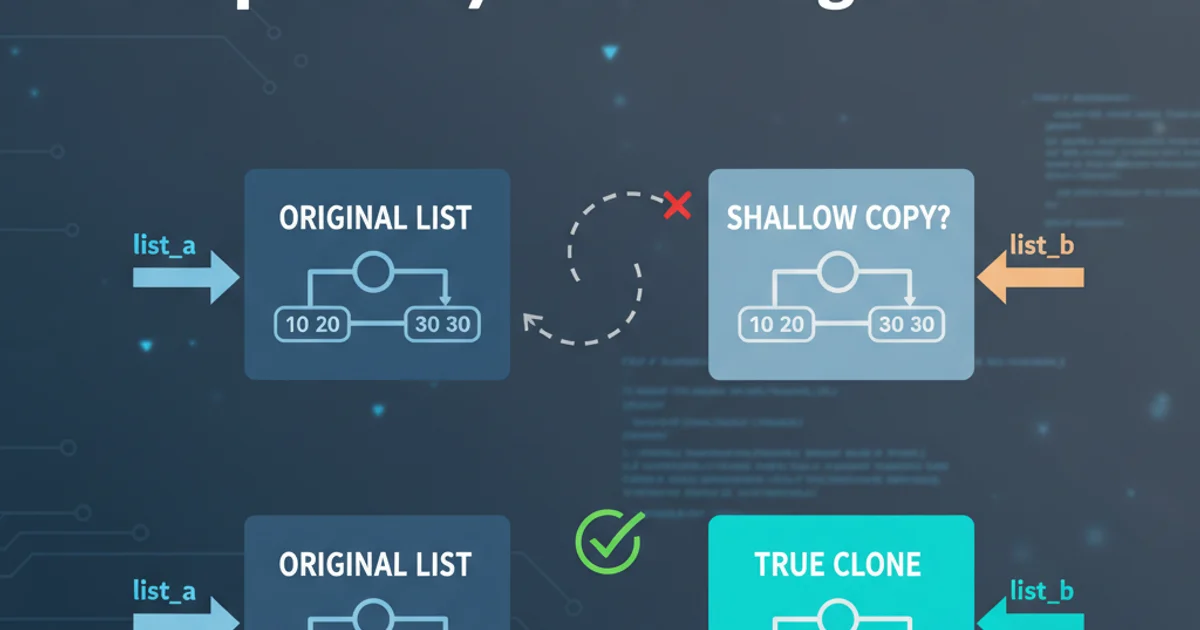
Understand why direct assignment of lists can lead to unexpected behavior and learn various robust methods to clone lists in Python, ensuring data integrity and predictable program execution.
In Python, lists are mutable objects. This means their content can be changed after they are created. While this flexibility is powerful, it can lead to surprising behavior when you assign one list to another variable. Unlike immutable types (like numbers or strings), assigning a list to a new variable doesn't create a new, independent copy. Instead, both variables will refer to the same list in memory. Modifying the list through one variable will affect it when accessed through the other, often leading to unexpected bugs.
graph TD
A[Original List] --> B{Variable 1}
A --> C{Variable 2}
subgraph "Direct Assignment"
B -- "Points to" --> A
C -- "Points to" --> A
end
D[Modify Variable 1] --> E[Changes Original List]
E --> F[Variable 2 also sees changes]Direct assignment creates multiple references to the same list object.
The Pitfall of Direct Assignment
When you write list_b = list_a, you're not creating a new list list_b with the same elements as list_a. Instead, you're making list_b an alias for list_a. Both variables now point to the exact same object in memory. Any operation that modifies the list through list_a will also be reflected when you access it via list_b, and vice-versa. This is a common source of bugs for developers new to Python's object model.
original_list = [1, 2, 3]
alias_list = original_list # Direct assignment
print(f"Original list: {original_list}") # Output: Original list: [1, 2, 3]
print(f"Alias list: {alias_list}") # Output: Alias list: [1, 2, 3]
alias_list.append(4) # Modify through the alias
print(f"Original list after modification: {original_list}") # Output: Original list after modification: [1, 2, 3, 4]
print(f"Alias list after modification: {alias_list}") # Output: Alias list after modification: [1, 2, 3, 4]
print(f"Are they the same object? {original_list is alias_list}") # Output: Are they the same object? True
Demonstration of how direct assignment leads to shared references and unexpected modifications.
is checks for object identity (same memory address), while == checks for value equality. For mutable objects like lists, is is crucial for understanding references.Shallow vs. Deep Copies
To truly clone a list, you need to create a new list object with its own independent elements. There are two main types of copies: shallow and deep. The choice depends on whether your list contains other mutable objects.
graph TD
A[Original List] --> B[Element 1]
A --> C[Element 2 (Mutable Object)]
subgraph "Shallow Copy"
D[Shallow Copy List] --> B
D --> C
end
subgraph "Deep Copy"
E[Deep Copy List] --> F[Element 1 (New)]
E --> G[Element 2 (New Mutable Object)]
end
style C fill:#f9f,stroke:#333,stroke-width:2px
style G fill:#f9f,stroke:#333,stroke-width:2px
linkStyle 2 stroke-dasharray: 5 5
linkStyle 4 stroke-dasharray: 5 5
linkStyle 5 stroke-dasharray: 5 5
linkStyle 6 stroke-dasharray: 5 5Visualizing the difference between shallow and deep copies, especially with nested mutable objects.
Methods for Shallow Cloning
A shallow copy creates a new list object, but if the original list contains other mutable objects (like nested lists or dictionaries), the references to these nested objects are copied, not the objects themselves. This means changes to nested mutable objects in the copy will still affect the original.
Here are common ways to perform a shallow copy:
1. Using Slicing [:]
This is often the most concise and Pythonic way to create a shallow copy of a list. It creates a new list containing all elements from the original.
2. Using the list() constructor
Passing an existing list to the list() constructor will create a new list object with the same elements. This is semantically clear and works well.
3. Using the copy() method
Lists have a built-in copy() method, which explicitly states the intent to create a shallow copy. This is generally preferred for clarity.
original_list = [1, [2, 3], 4]
# Method 1: Slicing
shallow_copy_slice = original_list[:]
print(f"Slice copy: {shallow_copy_slice}")
# Method 2: list() constructor
shallow_copy_constructor = list(original_list)
print(f"Constructor copy: {shallow_copy_constructor}")
# Method 3: .copy() method
shallow_copy_method = original_list.copy()
print(f"Method copy: {shallow_copy_method}")
# Demonstrate shallow copy behavior with nested mutable objects
shallow_copy_method[1].append(5) # Modify the nested list in the copy
print(f"Original list after nested modification: {original_list}") # Output: Original list after nested modification: [1, [2, 3, 5], 4]
print(f"Shallow copy after nested modification: {shallow_copy_method}") # Output: Shallow copy after nested modification: [1, [2, 3, 5], 4]
print(f"Are original and shallow_copy_method the same object? {original_list is shallow_copy_method}") # False
print(f"Are their nested lists the same object? {original_list[1] is shallow_copy_method[1]}") # True
Examples of shallow cloning methods and their behavior with nested mutable objects.
Performing a Deep Clone
When your list contains other mutable objects (like nested lists, dictionaries, or custom objects), and you need the clone to be completely independent, including its nested structures, you must perform a deep copy. Python's copy module provides the deepcopy() function for this purpose.
import copy
original_list = [1, [2, 3], {'a': 10}]
deep_copy_list = copy.deepcopy(original_list)
print(f"Original list: {original_list}")
print(f"Deep copy: {deep_copy_list}")
deep_copy_list[1].append(5) # Modify nested list in deep copy
deep_copy_list[2]['b'] = 20 # Modify nested dict in deep copy
print(f"Original list after deep copy modification: {original_list}") # Output: Original list after deep copy modification: [1, [2, 3], {'a': 10}]
print(f"Deep copy after modification: {deep_copy_list}") # Output: Deep copy after modification: [1, [2, 3, 5], {'a': 10, 'b': 20}]
print(f"Are original and deep_copy_list the same object? {original_list is deep_copy_list}") # False
print(f"Are their nested lists the same object? {original_list[1] is deep_copy_list[1]}") # False
print(f"Are their nested dicts the same object? {original_list[2] is deep_copy_list[2]}") # False
Using copy.deepcopy() to create a fully independent clone, including nested mutable objects.
Understanding the distinction between direct assignment, shallow copies, and deep copies is fundamental to writing robust and predictable Python code, especially when working with mutable data structures like lists. Always choose the cloning method that matches your requirements for independence between the original and the new list.