When CSS sprites would be good to use and when not?
Categories:
CSS Sprites: When to Use Them and When to Avoid Them
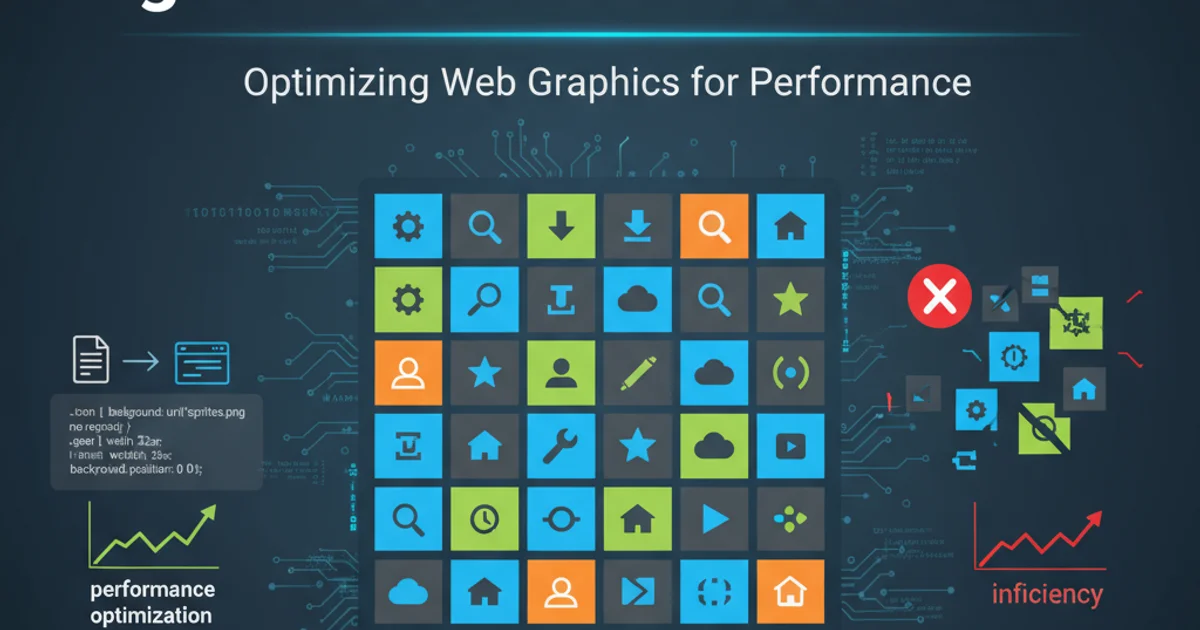
Explore the benefits and drawbacks of CSS sprites to make informed decisions for your web development projects, focusing on performance and maintainability.
CSS sprites are a technique where multiple small images are combined into a single, larger image file. This single image, often referred to as a 'sprite sheet,' is then used in conjunction with CSS to display individual images by adjusting the background-position property. The primary goal of CSS sprites is to reduce the number of HTTP requests a browser needs to make to render a webpage, thereby improving loading performance. However, like any optimization technique, sprites come with their own set of advantages and disadvantages that developers must weigh carefully.
When CSS Sprites Are a Good Idea
CSS sprites shine in scenarios where you have many small, frequently used images, such as icons, buttons, or decorative elements. The core benefit is the reduction of HTTP requests. Each image on a webpage typically requires a separate HTTP request to the server. By combining multiple images into one, you reduce these requests to just one, which can significantly speed up page load times, especially on connections with high latency or for users with older browsers that have limited concurrent HTTP connections.
flowchart TD
A[Many Small Images] --> B{Combine into Sprite Sheet}
B --> C[One HTTP Request]
C --> D[Faster Page Load]
D --> E[Reduced Server Load]
style A fill:#f9f,stroke:#333,stroke-width:2px
style B fill:#bbf,stroke:#333,stroke-width:2px
style C fill:#ccf,stroke:#333,stroke-width:2px
style D fill:#cfc,stroke:#333,stroke-width:2px
style E fill:#fcc,stroke:#333,stroke-width:2pxFlowchart illustrating the performance benefits of using CSS sprites.
Another advantage is the potential for faster rendering once the sprite sheet is downloaded. The browser only needs to download one file, and then it can quickly access different parts of that file from its cache. This can lead to a smoother user experience, particularly for interactive elements that change their state (e.g., hover effects on buttons). Sprites are also effective for images that are purely presentational and don't require semantic meaning, like background patterns or UI elements.
.icon-home {
width: 32px;
height: 32px;
background: url('sprites.png') no-repeat 0 0;
}
.icon-settings {
width: 32px;
height: 32px;
background: url('sprites.png') no-repeat -32px 0;
}
.icon-profile {
width: 32px;
height: 32px;
background: url('sprites.png') no-repeat -64px 0;
}
Example CSS for using a sprite sheet to display different icons.
When CSS Sprites Are Not Recommended
While beneficial for performance, CSS sprites introduce complexities that can outweigh their advantages in certain situations. One major drawback is maintainability. If you need to add, remove, or change the size of an individual image within a sprite sheet, you often have to regenerate the entire sprite sheet and update all corresponding CSS background-position values. This can be a tedious and error-prone process, especially in large projects or teams.
flowchart TD
A[Change Single Icon] --> B{Regenerate Sprite Sheet}
B --> C[Update All CSS Positions]
C --> D{Potential for Errors}
D --> E[Increased Maintenance Overhead]
style A fill:#f9f,stroke:#333,stroke-width:2px
style B fill:#bbf,stroke:#333,stroke-width:2px
style C fill:#ccf,stroke:#333,stroke-width:2px
style D fill:#fcc,stroke:#333,stroke-width:2px
style E fill:#fcc,stroke:#333,stroke-width:2pxMaintenance challenges associated with CSS sprites.
Another consideration is responsive design. Scaling a single image containing multiple icons can be challenging. If you need different sizes of icons for various screen resolutions, managing multiple sprite sheets or complex CSS scaling can become cumbersome. Furthermore, accessibility can be an issue if sprites are used for images that convey semantic meaning and are not properly handled with alternative text or ARIA attributes. Images that are likely to change frequently, or large, unique images, are also poor candidates for spriting.
Modern Alternatives and Best Practices
With the advent of HTTP/2, the performance benefits of reducing HTTP requests are less pronounced, as HTTP/2 allows for multiplexing multiple requests over a single connection. This means that the overhead of individual requests is significantly reduced. Therefore, for new projects or when considering refactoring, it's often more beneficial to use modern alternatives.
For icons, SVG (Scalable Vector Graphics) is an excellent choice. SVGs are resolution-independent, can be styled with CSS, and can be embedded directly into HTML or loaded as external files. Icon fonts offer similar benefits, providing a single font file that contains all your icons. For other images, optimizing individual files (compression, proper format selection like WebP) and leveraging browser caching mechanisms are generally more straightforward and maintainable approaches.