How does a state transition table work?
Categories:
Understanding State Transition Tables: A Core Concept in State Machines
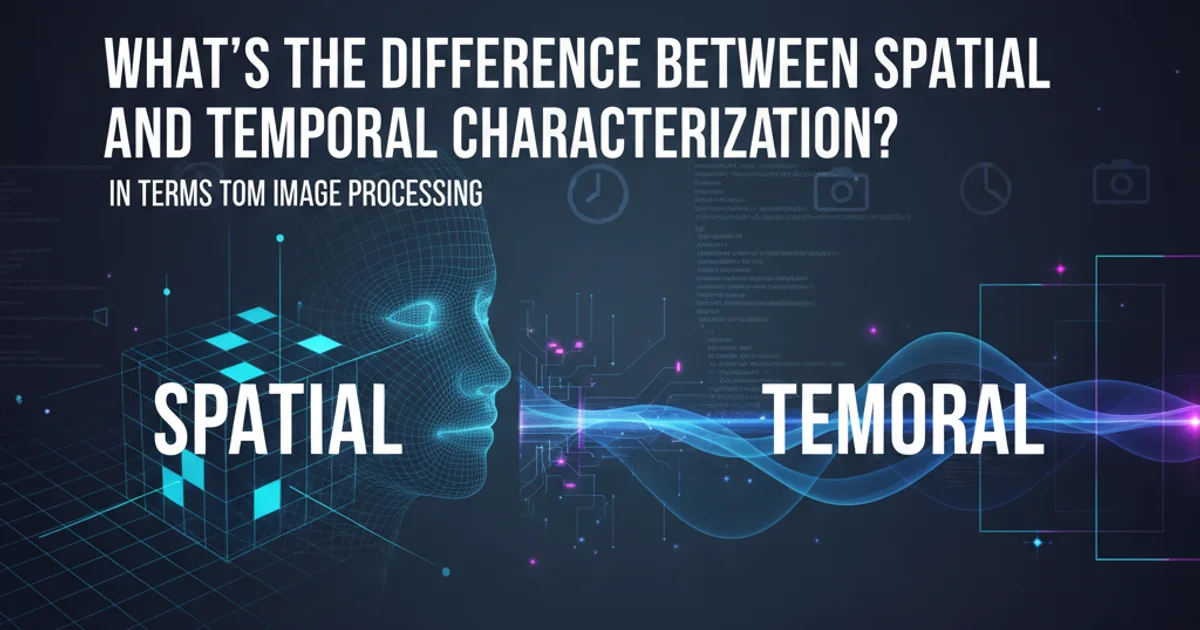
Explore how state transition tables define the behavior of state machines, mapping current states and inputs to new states and outputs. Learn their structure, benefits, and practical applications.
State machines are fundamental computational models used to design systems that react to events and change their behavior over time. At the heart of many state machine implementations lies the state transition table. This structured approach provides a clear, concise, and often human-readable way to define how a system moves from one state to another based on specific inputs or events. Understanding state transition tables is crucial for anyone working with finite state machines (FSMs) or statecharts, whether in software development, hardware design, or process automation.
What is a State Transition Table?
A state transition table is a tabular representation that describes the behavior of a finite state machine. It systematically lists all possible current states, the inputs or events that can occur in each state, and the resulting next state and any associated outputs. Think of it as a lookup table that dictates the machine's response to stimuli.
Each row in the table typically represents a unique combination of a current state and an input, while the columns specify the next state and any actions or outputs triggered by that transition. This structured format makes it easy to visualize and verify the logic of complex state-based systems.
stateDiagram-v2
[*] --> Off
Off --> On: PowerButton
On --> Off: PowerButton
On --> Paused: PauseButton
Paused --> On: PlayButton
Paused --> Off: PowerButton
Off --> "Error State": SystemFailure
On --> "Error State": SystemFailure
Paused --> "Error State": SystemFailure
"Error State" --> Off: ResetA simple state diagram for a media player, illustrating states and transitions.
Components of a State Transition Table
A typical state transition table includes the following key components:
- Current State: The state the system is currently in.
- Input/Event: The external or internal trigger that causes a potential change in state.
- Next State: The state the system transitions to after receiving the input in the current state.
- Output/Action: Any actions performed or outputs generated during the transition or upon entering the new state. This could be anything from logging a message to sending a command to another system.
Let's consider a simple example: a light switch with states Off and On, and an input Toggle.
Here's how that might look in a table format:
| Current State | Input/Event | Next State | Output/Action |
|---------------|-------------|------------|---------------|
| Off | Toggle | On | Turn Light On |
| On | Toggle | Off | Turn Light Off|
Example of a simple state transition table for a light switch.
Benefits of Using State Transition Tables
State transition tables offer several advantages in system design and implementation:
- Clarity and Readability: They provide a clear, unambiguous definition of system behavior, making it easy for developers, testers, and stakeholders to understand the logic.
- Completeness and Consistency: By explicitly listing all state-input combinations, they help identify missing transitions or inconsistent behavior, ensuring comprehensive coverage.
- Ease of Implementation: The tabular format directly translates into code, often using
switchstatements,if-else ifchains, or map-based lookups, simplifying the implementation of state machine logic. - Testability: They facilitate the creation of test cases, as each row in the table represents a specific scenario that can be tested.
- Maintainability: Changes to system behavior can often be localized to specific rows or columns in the table, making maintenance and updates more straightforward.
- Formal Verification: For critical systems, state transition tables can be used as a basis for formal verification methods to prove correctness.
Implementing State Transition Tables in Java
In Java, a state transition table can be implemented using various data structures. A common approach involves using Enums for states and events, combined with a Map or a 2D array to store the transitions. Let's look at a basic example for a Door state machine with states OPEN, CLOSED, LOCKED, and events OPEN_DOOR, CLOSE_DOOR, LOCK_DOOR, UNLOCK_DOOR.
import java.util.HashMap;
import java.util.Map;
public class DoorStateMachine {
public enum DoorState { OPEN, CLOSED, LOCKED }
public enum DoorEvent { OPEN_DOOR, CLOSE_DOOR, LOCK_DOOR, UNLOCK_DOOR }
private DoorState currentState;
// The state transition table
private Map<DoorState, Map<DoorEvent, DoorState>> transitionTable;
public DoorStateMachine() {
currentState = DoorState.CLOSED; // Initial state
transitionTable = new HashMap<>();
// Define transitions for OPEN state
Map<DoorEvent, DoorState> openTransitions = new HashMap<>();
openTransitions.put(DoorEvent.CLOSE_DOOR, DoorState.CLOSED);
transitionTable.put(DoorState.OPEN, openTransitions);
// Define transitions for CLOSED state
Map<DoorEvent, DoorState> closedTransitions = new HashMap<>();
closedTransitions.put(DoorEvent.OPEN_DOOR, DoorState.OPEN);
closedTransitions.put(DoorEvent.LOCK_DOOR, DoorState.LOCKED);
transitionTable.put(DoorState.CLOSED, closedTransitions);
// Define transitions for LOCKED state
Map<DoorEvent, DoorState> lockedTransitions = new HashMap<>();
lockedTransitions.put(DoorEvent.UNLOCK_DOOR, DoorState.CLOSED);
transitionTable.put(DoorState.LOCKED, lockedTransitions);
}
public DoorState getCurrentState() {
return currentState;
}
public void handleEvent(DoorEvent event) {
Map<DoorEvent, DoorState> possibleTransitions = transitionTable.get(currentState);
if (possibleTransitions != null && possibleTransitions.containsKey(event)) {
DoorState nextState = possibleTransitions.get(event);
System.out.println("Transitioning from " + currentState + " with event " + event + " to " + nextState);
currentState = nextState;
} else {
System.out.println("Invalid transition from " + currentState + " with event " + event);
}
}
public static void main(String[] args) {
DoorStateMachine door = new DoorStateMachine();
System.out.println("Initial State: " + door.getCurrentState()); // CLOSED
door.handleEvent(DoorEvent.OPEN_DOOR); // OPEN
door.handleEvent(DoorEvent.LOCK_DOOR); // Invalid
door.handleEvent(DoorEvent.CLOSE_DOOR); // CLOSED
door.handleEvent(DoorEvent.LOCK_DOOR); // LOCKED
door.handleEvent(DoorEvent.OPEN_DOOR); // Invalid
door.handleEvent(DoorEvent.UNLOCK_DOOR); // CLOSED
door.handleEvent(DoorEvent.OPEN_DOOR); // OPEN
}
}
In this Java example, a Map of Maps effectively serves as the state transition table. The outer map keys are DoorState enums, and their values are inner maps where DoorEvent enums map to the NextState enums. This structure allows for a clear and extensible definition of state transitions.