the data type "char" in java
Categories:
Understanding the char Data Type in Java
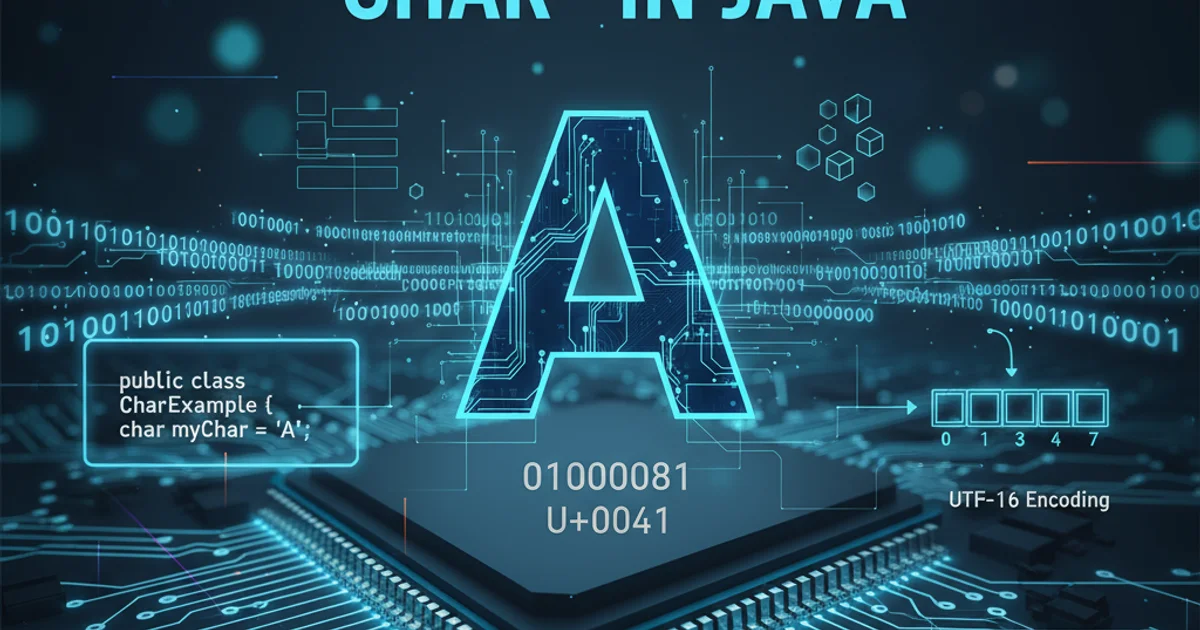
Explore the char primitive data type in Java, its Unicode representation, usage, and common pitfalls. Learn how to effectively work with characters in your Java applications.
In Java, the char data type is fundamental for representing single characters. Unlike some other programming languages where char might be a single byte, Java's char is designed to be globally inclusive, primarily due to its adherence to the Unicode standard. This article delves into the specifics of the char type, its characteristics, how to use it, and important considerations for Java developers.
What is char in Java?
The char data type in Java is a 16-bit unsigned integer. This means it can represent values from 0 to 65,535. Its primary purpose is to store a single Unicode character. Unicode is a character encoding standard that aims to represent all characters from all writing systems of the world. This 16-bit representation allows Java to handle a vast range of characters, including those from various languages, symbols, and emojis.
flowchart TD
A[Java `char`]
A --> B{Size}
B --> C["16-bit (2 bytes)"]
A --> D{Value Range}
D --> E["0 to 65,535"]
A --> F{Encoding Standard}
F --> G["Unicode (UTF-16)"]
A --> H{Purpose}
H --> I["Store single character"]Characteristics of the char data type in Java.
Declaring and Initializing char Variables
You can declare a char variable and initialize it in several ways. The most common method is to assign a character literal enclosed in single quotes. You can also use Unicode escape sequences or directly assign an integer value that corresponds to a Unicode code point.
public class CharExamples {
public static void main(String[] args) {
// 1. Character literal
char letterA = 'A';
System.out.println("Letter A: " + letterA); // Output: Letter A: A
// 2. Unicode escape sequence
char unicodePi = '\u03C0'; // Greek letter Pi
System.out.println("Unicode Pi: " + unicodePi); // Output: Unicode Pi: π
// 3. Integer value (Unicode code point)
char asciiValue = 97; // ASCII value for 'a'
System.out.println("ASCII 'a': " + asciiValue); // Output: ASCII 'a': a
char smileyFace = '\uD83D\uDE00'; // A surrogate pair for a smiley emoji (more complex)
System.out.println("Smiley Face: " + smileyFace); // Output: Smiley Face: 😀
}
}
Various ways to declare and initialize char variables in Java.
char can store integer values, it's generally best practice to use character literals or Unicode escape sequences for clarity, unless you are specifically working with character arithmetic or code points.Working with char and String
The char data type is closely related to the String class in Java. A String is essentially a sequence of char values. You can convert between char and String, and access individual characters within a String.
public class CharStringConversion {
public static void main(String[] args) {
String message = "Hello";
// Get a char from a String
char firstChar = message.charAt(0);
System.out.println("First character: " + firstChar); // Output: First character: H
// Convert a char to a String
String charToString = String.valueOf(firstChar);
System.out.println("Char to String: " + charToString); // Output: Char to String: H
// Convert a char array to a String
char[] charArray = {'J', 'a', 'v', 'a'};
String fromCharArray = new String(charArray);
System.out.println("From char array: " + fromCharArray); // Output: From char array: Java
}
}
Examples of converting between char and String.
char and String for characters outside the Basic Multilingual Plane (BMP). A single Unicode character (code point) might require two char values (a surrogate pair) in Java's UTF-16 representation. Methods like String.length() count chars, not code points. Use String.codePointCount() for accurate character counts.