parsing JSON with jansson in C
Categories:
Parsing JSON with Jansson in C: A Comprehensive Guide
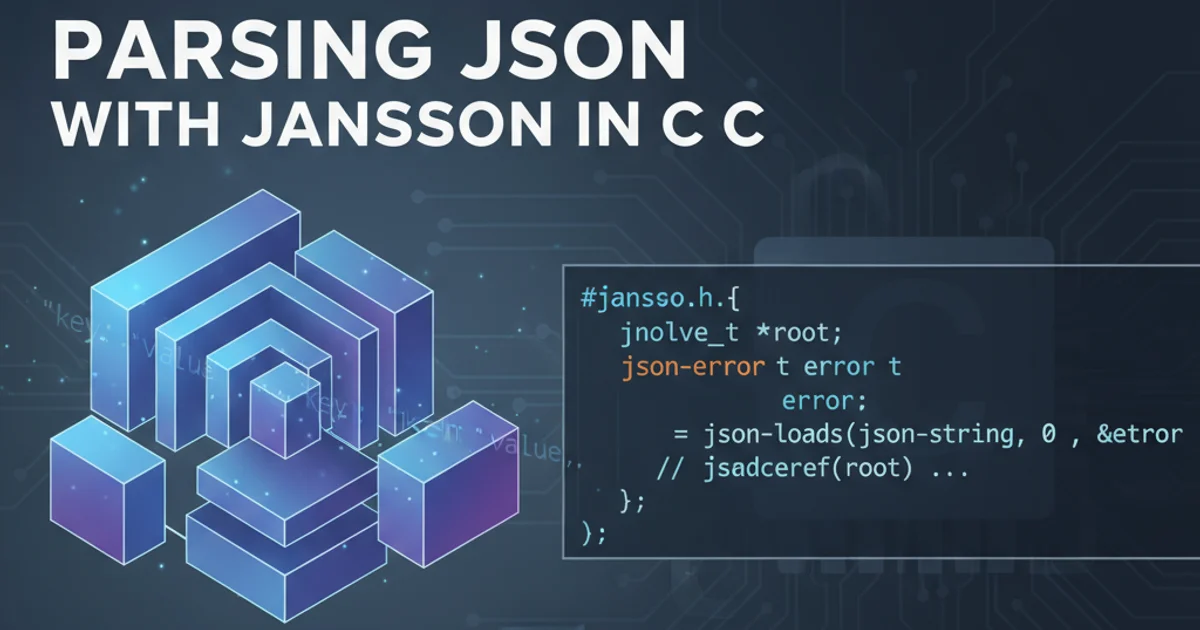
Learn how to effectively parse and manipulate JSON data in C using the Jansson library, covering basic parsing, error handling, and data extraction.
JSON (JavaScript Object Notation) has become the de-facto standard for data interchange on the web due to its human-readable and easy-to-parse format. When working with C, parsing JSON can be a challenge without the right tools. Jansson is a C library for encoding, decoding, and manipulating JSON data. It's lightweight, easy to use, and provides a robust API for handling JSON objects and arrays. This article will guide you through the process of setting up Jansson, parsing JSON strings, extracting data, and handling potential errors.
Setting Up Jansson and Basic Parsing
Before you can start parsing JSON, you need to install the Jansson library. On most Linux distributions, you can install it using your package manager. For example, on Debian/Ubuntu, you would use sudo apt-get install libjansson-dev. Once installed, you can include the necessary header file and link against the library during compilation. The core function for parsing a JSON string is json_loads(), which takes a string and flags, returning a json_t object or NULL on error.
#include <jansson.h>
#include <stdio.h>
int main() {
const char *json_string = "{\"name\": \"Alice\", \"age\": 30, \"isStudent\": false}";
json_error_t error;
json_t *root;
root = json_loads(json_string, 0, &error);
if (!root) {
fprintf(stderr, "error: on line %d: %s\n", error.line, error.text);
return 1;
}
printf("JSON parsed successfully!\n");
// Don't forget to free the JSON object when done
json_decref(root);
return 0;
}
Basic JSON parsing with Jansson and error handling.
json_loads() for NULL and inspect the json_error_t structure to get detailed information about parsing failures. This is crucial for robust error handling in your applications.Extracting Data from JSON Objects and Arrays
Once you have successfully parsed a JSON string into a json_t object, you'll need to extract the individual values. Jansson provides functions like json_object_get() for retrieving values from objects by key, and json_array_get() for retrieving elements from arrays by index. You'll also use functions like json_is_string(), json_integer_value(), json_boolean_value(), etc., to safely cast the json_t pointers to their native C types.
flowchart TD
A[JSON String] --> B{json_loads()}
B -- Success --> C[json_t Root Object]
B -- Failure --> D[json_error_t]
C --> E{json_is_object() / json_is_array()}
E -- Object --> F{json_object_get("key")}
E -- Array --> G{json_array_get(index)}
F --> H{json_is_string() / json_is_integer() / ...}
G --> H
H -- Valid Type --> I[Extract Value]
I --> J[Use in C Program]
J --> K[json_decref(root)]Jansson JSON parsing and data extraction workflow.
#include <jansson.h>
#include <stdio.h>
int main() {
const char *json_string = "{\"name\": \"Bob\", \"age\": 25, \"city\": \"New York\", \"hobbies\": [\"reading\", \"coding\"]}";
json_error_t error;
json_t *root, *name_obj, *age_obj, *city_obj, *hobbies_array, *hobby_item;
root = json_loads(json_string, 0, &error);
if (!root) {
fprintf(stderr, "error: on line %d: %s\n", error.line, error.text);
return 1;
}
// Extracting string values
name_obj = json_object_get(root, "name");
if (json_is_string(name_obj)) {
printf("Name: %s\n", json_string_value(name_obj));
}
city_obj = json_object_get(root, "city");
if (json_is_string(city_obj)) {
printf("City: %s\n", json_string_value(city_obj));
}
// Extracting integer value
age_obj = json_object_get(root, "age");
if (json_is_integer(age_obj)) {
printf("Age: %lld\n", json_integer_value(age_obj));
}
// Extracting array values
hobbies_array = json_object_get(root, "hobbies");
if (json_is_array(hobbies_array)) {
printf("Hobbies:\n");
size_t index;
json_array_foreach(hobbies_array, index, hobby_item) {
if (json_is_string(hobby_item)) {
printf("- %s\n", json_string_value(hobby_item));
}
}
}
json_decref(root);
return 0;
}
Extracting various data types from a JSON object and array.
json_t object using functions like json_is_string(), json_is_integer(), json_is_array(), etc., before attempting to extract its value. Failing to do so can lead to segmentation faults or undefined behavior if the JSON structure doesn't match your expectations.Compiling and Running Your Jansson Program
To compile your C program that uses Jansson, you need to link against the Jansson library. This is typically done by adding -ljansson to your GCC command. If Jansson is installed in a non-standard location, you might also need to specify include and library paths using -I and -L flags, respectively.
gcc -o json_parser your_program.c -ljansson
Compiling a C program with Jansson.
1. Write your C code
Create a .c file (e.g., json_parser.c) containing your Jansson parsing logic, including necessary headers and error handling.
2. Compile the program
Open your terminal and use GCC to compile, linking against the Jansson library: gcc -o json_parser json_parser.c -ljansson.
3. Run the executable
Execute your compiled program: ./json_parser. Observe the output, which should reflect the parsed JSON data.