What is the difference between linux/if.h and net/if.h?
Categories:
Understanding Linux Network Headers: linux/if.h vs. net/if.h
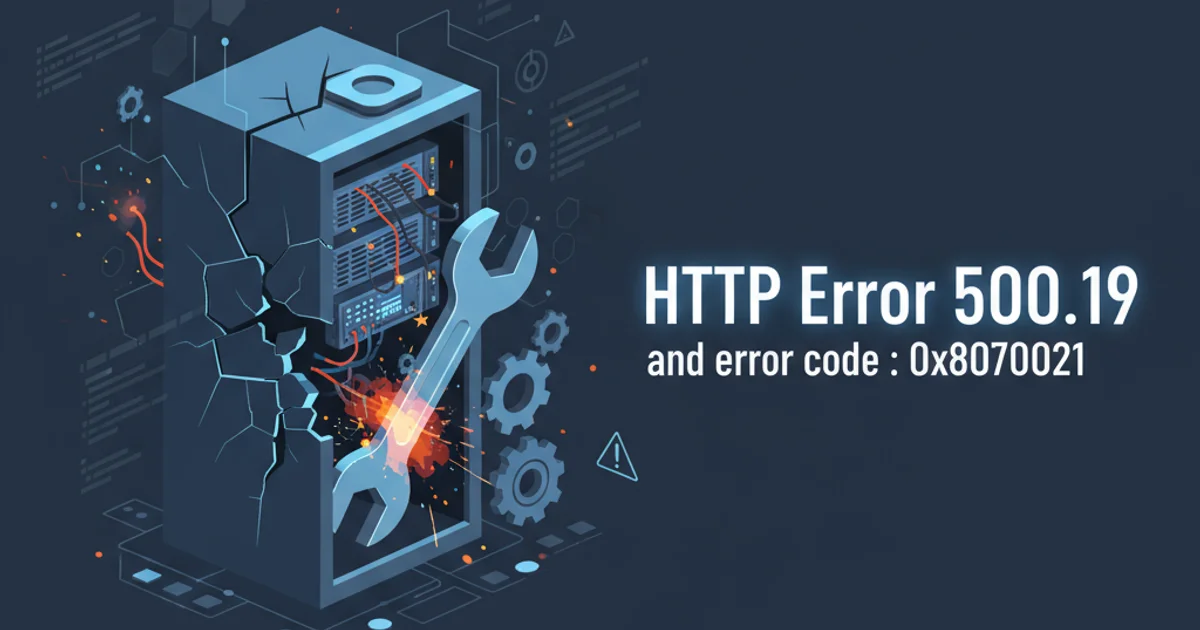
Explore the subtle yet significant differences between linux/if.h and net/if.h in C programming for Linux, and learn when to use each header for network interface operations.
When developing network applications or kernel modules on Linux, you'll inevitably encounter header files related to network interfaces. Two common ones are <linux/if.h> and <net/if.h>. While they both deal with network interface definitions, their origins, intended use cases, and the scope of their definitions differ significantly. Understanding these differences is crucial for writing portable, correct, and maintainable C code.
The Role of <net/if.h>: POSIX Standard and User-Space
The <net/if.h> header file is part of the POSIX standard (specifically, IEEE Std 1003.1-2001 and later). This means its definitions are intended to be portable across various Unix-like operating systems. It primarily provides definitions for basic network interface structures and functions that are common to most systems, such as the ifreq structure used for querying and configuring network interfaces, and constants like IFNAMSIZ for interface name lengths.
This header is almost exclusively used in user-space applications. When you're writing a program that needs to get an interface's IP address, set its flags, or perform other common interface operations using ioctl(), <net/if.h> is the standard and preferred choice. It abstracts away Linux-specific kernel details, promoting code portability.
#include <stdio.h>
#include <string.h>
#include <sys/socket.h>
#include <sys/ioctl.h>
#include <net/if.h>
#include <unistd.h>
int main() {
int fd;
struct ifreq ifr;
fd = socket(AF_INET, SOCK_DGRAM, 0);
if (fd == -1) {
perror("socket");
return 1;
}
// Get interface flags for 'eth0'
strncpy(ifr.ifr_name, "eth0", IFNAMSIZ - 1);
ifr.ifr_name[IFNAMSIZ - 1] = 0;
if (ioctl(fd, SIOCGIFFLAGS, &ifr) == -1) {
perror("ioctl SIOCGIFFLAGS");
close(fd);
return 1;
}
printf("Interface eth0 flags: 0x%x\n", ifr.ifr_flags);
close(fd);
return 0;
}
Example of using <net/if.h> to get interface flags in a user-space application.
The Specificity of <linux/if.h>: Linux Kernel and Advanced Features
In contrast, <linux/if.h> is a Linux-specific header file. It resides in the kernel source tree and contains definitions that are unique to the Linux operating system. This header often includes more detailed and lower-level structures, constants, and macros that are directly tied to the Linux kernel's implementation of networking.
You'll typically find <linux/if.h> being used in:
- Linux Kernel Modules: When writing code that runs within the kernel, such as device drivers for network cards or custom network filters, you'll need the precise kernel-internal definitions provided by this header.
- Advanced User-Space Tools: Some highly specialized user-space tools that interact very closely with the Linux kernel's networking stack (e.g., certain
iproute2utilities,netlinkapplications) might include<linux/if.h>to access Linux-specificioctlcommands or data structures not covered by POSIX.
It's important to note that including <linux/if.h> in user-space applications can sometimes lead to conflicts with <net/if.h> or other standard headers, as they might define the same symbols differently. It also makes your code less portable to other Unix-like systems.
flowchart TD
A[Application Code] --> B{Includes}
B --> C["<net/if.h>"]
C --> D[POSIX Standard Definitions]
D --> E[User-Space Networking (Portable)]
B --> F["<linux/if.h>"]
F --> G[Linux Kernel Specific Definitions]
G --> H[Kernel Modules & Advanced User-Space (Linux-only)]
E --"Common ioctl() calls"--> I[Network Interface Operations]
H --"Linux-specific ioctl() / Netlink"--> IRelationship between application code, header files, and their respective use cases.
<net/if.h>. Only resort to <linux/if.h> if you explicitly need Linux-specific features or are developing a kernel module.Key Differences Summarized
To reiterate, the primary distinction lies in their scope and target environment:
<net/if.h>: POSIX standard, user-space, portable, provides common interface definitions.<linux/if.h>: Linux-specific, kernel-space (primarily), non-portable, provides detailed kernel-internal interface definitions.
Sometimes, you might see both included, especially in complex projects or when a user-space tool needs to access a very specific Linux kernel feature. However, this should be done with caution to avoid redefinition errors or unexpected behavior due to conflicting definitions.
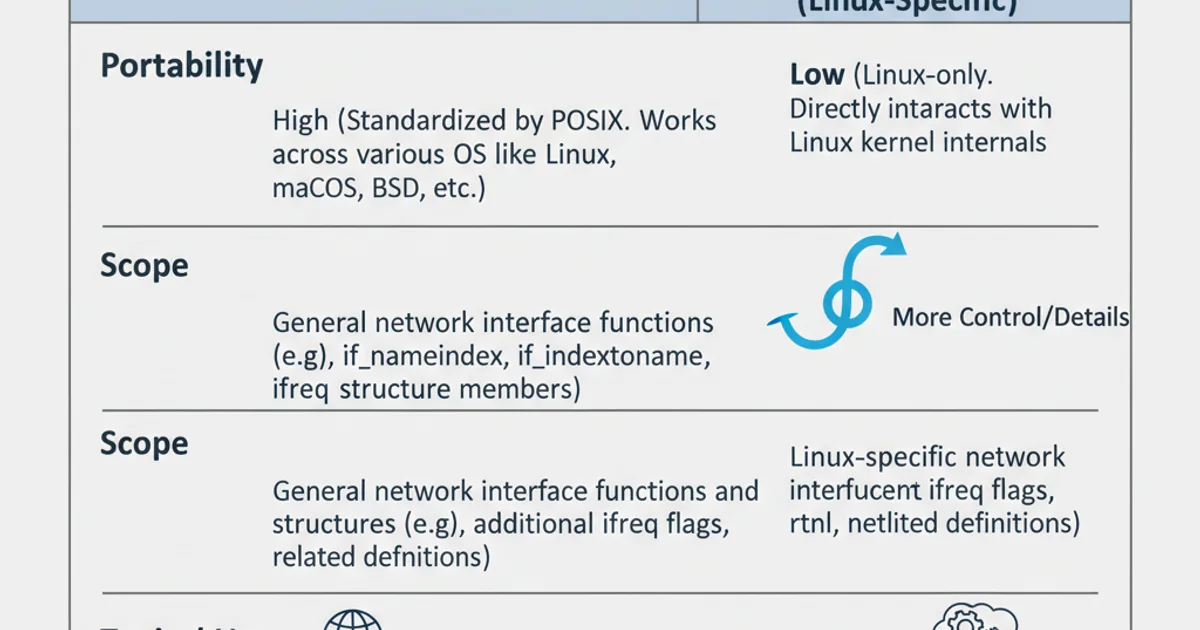
Comparison of <net/if.h> and <linux/if.h> characteristics.
<net/if.h> and <linux/if.h> in the same compilation unit can lead to redefinition errors or subtle bugs due to conflicting definitions of structures or constants. If you must use both, ensure proper conditional compilation or carefully manage the order of includes and symbol visibility.