Correct way to pause a Python program
Categories:
The Correct Way to Pause a Python Program
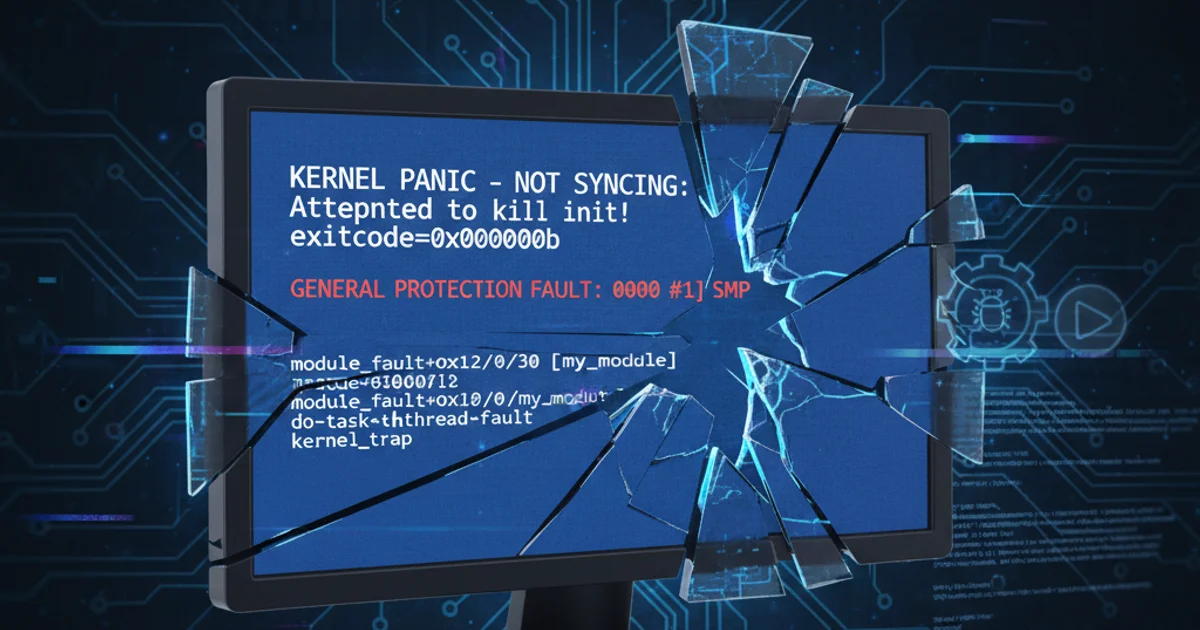
Learn how to effectively pause your Python scripts using various methods, understand their implications, and choose the best approach for your specific needs.
Pausing a Python program is a common requirement in many applications, whether it's to introduce a delay between operations, wait for an external event, or simply to make output more readable. While the concept seems straightforward, there are several ways to achieve this, each with its own use cases and considerations. This article will guide you through the most common and correct methods for pausing your Python code.
Using time.sleep() for Simple Delays
The most common and straightforward way to pause a Python program is by using the time.sleep() function. This function suspends the execution of the calling thread for a given number of seconds. It's ideal for simple, non-blocking delays where the program doesn't need to perform any other tasks during the pause.
import time
print("Program starts now.")
time.sleep(2) # Pause for 2 seconds
print("2 seconds have passed.")
time.sleep(0.5) # Pause for 0.5 seconds
print("Another half second has passed.")
Basic usage of time.sleep() to introduce delays.
time.sleep() is simple, it's important to remember that it blocks the entire thread. If your application needs to remain responsive (e.g., a GUI application), time.sleep() might not be the best choice for long delays, as it will freeze the user interface.Understanding time.sleep() Behavior
The time.sleep() function takes a floating-point number as an argument, allowing for sub-second precision. However, the actual duration of the sleep might be slightly longer than requested, especially on busy systems or due to the operating system's scheduler granularity. It's not guaranteed to be exact, but it's usually sufficient for most practical purposes.
flowchart TD
A[Start Program] --> B{Execute Task 1}
B --> C["Call time.sleep(duration)"]
C --"OS Scheduler"--> D{Program Paused}
D --"Duration Elapses"--> E{Resume Execution}
E --> F{Execute Task 2}
F --> G[End Program]Flowchart illustrating the behavior of time.sleep().
Alternatives for Non-Blocking Pauses
For scenarios where time.sleep() is too restrictive (e.g., needing to perform other operations or respond to events during the pause), you might consider alternative approaches. These often involve event-driven programming or asynchronous patterns, which are beyond a simple 'pause' but achieve a similar effect without blocking the main thread.
root.after() in Tkinter).Pausing for User Input
Sometimes, you don't want to pause for a fixed duration but rather until the user provides input. Python's built-in input() function serves this purpose perfectly. It halts program execution until the user types something and presses Enter.
print("Press Enter to continue...")
input() # Program pauses until user presses Enter
print("Thank you for continuing!")
name = input("What is your name? ")
print(f"Hello, {name}!")
Using input() to pause for user interaction.
input() reads a full line of text. If you need to pause for a single key press without waiting for Enter, you'll need to use platform-specific modules like msvcrt on Windows or termios/tty on Unix-like systems, or a library like curses.