why sometimes R can't tell difference between NA and 0?
Categories:
Understanding R's Ambiguity: Why NA and 0 Can Seem Indistinguishable
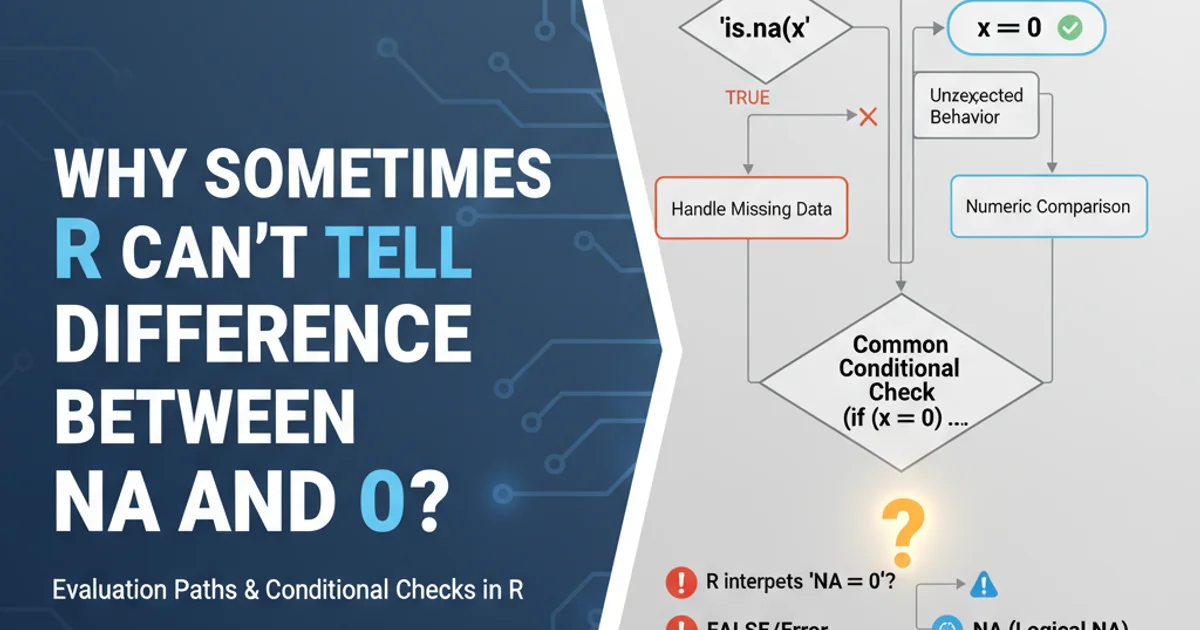
Explore the nuances of NA and 0 in R, common pitfalls in expression evaluation, and strategies to avoid unexpected behavior when working with missing data.
In R, NA (Not Available) represents missing or undefined values, while 0 is a numerical value. While seemingly distinct, certain operations and contexts can lead to scenarios where R's evaluation of NA might appear to behave like 0, or vice-versa, causing confusion and unexpected results. This article delves into the reasons behind this perceived ambiguity and provides clear guidance on how to handle NA values robustly.
The Nature of NA in R
Unlike NULL which signifies the absence of an object, NA is a logical constant of length 1 representing a missing value. It can exist in various data types (e.g., NA_integer_, NA_real_, NA_character_, NA_complex_). The key characteristic of NA is its 'unknown' nature. Most operations involving NA will propagate NA as the result, reflecting that if one input is unknown, the output is also unknown.
x <- c(1, 2, NA, 4)
y <- NA
z <- 0
# Operations with NA often result in NA
x + 1
# [1] 2 3 NA 5
y + 1
# [1] NA
# Comparing NA
y == 0
# [1] NA
y < 0
# [1] NA
# Logical operations with NA
TRUE & NA
# [1] NA
FALSE & NA
# [1] FALSE
TRUE | NA
# [1] TRUE
FALSE | NA
# [1] NA
Demonstrating NA propagation and comparisons in R.
When NA Behaves Like 0: The Case of Aggregation and Coercion
The perception that NA can sometimes behave like 0 often arises in specific contexts, particularly during aggregation functions or implicit type coercion. While R's default behavior for NA in arithmetic operations is to propagate NA, some functions offer an na.rm = TRUE argument to remove NAs before computation. If all non-NA values are 0, then removing NAs might lead to a 0 result, which can be misinterpreted as NA being treated as 0.
flowchart TD
A[Input Vector with NA and 0] --> B{Aggregation Function (e.g., sum(), mean())}
B --> C{"na.rm = TRUE"?}
C -->|Yes| D[Remove NAs]
D --> E[Compute on remaining values]
E --> F{All remaining values are 0?}
F -->|Yes| G[Result is 0]
F -->|No| H[Result is non-zero]
C -->|No| I[Propagate NA]
I --> J[Result is NA]
G -.-> K[Perceived as NA=0]
H -.-> K
J -.-> KFlowchart illustrating how NA handling in aggregation can lead to a 0 result.
data_with_na <- c(0, 0, NA, 0)
# Sum without removing NAs
sum(data_with_na)
# [1] NA
# Sum with removing NAs
sum(data_with_na, na.rm = TRUE)
# [1] 0
# This '0' result might be misinterpreted as NA being treated as 0,
# but it's actually the sum of the non-NA zeros.
Example of sum() with na.rm = TRUE resulting in 0.
NA values in your calculations. Using na.rm = TRUE is a common practice, but understand its implications. If you need to treat NA as 0 for specific calculations, use replace_na() from tidyr or direct assignment.Distinguishing NA from 0: Best Practices
To avoid confusion and ensure robust code, it's crucial to explicitly differentiate between NA and 0. R provides dedicated functions for this purpose. Never rely on implicit coercion or comparisons like x == NA to check for missing values, as this will always return NA.
my_vector <- c(1, 0, NA, 5, NA)
# Correct way to check for NA
is.na(my_vector)
# [1] FALSE FALSE TRUE FALSE TRUE
# Correct way to check for 0
my_vector == 0
# [1] FALSE TRUE NA FALSE NA
# Combining checks
# Elements that are 0 AND not NA
my_vector[my_vector == 0 & !is.na(my_vector)]
# [1] 0
# Replacing NA with 0 explicitly
library(tidyr)
replace_na(my_vector, 0)
# [1] 1 0 0 5 0
Using is.na() and explicit replacement to manage NA values.
if statements with NA. A condition like if (NA) will result in an error because NA is not a single TRUE or FALSE value. Use if (is.na(x)) or if (!is.na(x) && x == 0) for conditional logic involving potentially missing values.