FATAL EXCEPTION: main java.lang.VerifyError: net.sourceforge.jtds.jdbc.TdsCore
Categories:
Resolving FATAL EXCEPTION: main java.lang.VerifyError with jTDS in Android
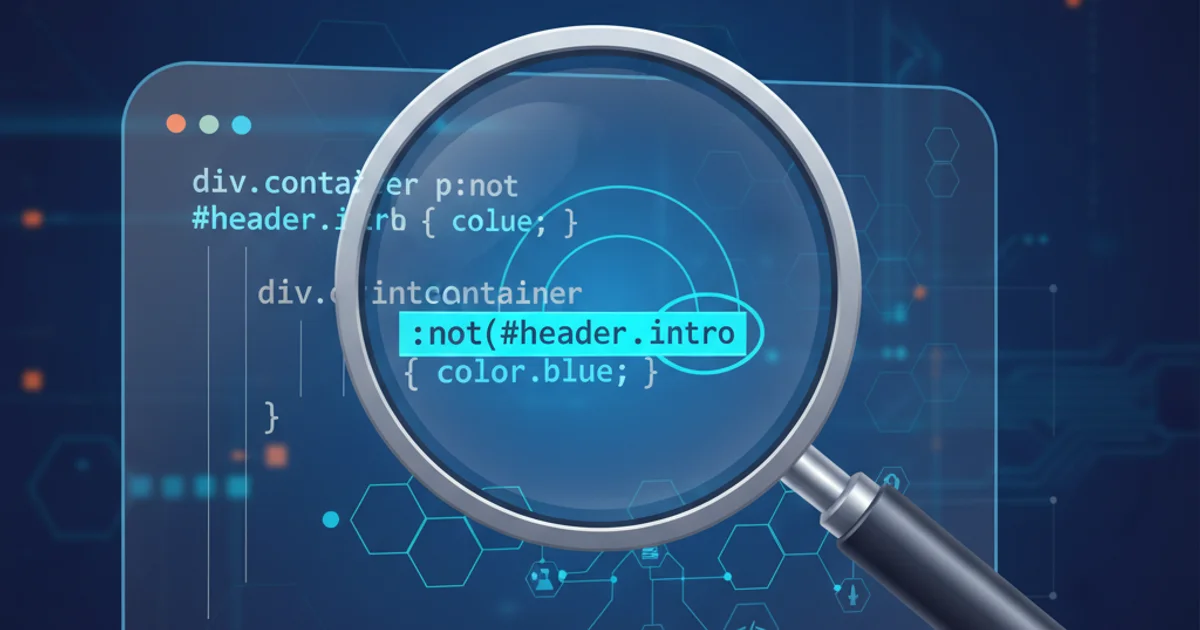
Understand and fix the java.lang.VerifyError that often occurs when integrating the jTDS JDBC driver with Android applications for SQL Server connectivity.
The FATAL EXCEPTION: main java.lang.VerifyError is a common and frustrating issue encountered by Android developers attempting to use the jTDS JDBC driver for connecting to SQL Server databases. This error typically indicates a problem with the bytecode verification process during runtime, often stemming from incompatibilities between the jTDS library's compiled bytecode and the Android Dalvik/ART runtime environment. This article will delve into the root causes of this error and provide practical solutions to get your Android application communicating with SQL Server successfully.
Understanding the java.lang.VerifyError
A java.lang.VerifyError is thrown when the Java Virtual Machine (JVM) or, in Android's case, the Dalvik/ART runtime, detects a class file that is malformed or contains some sort of internal inconsistency. This verification process is a security measure to ensure that the bytecode is valid and safe to execute. When using libraries like jTDS, which were primarily designed for standard Java environments, their bytecode might contain instructions or structures that are valid for a desktop JVM but are not correctly interpreted or are deemed unsafe by the more restrictive Android runtime. This often happens with older versions of libraries or when specific compiler optimizations are used that clash with Android's bytecode verifier.
flowchart TD
A[Android App] --> B{jTDS Driver Loaded}
B --> C{Dalvik/ART Runtime Verification}
C -- Incompatible Bytecode --> D[java.lang.VerifyError]
C -- Compatible Bytecode --> E[SQL Server Connection Established]
D -- Solution Applied --> CFlowchart of VerifyError occurrence during jTDS loading
Common Causes and Solutions
The VerifyError with jTDS on Android usually points to one of a few common issues. Addressing these systematically can help resolve the problem.
Solution 1: ProGuard/R8 Configuration
One of the most frequent culprits is the code shrinking and obfuscation tool, ProGuard (or R8 in newer Android Gradle Plugin versions). ProGuard/R8 can sometimes optimize or rename classes and methods in a way that breaks the jTDS library's internal references or bytecode structure, leading to a VerifyError. The solution is to add specific keep rules to your ProGuard/R8 configuration to prevent it from modifying critical parts of the jTDS library.
-keep class net.sourceforge.jtds.** { *; }
-keep interface net.sourceforge.jtds.** { *; }
-keep class com.microsoft.sqlserver.jdbc.** { *; }
-keep interface com.microsoft.sqlserver.jdbc.** { *; }
# If you're using reflection to load the driver
-keep class java.sql.DriverManager { *; }
-keep class java.sql.Driver { *; }
Example ProGuard/R8 rules for jTDS in proguard-rules.pro
These rules instruct ProGuard/R8 to keep all classes and interfaces within the net.sourceforge.jtds package (and potentially com.microsoft.sqlserver.jdbc if you're also using parts of the official Microsoft driver or have mixed dependencies) untouched. This prevents the verifier from complaining about unexpected bytecode modifications.
Solution 2: MultiDex and Library Conflicts
If your application exceeds the 65k method limit and uses MultiDex, or if you have other JDBC drivers or networking libraries in your project, there's a possibility of class conflicts or issues related to how classes are loaded. Ensure that your build.gradle (app-level) correctly configures MultiDex if needed, and check for duplicate classes using the gradlew app:dependencies command.
android {
defaultConfig {
// ... other configurations
minSdkVersion 21 // Or higher, depending on your project
targetSdkVersion 34
multiDexEnabled true
}
// ...
}
dependencies {
implementation 'com.android.support:multidex:1.0.3' // For older projects
// Or if using AndroidX:
// implementation 'androidx.multidex:multidex:2.0.1'
// ... other dependencies
}
MultiDex configuration in build.gradle
Solution 3: Driver Loading and Classpath Issues
Sometimes the VerifyError can be related to how the jTDS driver is loaded. Ensure that the driver class is correctly registered before attempting to establish a connection. While Class.forName() is common, ensure it's called in a context where the classloader can find the jTDS classes.
try {
// Ensure the jTDS driver is loaded
Class.forName("net.sourceforge.jtds.jdbc.Driver");
// Example connection string
String url = "jdbc:jtds:sqlserver://YOUR_SERVER_IP:1433/YOUR_DATABASE_NAME";
String user = "YOUR_USERNAME";
String password = "YOUR_PASSWORD";
Connection connection = DriverManager.getConnection(url, user, password);
// Use the connection
// ...
connection.close();
} catch (ClassNotFoundException e) {
e.printStackTrace();
// Handle driver not found error
} catch (SQLException e) {
e.printStackTrace();
// Handle SQL connection errors
} catch (java.lang.VerifyError e) {
e.printStackTrace();
// This is the error we're trying to fix!
// Log details, check ProGuard rules, etc.
}
Basic jTDS driver loading and connection attempt
If you're still facing issues, consider the possibility that the specific jTDS JAR you are using might be compiled with a Java version or flags that are particularly problematic for Android. Trying a different build or version of the jTDS library (if available) could sometimes help, though this is less common than ProGuard issues.
Alternative Approaches for SQL Server Connectivity
Given the challenges with direct JDBC drivers like jTDS on Android, especially with VerifyError and other runtime issues, it's often recommended to use a more robust and Android-friendly architecture. This typically involves an intermediate web service.
sequenceDiagram
participant AndroidApp
participant WebService
participant SQLServer
AndroidApp->>WebService: HTTP Request (e.g., JSON)
WebService->>SQLServer: JDBC Query
SQLServer-->>WebService: Query Result
WebService-->>AndroidApp: HTTP Response (e.g., JSON)Recommended architecture: Android app communicating via a Web Service to SQL Server
By implementing a RESTful API or a similar web service layer (e.g., using Spring Boot, Node.js, ASP.NET Core) that sits between your Android application and the SQL Server database, you offload the direct database connectivity to a server-side environment. This approach offers several advantages:
- Security: Database credentials are not exposed in the Android application.
- Performance: Server-side can handle connection pooling and optimize queries.
- Maintainability: Easier to update database logic without updating the Android app.
- Compatibility: Avoids
VerifyErrorand other JDBC-specific Android runtime issues.