What does division by 1e9d mean?
Categories:
Understanding 'division by 1e9d' in Java Time Conversions
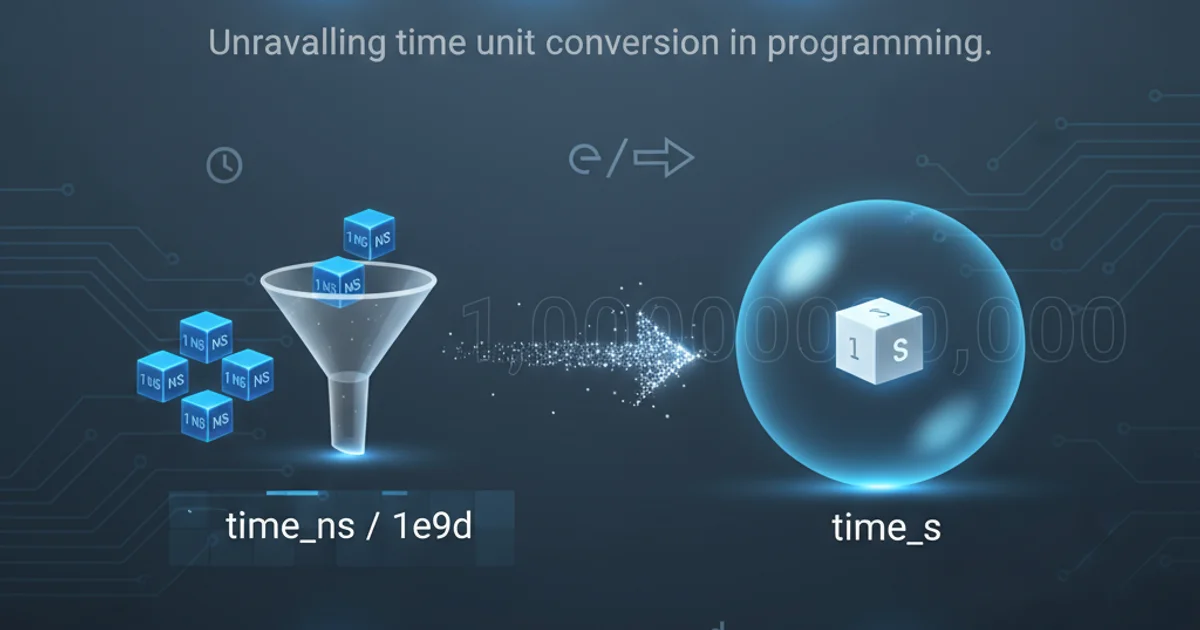
Explore the meaning and purpose of dividing by 1e9d when working with time units in Java, particularly with System.nanoTime() and System.currentTimeMillis().
When dealing with time measurements in Java, especially high-resolution timings using System.nanoTime(), you often encounter expressions like duration / 1e9d. This seemingly cryptic division is a fundamental operation for converting nanoseconds into more human-readable and standard units, typically seconds. This article will demystify 1e9d, explain its role in time conversions, and provide practical examples.
The Significance of 1e9d
The term 1e9d is a literal representation of a double-precision floating-point number in Java. Let's break it down:
1: The base value.e9: Scientific notation, meaning 'times 10 to the power of 9'.d: A suffix indicating that the literal is adouble(as opposed toffor float or no suffix for integer/long, which would default todoublefor floating-point literals anyway, butdmakes it explicit).
So, 1e9d is equivalent to 1 * 10^9, or 1,000,000,000.0. This number is crucial because there are exactly one billion nanoseconds in one second. Therefore, dividing a value in nanoseconds by 1e9d converts that value into seconds.
1e9 (without the d) would also be interpreted as a double literal in Java, explicitly adding the d suffix can improve code readability and clarity, especially for developers less familiar with Java's literal type inference rules.Why Nanoseconds and Why Convert?
Java's System.nanoTime() provides a high-resolution time source, ideal for measuring short-duration events or benchmarking code execution. It returns time in nanoseconds, which offers precision far beyond milliseconds. However, nanoseconds are often too granular for reporting or logging purposes, where seconds or milliseconds are more appropriate.
System.currentTimeMillis(), on the other hand, returns the current time in milliseconds since the Unix epoch. While useful for wall-clock time, its resolution is typically lower than nanoTime() and it's subject to system clock adjustments.
The conversion to seconds (or milliseconds) makes these raw nanosecond values understandable and comparable in real-world contexts.
flowchart TD
A[System.nanoTime() Output] --> B{Value in Nanoseconds}
B --> C["Divide by 1e9d (1,000,000,000)"]
C --> D[Value in Seconds (double)]
D --> E[Reporting / Logging]
D --> F[Further Calculations]Process of converting nanoseconds to seconds using 1e9d.
public class TimeConversion {
public static void main(String[] args) {
// Measure a short operation using nanoTime()
long startTimeNanos = System.nanoTime();
// Simulate some work
try {
Thread.sleep(100);
} catch (InterruptedException e) {
Thread.currentThread().interrupt();
}
long endTimeNanos = System.nanoTime();
long durationNanos = endTimeNanos - startTimeNanos;
// Convert nanoseconds to seconds using 1e9d
double durationSeconds = durationNanos / 1e9d;
System.out.println("Duration in nanoseconds: " + durationNanos + " ns");
System.out.println("Duration in seconds: " + durationSeconds + " s");
// Example with currentTimeMillis() (less common for 1e9d, but possible)
long currentTimeMillis = System.currentTimeMillis();
double currentTimeSeconds = currentTimeMillis / 1e3d; // 1e3d for milliseconds to seconds
System.out.println("Current time in milliseconds: " + currentTimeMillis + " ms");
System.out.println("Current time in seconds: " + currentTimeSeconds + " s");
}
}
Java example demonstrating 1e9d for nanosecond to second conversion.
System.nanoTime() and System.currentTimeMillis(). nanoTime() is for measuring elapsed time between two points, while currentTimeMillis() is for wall-clock time. They are not directly comparable in a meaningful way for duration calculations.Alternative Conversion Methods and Best Practices
While 1e9d is a common and efficient way to convert nanoseconds to seconds, Java's java.util.concurrent.TimeUnit enum provides a more robust and readable approach for time unit conversions.
Using TimeUnit improves code clarity and reduces the chance of 'magic number' errors. For example, TimeUnit.NANOSECONDS.toSeconds(durationNanos) achieves the same conversion with explicit intent.
import java.util.concurrent.TimeUnit;
public class TimeUnitConversion {
public static void main(String[] args) {
long durationNanos = 1_234_567_890L; // Example duration in nanoseconds
// Using 1e9d for conversion
double durationSeconds_1e9d = durationNanos / 1e9d;
System.out.println("Using 1e9d: " + durationSeconds_1e9d + " s");
// Using TimeUnit for conversion
long durationSeconds_TimeUnit = TimeUnit.NANOSECONDS.toSeconds(durationNanos);
// Note: toSeconds returns a long, truncating decimal part. For double, manual division is still needed.
double durationSeconds_TimeUnit_Double = (double) durationNanos / TimeUnit.SECONDS.toNanos(1);
System.out.println("Using TimeUnit (long): " + durationSeconds_TimeUnit + " s");
System.out.println("Using TimeUnit (double): " + durationSeconds_TimeUnit_Double + " s");
// Converting nanoseconds to milliseconds
long durationMillis = TimeUnit.NANOSECONDS.toMillis(durationNanos);
System.out.println("Duration in milliseconds: " + durationMillis + " ms");
}
}
Comparing 1e9d with TimeUnit for time conversions.
In summary, 1e9d is a concise and efficient way to convert nanoseconds to seconds in Java, leveraging scientific notation for readability. While TimeUnit offers a more type-safe and explicit alternative, understanding 1e9d is key to comprehending many Java performance measurement snippets.