Are email addresses case sensitive?
Categories:
Are Email Addresses Case Sensitive? Understanding RFCs and Practical Implications
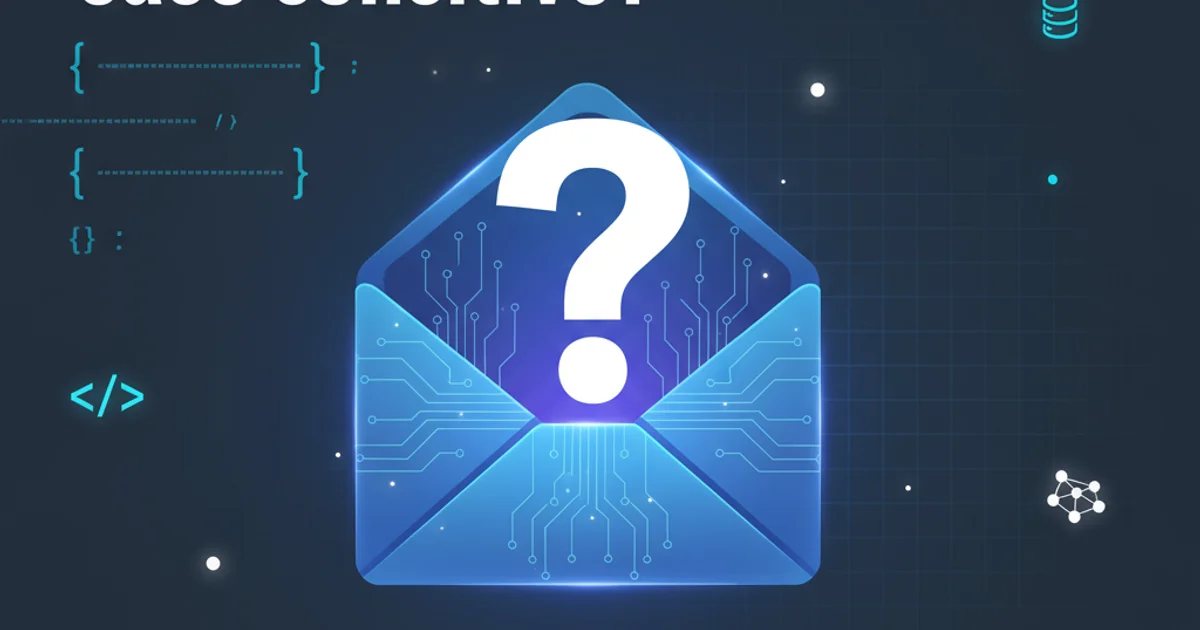
Explore the technical specifications and real-world behavior of email address case sensitivity, covering RFCs, SMTP, and common server implementations.
The question of whether email addresses are case sensitive is a common one, often leading to confusion. While the technical specifications (RFCs) provide a clear answer, the practical implementation by mail servers and service providers can introduce nuances. This article delves into the official standards, how they are interpreted, and what this means for users and developers.
The Official Stance: RFCs and Local-Part Sensitivity
According to the Internet Engineering Task Force (IETF) RFCs, specifically RFC 2821 (which defines the Simple Mail Transfer Protocol - SMTP) and RFC 5321 (the current standard for SMTP), the 'local-part' of an email address is case sensitive. The local-part is the portion before the '@' symbol (e.g., john.doe in john.doe@example.com). The 'domain-part' (e.g., example.com) is explicitly case-insensitive.
RFC 5321, Section 2.3.11, states: "The local-part of a mailbox MUST BE treated as case sensitive. Therefore, 'Example@STANDARD.COM' and 'example@standard.com' are different mailboxes." This means that, technically, user@example.com and User@example.com could refer to two distinct mailboxes on the same server.
flowchart TD
A[Email Address] --> B{Local-Part}
A --> C{Domain-Part}
B --> D[Case Sensitive (RFCs)]
C --> E[Case Insensitive (RFCs)]
D --"Practical Implementation"--> F{Often Treated as Case Insensitive}
E --"Always"--> G[Always Case Insensitive]
F --"Why?"--> H["User Convenience, Server Configuration"]RFC-defined case sensitivity vs. practical implementation
Practical Reality: Most Servers Treat Local-Part as Case-Insensitive
Despite the RFCs, the vast majority of popular email service providers (like Gmail, Outlook, Yahoo Mail, etc.) and many self-hosted mail servers treat the local-part of an email address as case-insensitive. This means that john.doe@example.com, John.Doe@example.com, and JOHN.DOE@example.com will all typically deliver mail to the same inbox.
This deviation from the RFC is primarily for user convenience and to prevent common errors. Imagine the frustration if a user couldn't receive an email because someone accidentally capitalized a letter in their address. While technically non-compliant, this practical approach has become a de facto standard for usability.
Implications for Users and Developers
For Users
For most users, the practical case-insensitivity of email addresses means they don't need to worry about capitalization when giving out their email. However, it's good practice to consistently use one capitalization style (typically all lowercase) to avoid any potential issues with less common or strictly compliant mail systems.
For Developers
Developers need to be aware of this discrepancy. When validating or storing email addresses, it's generally recommended to:
- Normalize: Convert the entire email address to lowercase before storing or comparing, especially if you're dealing with user input. This ensures consistency.
- Avoid relying on case: Do not create systems where
user@domain.comandUser@domain.comare expected to be different accounts, as this will likely lead to user confusion and deliverability issues with most providers. - Consider edge cases: If building a mail server or a system that interacts directly with SMTP, be aware that some niche or legacy systems might enforce RFC compliance strictly, treating local-parts as case-sensitive.
def normalize_email(email_address):
"""Normalizes an email address to lowercase for consistent storage/comparison."""
if '@' in email_address:
local_part, domain_part = email_address.split('@', 1)
# While local-part can be case-sensitive per RFC, most systems treat it as insensitive.
# Normalizing to lowercase is a common practical approach for consistency.
return f"{local_part.lower()}@{domain_part.lower()}"
return email_address.lower()
# Example usage:
email1 = "John.Doe@Example.COM"
email2 = "john.doe@example.com"
print(f"Normalized '{email1}': {normalize_email(email1)}")
print(f"Normalized '{email2}': {normalize_email(email2)}")
print(f"Are normalized emails equal? {normalize_email(email1) == normalize_email(email2)}")
Python function to normalize email addresses to lowercase