What is the problem with shadowing names defined in outer scopes?
Categories:
Understanding and Avoiding Name Shadowing in Python
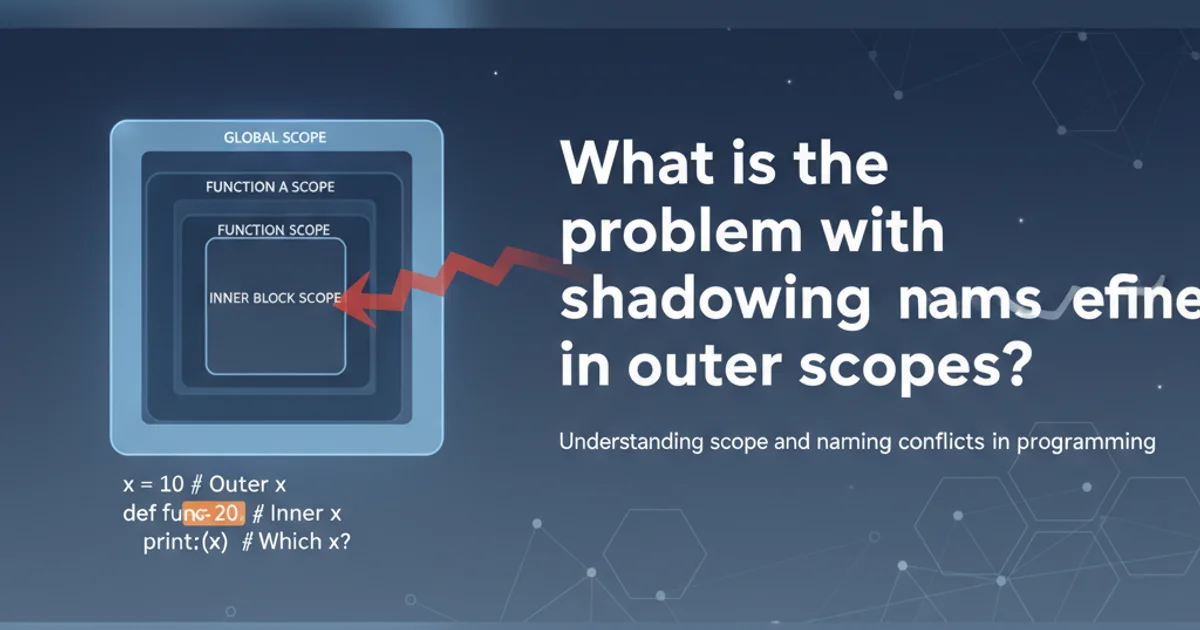
Explore the concept of name shadowing in Python, its potential pitfalls, and best practices to write cleaner, more maintainable code.
Name shadowing occurs when a variable, function, or other identifier declared in an inner scope has the same name as an identifier in an outer scope. While not always an error, it can lead to confusion, unexpected behavior, and make code harder to debug and maintain. This article delves into why shadowing is problematic, especially in Python, and how to effectively avoid it.
What is Name Shadowing?
In programming, scopes define the region of a program where a particular identifier (like a variable name) is valid. Python has several scopes: local (inside a function), enclosing (for nested functions), global (at the module level), and built-in. When you define a new variable with the same name as an existing variable in an outer scope, the inner variable 'shadows' the outer one. This means that within the inner scope, any reference to that name will resolve to the inner variable, effectively hiding the outer one.
flowchart TD
A[Global Scope] --> B{Function `my_func`}
B --> C[Local Scope of `my_func`]
C -- "`x` defined here" --> D["Shadows `x` in Global Scope"]
D --> E["Outer `x` inaccessible within `my_func`"]How name shadowing works across different scopes
x = 10 # Global variable
def my_function():
x = 5 # Local variable, shadows global x
print(f"Inside function: x = {x}")
my_function()
print(f"Outside function: x = {x}")
A simple example of name shadowing in Python
In the example above, the x inside my_function is a completely separate variable from the global x. When my_function is called, it prints 5. After the function completes, the global x remains 10, demonstrating that the inner x did not modify the outer one, but rather created a new, local x that took precedence within its scope.
Why is Shadowing Problematic?
While sometimes intentional, shadowing often leads to subtle bugs and reduces code clarity. Here are the main reasons it's generally considered bad practice:
- Confusion and Readability: It becomes difficult to determine which variable an identifier refers to without carefully inspecting the scope. This is especially true in larger functions or when dealing with nested structures.
- Unexpected Behavior: Developers might mistakenly assume they are modifying an outer variable when, in fact, they are creating a new local one. This can lead to data not being updated as expected.
- Debugging Challenges: Tracking down bugs caused by shadowing can be time-consuming, as the variable's value might change unexpectedly or not change at all, depending on the scope.
- Maintainability Issues: When code is refactored or extended, shadowing can introduce new bugs if the scope relationships are not fully understood.
Strategies to Avoid Name Shadowing
Preventing name shadowing is crucial for writing robust and understandable Python code. Here are some effective strategies:
- Use Descriptive Names: Avoid generic variable names like
x,data, ortempthat are prone to being reused. Instead, use names that clearly indicate their purpose and scope (e.g.,user_id,processed_data,temporary_buffer). - Limit Variable Scope: Declare variables in the narrowest possible scope. If a variable is only needed within a specific block or function, define it there.
- Code Review and Linters: Regular code reviews can help catch instances of shadowing. Linters like Pylint or Flake8 (often integrated into IDEs like PyCharm) can automatically detect potential shadowing issues and warn you.
- Avoid
globalandnonlocalwhen possible: Whileglobalandnonlocalkeywords allow you to modify variables in outer scopes, overuse can lead to complex dependencies and make code harder to reason about. Prefer passing variables as arguments and returning new values. - IDE Support (PyCharm): Modern IDEs like PyCharm often highlight shadowed variables, providing visual cues to help you identify and fix them.
# Good practice: Descriptive names and clear scope
def calculate_total_price(items):
total_sum = 0
for item_price in items:
total_sum += item_price
return total_sum
# Bad practice: Generic names, potential for shadowing
def process_data(data_list):
data = [] # Shadows data_list if not careful
for item in data_list:
data.append(item * 2)
return data
Comparing good and bad practices in variable naming and scope