How can I delete a file or folder in Python?
Categories:
How to Delete Files and Folders in Python
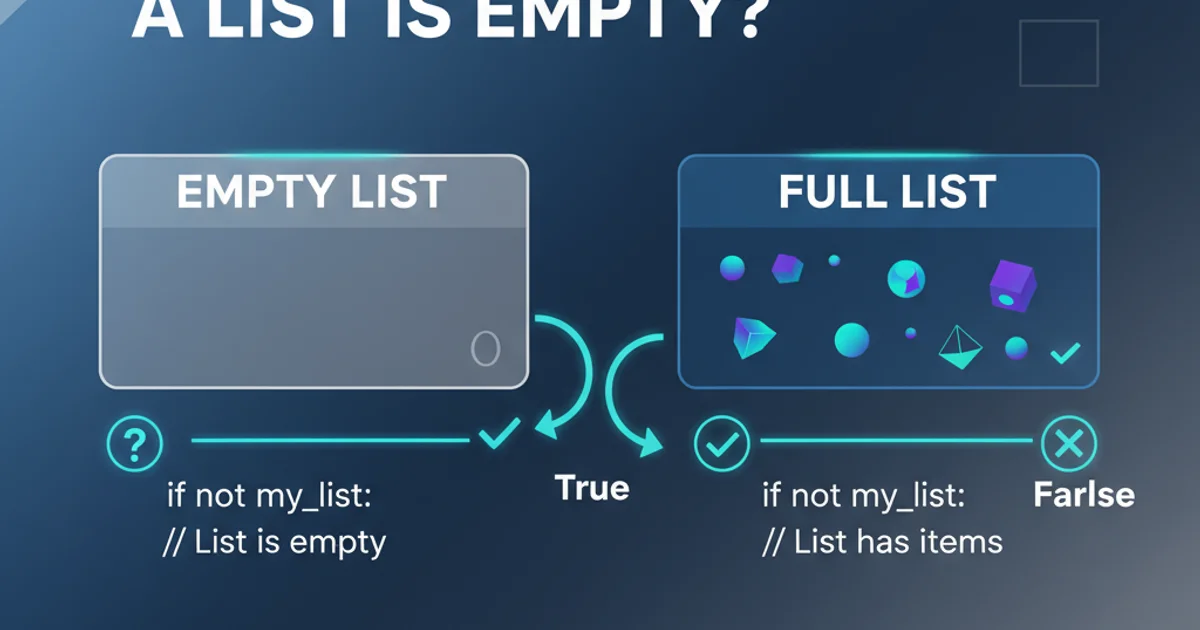
Learn the essential Python methods for safely and effectively deleting files and directories, including handling common errors and best practices.
Deleting files and folders is a common operation in many Python applications, whether you're cleaning up temporary data, managing user-generated content, or automating system tasks. Python's standard library provides robust modules for interacting with the file system, primarily os and shutil. This article will guide you through the process of deleting individual files, empty directories, and non-empty directories, along with important considerations for error handling.
Deleting Individual Files
To delete a single file, Python's os module provides the os.remove() function. This function takes the path to the file as its argument. It's crucial to ensure the file exists before attempting to delete it, as trying to remove a non-existent file will raise a FileNotFoundError.
import os
file_to_delete = "my_document.txt"
# Create a dummy file for demonstration
with open(file_to_delete, "w") as f:
f.write("This is a test file.")
if os.path.exists(file_to_delete):
try:
os.remove(file_to_delete)
print(f"File '{file_to_delete}' deleted successfully.")
except OSError as e:
print(f"Error deleting file '{file_to_delete}': {e}")
else:
print(f"File '{file_to_delete}' does not exist.")
Example of deleting a file using os.remove() with error handling.
os.path.exists() to check for a file's presence before attempting to delete it. This prevents FileNotFoundError and makes your code more robust.Deleting Empty Directories
For removing empty directories, the os.rmdir() function is used. Similar to os.remove(), os.rmdir() will raise an error if the directory does not exist or if it's not empty. Specifically, a OSError will be raised if the directory is not empty.
import os
dir_to_delete = "empty_folder"
# Create a dummy empty directory
os.makedirs(dir_to_delete, exist_ok=True)
if os.path.exists(dir_to_delete):
try:
os.rmdir(dir_to_delete)
print(f"Empty directory '{dir_to_delete}' deleted successfully.")
except OSError as e:
print(f"Error deleting empty directory '{dir_to_delete}': {e}")
else:
print(f"Directory '{dir_to_delete}' does not exist.")
Example of deleting an empty directory using os.rmdir().
Deleting Non-Empty Directories (Recursively)
When you need to delete a directory that contains files or other subdirectories, os.rmdir() will fail. For such cases, the shutil module provides shutil.rmtree(). This function recursively deletes a directory and all its contents. Use shutil.rmtree() with caution, as it permanently removes everything within the specified path.
import os
import shutil
dir_with_contents = "my_project_folder"
# Create a dummy directory with contents
os.makedirs(os.path.join(dir_with_contents, "subfolder"), exist_ok=True)
with open(os.path.join(dir_with_contents, "file1.txt"), "w") as f:
f.write("Content.")
with open(os.path.join(dir_with_contents, "subfolder", "file2.txt"), "w") as f:
f.write("More content.")
if os.path.exists(dir_with_contents):
try:
shutil.rmtree(dir_with_contents)
print(f"Directory '{dir_with_contents}' and its contents deleted successfully.")
except OSError as e:
print(f"Error deleting directory '{dir_with_contents}': {e}")
else:
print(f"Directory '{dir_with_contents}' does not exist.")
Example of recursively deleting a non-empty directory using shutil.rmtree().
shutil.rmtree(). It does not ask for confirmation and will permanently delete the specified directory and all its contents. Double-check the path before execution.flowchart TD
A[Start Deletion Process]
B{Is target a file?}
C{Is target an empty directory?}
D{Is target a non-empty directory?}
E[Use os.remove(path)]
F[Use os.rmdir(path)]
G[Use shutil.rmtree(path)]
H[Handle FileNotFoundError]
I[Handle OSError (directory not empty)]
J[Handle OSError (general)]
K[Deletion Successful]
L[End]
A --> B
B -- Yes --> E
B -- No --> C
C -- Yes --> F
C -- No --> D
D -- Yes --> G
D -- No --> J
E --> K
F --> K
G --> K
E -- Error --> H
F -- Error --> I
G -- Error --> J
H --> L
I --> L
J --> L
K --> LDecision flow for deleting files and directories in Python.
Summary of Deletion Methods
Choosing the right method depends on what you intend to delete and its current state. The os module provides granular control for files and empty directories, while shutil offers a powerful, recursive solution for entire directory trees. Always prioritize error handling to make your scripts robust and prevent unexpected crashes.