What is `cmd /s` for?
cmd /s for? with practical examples, diagrams, and best practices. Covers windows, command-prompt development techniques with visual explanations.Categories:
Understanding cmd /s: The Nuances of String Processing in Windows Command Prompt
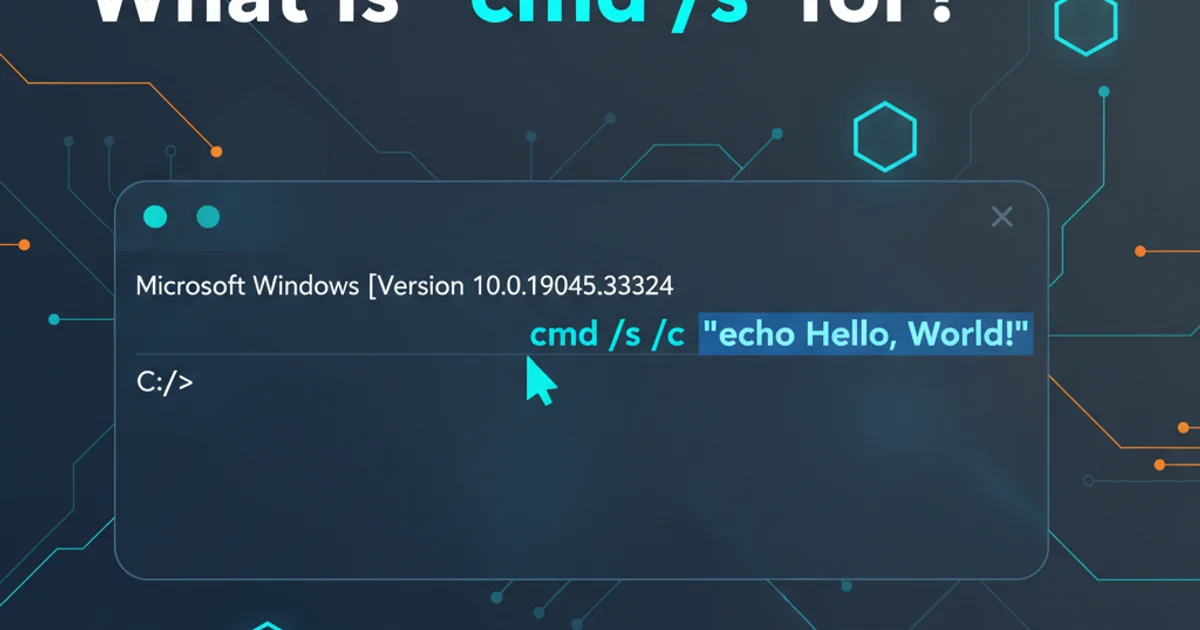
Explore the often-misunderstood /s switch in cmd.exe and its critical role in how command-line arguments are parsed and processed, especially when dealing with quotes and special characters.
The Windows Command Prompt (cmd.exe) is a powerful, yet sometimes quirky, environment for executing commands and scripts. Among its many switches, /s is one that frequently causes confusion due to its specific and often subtle impact on how command-line arguments are interpreted. This article delves into what cmd /s does, why it's important, and how it affects string processing, particularly when nested quotes or complex paths are involved.
The Role of cmd /s in Command-Line Parsing
When you execute a command like cmd /c "myprogram.exe arg1 arg2", the /c switch tells cmd.exe to execute the following string as a command and then terminate. The /s switch, however, modifies how cmd.exe processes the entire command string that follows /c or /k (which executes a command and then keeps the command prompt open). Its primary function is to handle the stripping of quotes from the command string, but its behavior is not always straightforward.
Specifically, /s dictates how cmd.exe interprets the first and last quote characters in the command string. Without /s, cmd.exe typically treats the entire string after /c or /k as the command, and any quotes within it are passed directly to the executed program. With /s, cmd.exe attempts to intelligently strip the outermost quotes, which can be crucial for programs that expect unquoted arguments or for correctly handling paths with spaces.
flowchart TD
A[Start `cmd.exe` with /c or /k] --> B{Is /s switch present?}
B -->|No| C[Parse command string without special quote stripping]
C --> D[Execute command with all quotes passed to target program]
B -->|Yes| E[Parse command string with /s quote stripping rules]
E --> F{Are first and last chars quotes?}
F -->|Yes| G[Strip outermost quotes]
F -->|No| H[No outermost quotes to strip]
G --> I[Execute command with stripped quotes]
H --> I
I --> J[End `cmd.exe` session (if /c) or remain open (if /k)]Flowchart illustrating the cmd /s parsing logic.
Practical Implications and Examples
The behavior of /s becomes particularly relevant when you need to pass arguments that contain spaces or special characters, requiring them to be enclosed in quotes, but the target program itself might not expect those outermost quotes. Consider a scenario where you want to execute a program with a path that includes spaces.
Without /s, if you try to execute a command like cmd /c "C:\Program Files\My App\app.exe" "argument with spaces", the entire string "C:\Program Files\My App\app.exe" "argument with spaces" is passed to cmd.exe for execution. The quotes around C:\Program Files\My App\app.exe might be interpreted as part of the command name by cmd.exe itself, leading to errors or incorrect execution.
With /s, cmd.exe intelligently removes the first and last quote characters from the entire command string. This means that if your command is cmd /s /c ""C:\Program Files\My App\app.exe" "argument with spaces"", the outer quotes " and " are stripped by cmd.exe due to /s, leaving "C:\Program Files\My App\app.exe" "argument with spaces" to be processed as the actual command. This allows the inner quotes to protect the paths and arguments with spaces, while cmd.exe itself doesn't get confused by the outermost layer of quotes.
REM Example 1: Without /s - often fails or misinterprets
cmd /c "echo "Hello World""
REM Example 2: With /s - strips outermost quotes
cmd /s /c ""echo Hello World""
REM Example 3: Executing a program with spaces in path (requires careful quoting)
REM This is a common scenario where /s helps manage the outer quotes.
REM Imagine 'my program.exe' exists in 'C:\Program Files'
REM cmd /s /c ""C:\Program Files\my program.exe" "arg with spaces""
REM The above would effectively execute:
REM "C:\Program Files\my program.exe" "arg with spaces"
REM where the inner quotes are preserved for the target program.
Demonstrating the effect of /s on quote stripping.
cmd.exe is parsing your command string, especially with complex paths or arguments, try using echo within the cmd /c or cmd /s /c context to see exactly what string is being passed. For example: cmd /s /c "echo ""C:\Program Files\My App\app.exe"".Advanced Scenarios and Nested Quotes
The /s switch's behavior becomes even more critical when dealing with nested quotes, which are common in scripting or when passing commands to other interpreters. The rule is that if the first and last characters of the string passed to /c or /k are quotes, they are removed. If not, the string is passed as is.
Consider a scenario where you want to execute a command that itself contains quoted arguments, and you're calling this from another cmd instance. Without /s, you might end up with too many quotes, or quotes in the wrong places. With /s, you can design your command string such that the outermost quotes are consumed by cmd.exe, leaving the inner quotes intact for the command you actually want to run.
This is particularly useful when you're building command strings dynamically or when you need to ensure that a specific program receives its arguments with the correct quoting, regardless of how cmd.exe initially receives the entire command line.
/s can be intricate and sometimes counter-intuitive. Always test your commands thoroughly, especially when dealing with paths containing spaces, special characters, or nested quotes, to ensure the desired outcome.