lightweight graph databases for prototyping
Categories:
Rapid Prototyping with Lightweight Graph Databases
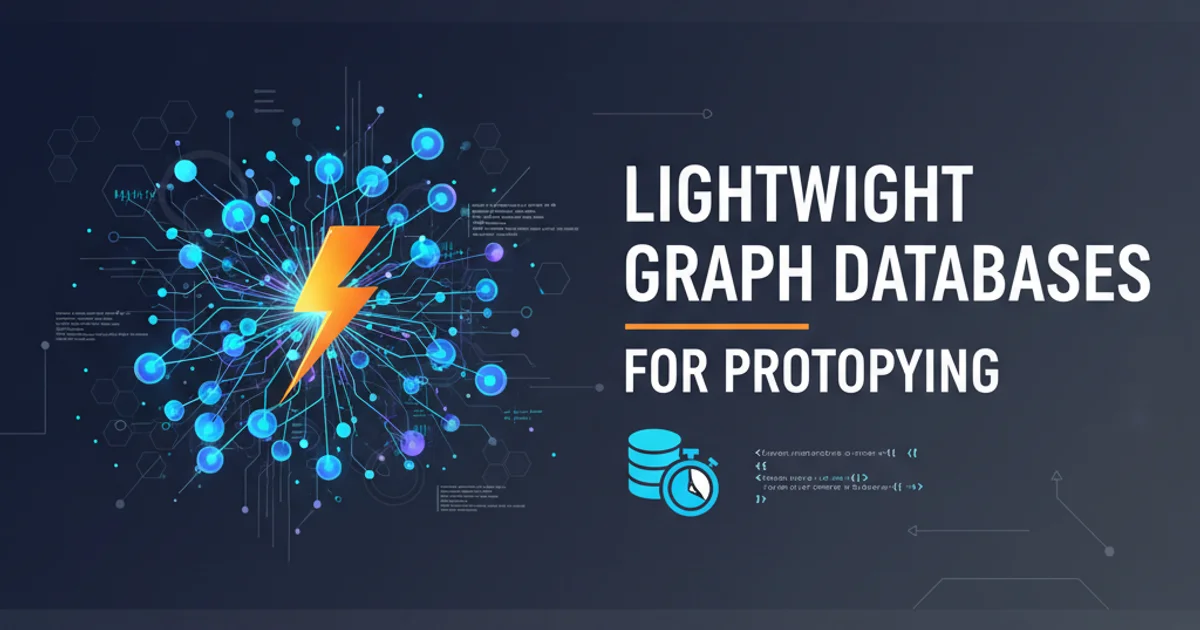
Explore the benefits and practical applications of lightweight graph databases for quick development cycles and proof-of-concept projects.
In the fast-paced world of software development, rapid prototyping is crucial for validating ideas, gathering feedback, and iterating quickly. While traditional relational databases or even full-fledged graph databases like Neo4j offer robust solutions for production environments, their setup and operational overhead can slow down initial development. This is where lightweight graph databases shine. They provide the power of graph modeling without the heavy infrastructure, making them ideal for prototyping, local development, and educational purposes.
Why Choose a Lightweight Graph Database for Prototyping?
Lightweight graph databases offer several compelling advantages for prototyping. Their in-memory or file-based nature means minimal configuration and quick startup times. This allows developers to focus on data modeling and application logic rather than database administration. Furthermore, the inherent flexibility of graph models makes them excellent for exploring complex relationships without rigid schema definitions, which is often the case during early-stage development.
flowchart TD
A[Start Prototyping] --> B{Complex Relationships?}
B -- Yes --> C[Choose Lightweight Graph DB]
B -- No --> D[Consider Other DBs]
C --> E[Rapid Schema Evolution]
C --> F[Focus on Data Modeling]
E --> G[Quick Iteration]
F --> G
G --> H[Validate Concept]
H --> I[Decision: Scale Up or Pivot]Decision flow for selecting a lightweight graph database for prototyping.
Popular Lightweight Graph Database Options
Several options exist for lightweight graph databases, each with its own strengths. Some are embedded libraries, while others offer a simple server setup. Key considerations include ease of integration, query language familiarity, and community support.
Here are a few notable examples:
Apache TinkerPop (Gremlin Console)
Apache TinkerPop is a graph computing framework that provides a standard API (Gremlin) for graph traversal. While it can connect to various graph databases, its Gremlin Console can be used in an embedded, in-memory mode for quick prototyping. This allows developers to experiment with graph queries and data structures without setting up a full database.
graph = TinkerFactory.createTheCrew()
g = graph.traversal()
g.V().has('name', 'marko').out('knows').values('name')
Example Gremlin query using TinkerPop's in-memory 'the crew' graph.
Graph-tool (Python Library)
For Python developers, graph-tool is a powerful and efficient library for manipulating and analyzing graphs. It's written in C++ for performance but exposes a user-friendly Python interface. It's ideal for scientific computing, network analysis, and rapid prototyping of graph algorithms within a Python environment.
from graph_tool.all import *
g = Graph()
v1 = g.add_vertex()
v2 = g.add_vertex()
v3 = g.add_vertex()
e1 = g.add_edge(v1, v2)
e2 = g.add_edge(v2, v3)
print(g.num_vertices(), g.num_edges())
# Add properties
name = g.new_vertex_property("string")
name[v1] = "Alice"
name[v2] = "Bob"
name[v3] = "Charlie"
print(name[v1])
Basic graph creation and property assignment using graph-tool.
OrientDB (Embedded Mode)
OrientDB is a multi-model database that supports graph, document, key-value, and object models. While it can run as a full server, it also offers an embedded mode, allowing it to be integrated directly into your application. This provides a more feature-rich graph database experience than purely in-memory options, but still with a relatively low setup cost for prototyping.
Practical Steps for Prototyping with a Lightweight Graph DB
Getting started with a lightweight graph database for prototyping is straightforward. The key is to define your core entities and their relationships, then translate that into a graph model.
1. Define Your Core Entities and Relationships
Identify the main 'nodes' (e.g., Users, Products, Posts) and the 'edges' that connect them (e.g., FOLLOWS, LIKES, OWNS). This is the most crucial step in graph modeling.
2. Choose a Lightweight Graph Database
Based on your programming language, project needs, and desired features, select an appropriate lightweight option like TinkerPop's in-memory graph, graph-tool, or an embedded OrientDB instance.
3. Set Up Your Development Environment
Install the necessary libraries or dependencies. For embedded options, this often means adding a dependency to your project's build file (e.g., pom.xml for Maven, requirements.txt for Python).
4. Model and Ingest Sample Data
Start by creating a small dataset that represents your core use case. Manually add nodes and edges, or write a script to ingest data from a CSV or JSON file.
5. Experiment with Graph Queries
Use the database's query language (e.g., Gremlin, Cypher-like queries, or Python API calls) to explore relationships, find paths, and analyze patterns in your data. This helps validate your model.
6. Integrate with Your Application Logic
Begin integrating the graph database operations into your application's code. Focus on the specific features you are prototyping, such as recommendation engines, social network features, or fraud detection.