How do I declare an array in Python?
Categories:
Declaring and Using Arrays in Python: A Comprehensive Guide
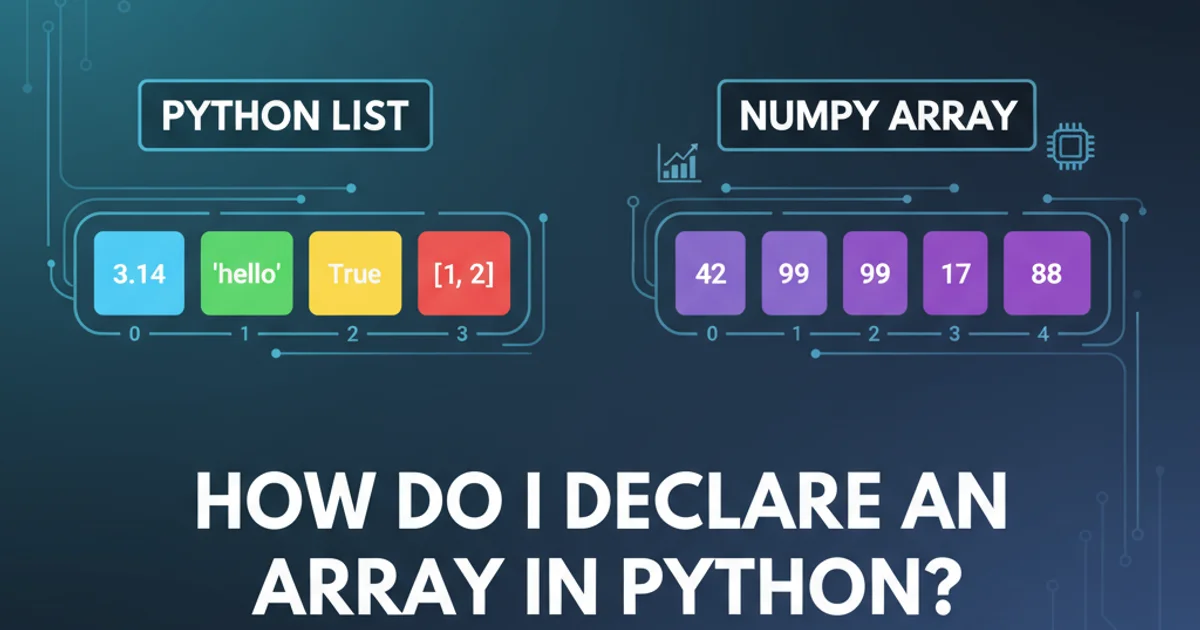
Explore the various ways to declare, initialize, and manipulate array-like structures in Python, focusing on lists, tuples, and NumPy arrays.
In Python, the term 'array' can be a bit misleading for newcomers, especially those coming from languages like C++ or Java. Python doesn't have a built-in 'array' type in the same way these languages do. Instead, it offers powerful and flexible data structures like lists, tuples, and specialized modules like NumPy for numerical arrays. This article will guide you through the common ways to declare and use array-like structures in Python, highlighting their differences and best use cases.
Python Lists: The Most Common 'Array'
Python lists are the most versatile and commonly used data structure for storing collections of items. They are ordered, mutable (changeable), and can hold items of different data types. This flexibility makes them suitable for most general-purpose 'array' needs.
# Declaring an empty list
my_list = []
print(f"Empty list: {my_list}")
# Declaring a list with initial elements
fruits = ["apple", "banana", "cherry"]
print(f"Fruits list: {fruits}")
# A list can contain different data types
mixed_list = [1, "hello", 3.14, True]
print(f"Mixed list: {mixed_list}")
# Accessing elements by index
first_fruit = fruits[0] # 'apple'
last_fruit = fruits[-1] # 'cherry'
print(f"First fruit: {first_fruit}, Last fruit: {last_fruit}")
# Modifying elements
fruits[1] = "orange"
print(f"Modified fruits list: {fruits}")
# Adding elements
fruits.append("grape")
fruits.insert(1, "kiwi")
print(f"Fruits after adding: {fruits}")
# Removing elements
fruits.remove("apple")
popped_fruit = fruits.pop()
print(f"Fruits after removing: {fruits}, Popped: {popped_fruit}")
Examples of declaring, accessing, modifying, adding, and removing elements from Python lists.
Python Tuples: Immutable 'Arrays'
Tuples are similar to lists in that they are ordered collections of items. However, the key distinction is that tuples are immutable, meaning their elements cannot be changed after creation. This makes them suitable for representing fixed collections of related items, such as coordinates or database records.
# Declaring an empty tuple
empty_tuple = ()
print(f"Empty tuple: {empty_tuple}")
# Declaring a tuple with initial elements
coordinates = (10, 20)
print(f"Coordinates tuple: {coordinates}")
# A tuple can also contain different data types
person_info = ("Alice", 30, "New York")
print(f"Person info tuple: {person_info}")
# Accessing elements (same as lists)
x_coord = coordinates[0]
name = person_info[0]
print(f"X coordinate: {x_coord}, Name: {name}")
# Attempting to modify a tuple will raise an error
# coordinates[0] = 15 # This line would cause a TypeError
# Tuples can be 'unpacked'
a, b, c = person_info
print(f"Unpacked: {a}, {b}, {c}")
Examples of declaring and accessing elements from Python tuples, demonstrating their immutability.
NumPy Arrays: For Numerical Computing
When dealing with large datasets, mathematical operations, or scientific computing, Python's built-in lists can become inefficient. The NumPy library provides a powerful ndarray object (N-dimensional array) that is specifically designed for efficient numerical operations. NumPy arrays are homogeneous (all elements must be of the same data type) and fixed-size upon creation, similar to arrays in C/C++.
import numpy as np
# Declaring a 1D NumPy array from a list
np_array_1d = np.array([1, 2, 3, 4, 5])
print(f"1D NumPy array: {np_array_1d}")
print(f"Type of elements: {np_array_1d.dtype}")
# Declaring a 2D NumPy array (matrix)
np_array_2d = np.array([[1, 2, 3], [4, 5, 6]])
print(f"\n2D NumPy array:\n{np_array_2d}")
# Creating arrays with specific values
zeros_array = np.zeros((3, 4))
ones_array = np.ones((2, 2))
range_array = np.arange(0, 10, 2) # Start, Stop (exclusive), Step
print(f"\nZeros array:\n{zeros_array}")
print(f"\nOnes array:\n{ones_array}")
print(f"\nRange array: {range_array}")
# Performing element-wise operations (efficient!)
array_a = np.array([1, 2, 3])
array_b = np.array([4, 5, 6])
result_sum = array_a + array_b
result_product = array_a * 2
print(f"\nArray A + Array B: {result_sum}")
print(f"Array A * 2: {result_product}")
Examples of creating and manipulating NumPy arrays for numerical tasks.
flowchart TD
A[Start]
B{Need mutable, mixed-type collection?}
C{Need immutable, fixed collection?}
D{Need high-performance numerical operations?}
E[Use Python List]
F[Use Python Tuple]
G[Use NumPy Array]
A --> B
B -- Yes --> E
B -- No --> C
C -- Yes --> F
C -- No --> D
D -- Yes --> G
D -- No --> EDecision flow for choosing the right array-like structure in Python.
pip install numpy) if you plan to use it, as it's not part of Python's standard library.