Using CSS to transition the fill property of an SVG path on hover
Categories:
Smooth SVG Path Fill Transitions on Hover with CSS
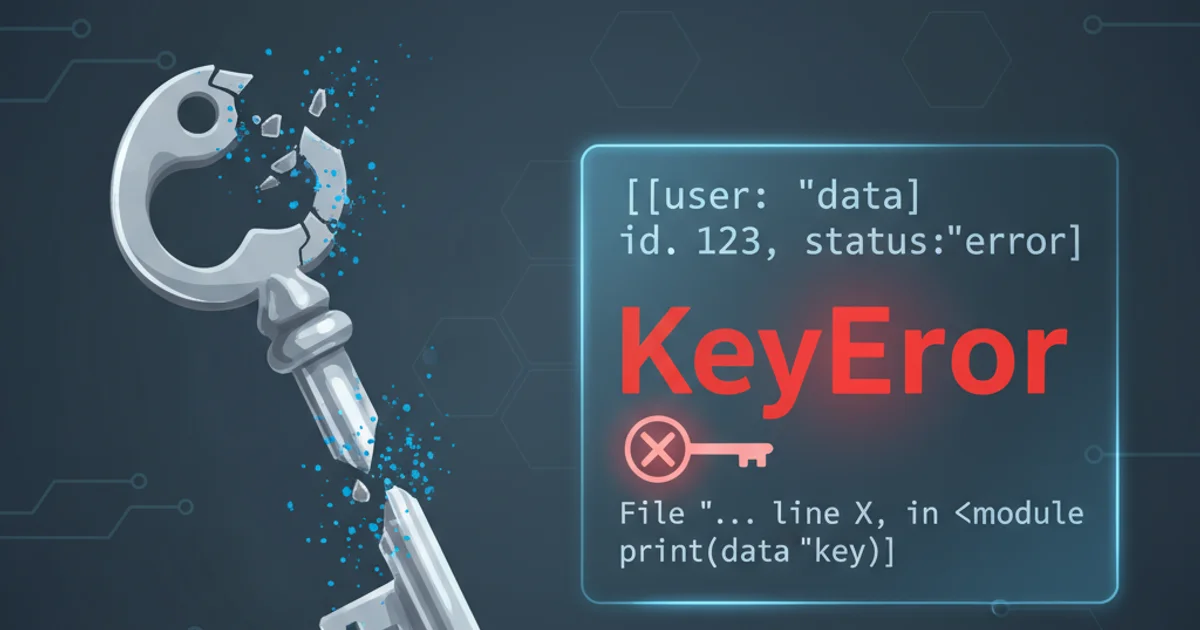
Learn how to create engaging interactive SVG elements by transitioning the fill property of an SVG path using pure CSS on hover.
Scalable Vector Graphics (SVG) are a powerful tool for web design, offering resolution independence and small file sizes. Combining SVG with CSS transitions allows for highly interactive and visually appealing elements. This article will guide you through the process of applying a smooth fill color transition to an SVG path when a user hovers over it, enhancing user experience without relying on JavaScript.
Understanding SVG Paths and CSS Transitions
Before diving into the implementation, it's crucial to understand the basics of SVG paths and how CSS transitions work. An SVG path is defined by a series of commands (e.g., M for moveto, L for lineto, C for curveto) that draw its shape. The fill property determines the color inside the path. CSS transitions, on the other hand, provide a way to animate changes in CSS properties smoothly over a specified duration. When a property changes, instead of instantly switching, it gradually animates from its old state to its new state.
flowchart TD
A[SVG Path Element] --> B{CSS `fill` property}
B --> C{Initial State: `fill: #ccc`}
C --> D{User Hover Event}
D --> E{Hover State: `fill: #007bff`}
E --> F{CSS `transition` property}
F --> G[Smooth Color Animation]
G --> H[Enhanced User Experience]Flow of SVG Path Fill Transition on Hover
Implementing the Hover Effect
To achieve a smooth fill transition on hover, you'll need an SVG element with at least one <path> inside it, and then apply CSS rules to that path. The key is to define a transition property on the normal state of the path and then specify the new fill color in its :hover state.
<svg width="100" height="100" viewBox="0 0 100 100">
<path class="my-svg-path" d="M50 10 L90 90 L10 90 Z" />
</svg>
<style>
.my-svg-path {
fill: #ccc; /* Initial fill color */
transition: fill 0.3s ease-in-out; /* Transition property */
}
.my-svg-path:hover {
fill: #007bff; /* Fill color on hover */
}
</style>
HTML and CSS for SVG path fill transition
In the example above, we have a simple SVG triangle. The .my-svg-path class is applied to the <path> element. The transition: fill 0.3s ease-in-out; declaration tells the browser to animate changes to the fill property over 0.3 seconds, using an ease-in-out timing function. When the user hovers over the path, the fill color changes from #ccc to #007bff smoothly.
stroke, stroke-width, or opacity in the same way. Just add them to the transition property, separated by commas, or use transition: all 0.3s ease-in-out; to transition all animatable properties.Advanced Considerations and Best Practices
While the basic implementation is straightforward, there are a few advanced considerations and best practices to keep in mind for more robust and performant solutions.
1. Optimize SVG Structure
For complex SVGs, ensure your paths are well-structured and have appropriate classes or IDs. This makes it easier to target specific elements with CSS without overly complex selectors.
2. Consider Performance
While fill transitions are generally performant, be mindful of animating many complex SVG elements simultaneously, especially on lower-powered devices. Test your animations across different browsers and devices.
3. Accessibility
Always consider accessibility. If the color change is the only indicator of interactivity, ensure there's an alternative for users who might not perceive color differences. Adding a title or desc element within the SVG can provide context.
4. Use CSS Variables
For maintainability, especially in larger projects, consider using CSS variables (custom properties) to define your colors. This allows for easy theme switching or consistent color management.
:root {
--initial-fill: #ccc;
--hover-fill: #007bff;
}
.my-svg-path {
fill: var(--initial-fill);
transition: fill 0.3s ease-in-out;
}
.my-svg-path:hover {
fill: var(--hover-fill);
}
Using CSS variables for better maintainability