Should I commit cosmetic changes?
Categories:
To Commit or Not to Commit: The Cosmetic Change Dilemma

Explore the pros and cons of committing cosmetic code changes, understand best practices, and learn how to manage them effectively in version control.
In the world of software development, version control systems like Git are indispensable. They track every modification, allowing teams to collaborate seamlessly and revert to previous states if needed. However, a common point of contention arises with "cosmetic changes" – modifications that alter code's appearance without affecting its functionality. This includes things like reformatting, whitespace adjustments, renaming variables for clarity, or updating comments. The question of whether to commit these changes, and how, often sparks debate among developers. This article delves into the arguments for and against committing cosmetic changes, offering strategies for effective management.
The Case for Committing Cosmetic Changes
While seemingly trivial, committing cosmetic changes can offer significant benefits, primarily centered around code readability, maintainability, and consistency. A well-formatted and consistently styled codebase is easier to read, understand, and debug. When developers adhere to a common style, cognitive load is reduced, allowing them to focus on the logic rather than deciphering inconsistent formatting. This is especially true in large projects with multiple contributors.
flowchart TD
A[Cosmetic Change Detected] --> B{Apply Formatting Tool?}
B -- Yes --> C[Automated Formatting]
C --> D[Review & Commit]
B -- No --> E[Manual Formatting]
E --> DWorkflow for handling cosmetic changes.
Furthermore, committing these changes ensures that the codebase evolves towards a consistent style. If ignored, different developers might introduce their own formatting preferences, leading to a fragmented and harder-to-manage codebase over time. Tools like Prettier or Black can automate much of this, making it effortless to maintain a consistent style across the project. When these tools are integrated into the development workflow, cosmetic changes become a natural part of the commit history, reflecting the project's evolution.
The Arguments Against Committing Cosmetic Changes
Despite the benefits, there are valid reasons why some developers prefer to avoid committing cosmetic changes, or at least to separate them carefully. The primary concern is that these changes can clutter the commit history, making it harder to discern meaningful functional changes. When a git blame command shows a line changed due to a reformat rather than a bug fix, it can waste time and obscure the true history of the code. This is particularly problematic during code reviews, where reviewers might struggle to differentiate between significant logic changes and mere stylistic adjustments.
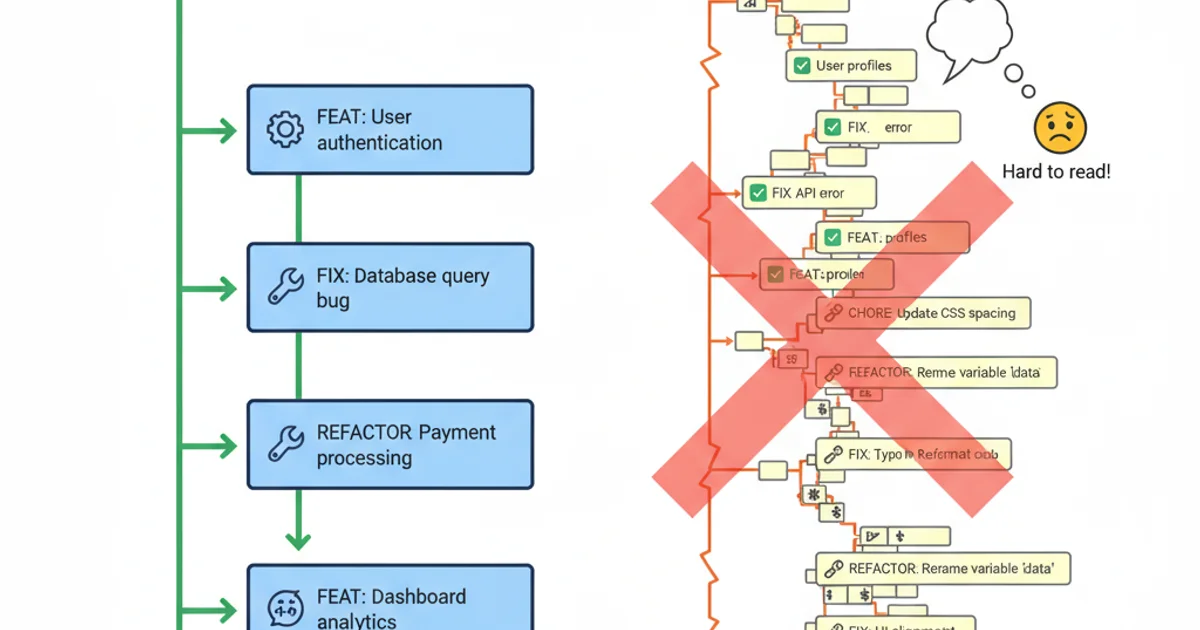
Clean vs. Noisy Git History: The impact of cosmetic changes.
Another issue arises when cosmetic changes are mixed with functional changes in the same commit. This makes reverting specific functional changes difficult, as the cosmetic changes would also be undone. It also complicates cherry-picking commits, as you might inadvertently pick up unwanted formatting changes. For these reasons, many teams advocate for a clear separation of concerns in commits.
Best Practices for Managing Cosmetic Changes
Navigating the cosmetic change dilemma requires a thoughtful approach. Here are some best practices to ensure a clean, readable codebase without sacrificing a clear commit history:
1. Automate Formatting
Integrate code formatters (e.g., Prettier, Black, ESLint) into your development workflow. Configure them to run on save, pre-commit hooks, or as part of your CI/CD pipeline. This ensures consistent styling without manual effort.
2. Separate Commits
If you must make significant cosmetic changes (e.g., reformatting an entire file), do so in a dedicated commit. Use a clear commit message like feat(style): Reformat file X according to project guidelines or chore(lint): Apply auto-formatting. This keeps the functional history clean.
3. Use Pre-Commit Hooks
Implement Git pre-commit hooks to automatically format code before it's committed. This prevents unformatted code from ever entering the repository and reduces the need for manual review of stylistic issues.
4. Establish Style Guides
Define and document a clear coding style guide for your project. This provides a reference for all developers and helps resolve disputes over formatting preferences. Tools can often enforce these guides automatically.
5. Educate Your Team
Ensure all team members understand the agreed-upon approach to cosmetic changes. Consistent application of these practices is key to their success.
# Example .gitattributes entry to ignore whitespace for diffs
*.js diff=js-ignore-whitespace
# Configure git to use this attribute
[attr "js-ignore-whitespace"]
diff = external:diff-ignore-whitespace.sh
Example of configuring Git to ignore whitespace changes in diffs (requires a custom diff script).
By adopting these strategies, teams can enjoy the benefits of a consistently styled codebase while maintaining a clear and useful commit history. The goal is to make cosmetic changes a non-issue, allowing developers to focus on delivering value rather than debating semicolons or indentation.