What's the "best" database for embedded?
Categories:
Choosing the Best Database for Embedded Systems: A Comprehensive Guide
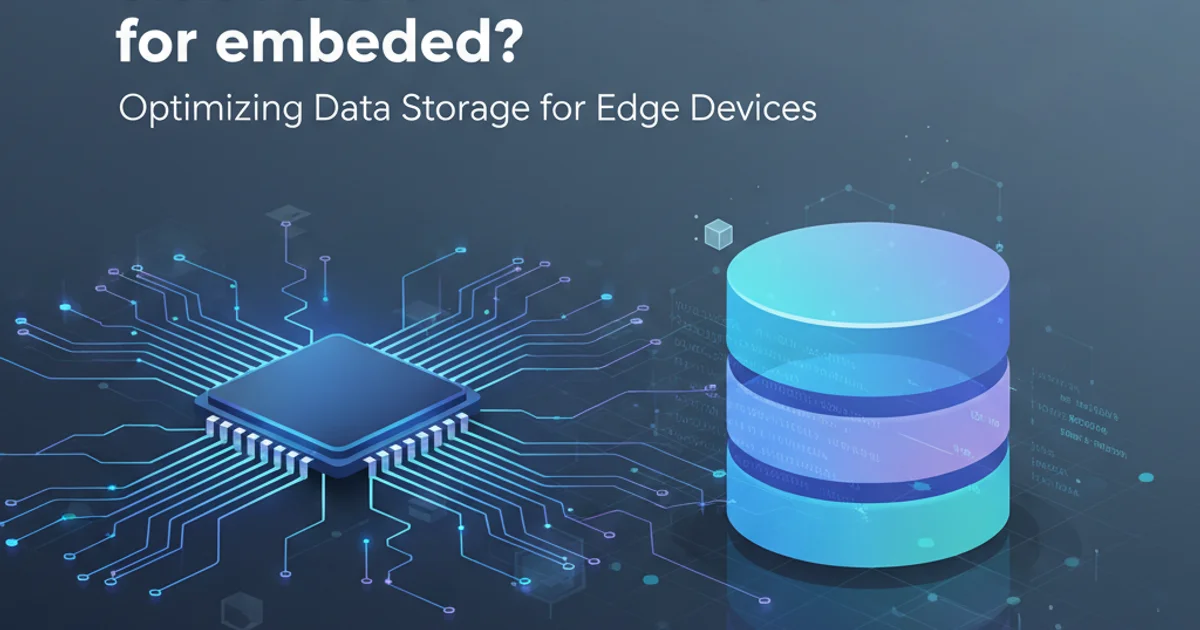
Navigating the landscape of embedded databases requires careful consideration of constraints, performance, and features. This guide helps you select the optimal solution for your project.
Embedded systems are ubiquitous, powering everything from IoT devices and automotive ECUs to industrial control systems. Many of these devices require local data storage, leading to the critical decision of choosing an appropriate embedded database. Unlike traditional server-side databases, embedded databases operate within severe resource constraints, demanding efficiency, reliability, and a small footprint. This article will explore the key factors influencing this choice and highlight popular options.
Key Considerations for Embedded Databases
Selecting the 'best' embedded database isn't about finding a one-size-fits-all solution, but rather identifying the one that best fits your project's specific requirements and constraints. The trade-offs are significant, and understanding them is paramount.
flowchart TD
A[Start: Embedded Database Selection] --> B{Resource Constraints?}
B -->|Yes| C[Memory (RAM), Storage (Flash), CPU Cycles]
B -->|No| D[Consider Standard DBs (less common for embedded)]
C --> E{Data Model Needs?}
E -->|Relational| F[SQLite, SQLCipher, Berkeley DB]
E -->|NoSQL (Key-Value/Document)| G[RocksDB, LevelDB, Realm, PouchDB]
F --> H{Concurrency & ACID?}
H -->|Yes| I[SQLite (WAL mode), Berkeley DB]
H -->|No| J[Simpler solutions]
G --> K{Persistence & Durability?}
K -->|Yes| L[All listed NoSQL options]
K -->|No| M[In-memory only (e.g., Redis for specific use cases)]
I --> N[Performance Benchmarking]
J --> N
L --> N
N --> O{Licensing & Cost?}
O --> P[Open Source vs. Commercial]
P --> Q[Integration & Tooling?]
Q --> R[API, Language Bindings, Debugging Tools]
R --> S[End: Optimal Database Selected]Decision flow for selecting an embedded database based on project requirements.
Let's break down the critical factors illustrated in the diagram:
Resource Constraints: The Primary Driver
Embedded systems are defined by their limited resources. This is often the first and most critical filter in database selection.
- Memory (RAM): How much RAM can the database consume for its cache, buffers, and internal structures? Many embedded systems have only a few kilobytes or megabytes of RAM.
- Storage (Flash/EEPROM): Flash memory has limited write cycles. The database's write amplification and wear-leveling capabilities are crucial for device longevity. The total storage footprint also matters.
- CPU Cycles: Database operations consume CPU time. Efficient indexing, query optimization, and transaction management are vital to avoid impacting real-time performance or battery life.
- Power Consumption: Related to CPU cycles and I/O operations, minimizing power draw is critical for battery-powered devices.
Data Model and Features
The type of data you need to store and how you need to access it will dictate the data model.
- Relational (SQL): For structured data, complex queries, and strong data integrity (ACID properties). SQLite is the de facto standard here.
- NoSQL (Key-Value, Document, Graph): For flexible schemas, high write throughput, or simpler data access patterns. Key-value stores are often the most lightweight.
Key features to consider include:
- ACID Compliance: Atomicity, Consistency, Isolation, Durability. Essential for transactional integrity, but can add overhead.
- Concurrency: How well does the database handle multiple threads or processes accessing data simultaneously?
- Indexing: Crucial for query performance.
- Encryption: For sensitive data, especially in IoT devices.
- Replication/Synchronization: If data needs to be synced with a cloud service or other devices.
#include <sqlite3.h>
#include <stdio.h>
int main() {
sqlite3 *db;
char *err_msg = 0;
int rc;
rc = sqlite3_open("test.db", &db);
if (rc != SQLITE_OK) {
fprintf(stderr, "Cannot open database: %s\n", sqlite3_errmsg(db));
sqlite3_close(db);
return 1;
}
char *sql = "CREATE TABLE IF NOT EXISTS SensorData(Id INT, Timestamp TEXT, Value REAL);";
rc = sqlite3_exec(db, sql, 0, 0, &err_msg);
if (rc != SQLITE_OK ) {
fprintf(stderr, "SQL error: %s\n", err_msg);
sqlite3_free(err_msg);
sqlite3_close(db);
return 1;
}
printf("Database and table created successfully.\n");
sqlite3_close(db);
return 0;
}
Basic SQLite C example: Opening a database and creating a table.
Popular Embedded Database Options
Here's a brief overview of some widely used embedded databases:
- SQLite: The undisputed champion for relational data in embedded systems. It's a C library, incredibly small, self-contained, and highly reliable. Supports full SQL, ACID transactions, and various indexing strategies. Excellent for applications needing structured data and complex queries.
- SQLCipher: A fork of SQLite that adds 256-bit AES encryption to the database file. Ideal for applications requiring data-at-rest encryption.
- Berkeley DB (BDB): A high-performance embedded key-value store. It's not a relational database but offers robust transaction support, concurrency, and crash recovery. Very flexible and can be used to build custom data structures.
- RocksDB/LevelDB: High-performance key-value stores developed by Facebook and Google, respectively. Optimized for flash storage, offering excellent write throughput and compression. Good for logging, caching, and time-series data.
- Realm: A mobile-first database that can be used in embedded contexts, especially for IoT devices that need seamless synchronization with a cloud backend. Offers an object-oriented API.
- LMDB (Lightning Memory-Mapped Database): A very fast, memory-mapped key-value store known for its minimal overhead and high concurrency. Excellent for read-heavy workloads.
PRAGMA journal_mode settings (e.g., WAL).Integration and Tooling
Ease of integration into your development environment and the availability of debugging tools are also practical considerations.
- API and Language Bindings: Does the database offer APIs for your preferred programming language (C/C++, Python, Java, Rust, etc.)?
- Tooling: Are there GUI tools for inspecting database contents, command-line utilities, or debugging aids?
- Community Support: A strong community can provide invaluable help and resources.
1. Define Requirements
Clearly list your system's memory, storage, CPU, and power constraints. Document your data model needs (relational vs. NoSQL) and required features like ACID, concurrency, and encryption.
2. Research & Shortlist
Based on your requirements, research potential embedded databases. Create a shortlist of 2-3 candidates that seem to fit best.
3. Prototype & Benchmark
Implement a small prototype using each shortlisted database. Perform realistic benchmarks on your target hardware to evaluate performance, resource consumption, and durability under expected workloads.
4. Evaluate Licensing & Support
Review the licensing terms (open source vs. commercial) and assess the availability of documentation, community support, or vendor support.
5. Make Your Decision
Based on your evaluation, select the database that offers the best balance of features, performance, and resource efficiency for your specific embedded application.