How to get absolute value from double - c-language
Categories:
Mastering Absolute Values for Doubles in C
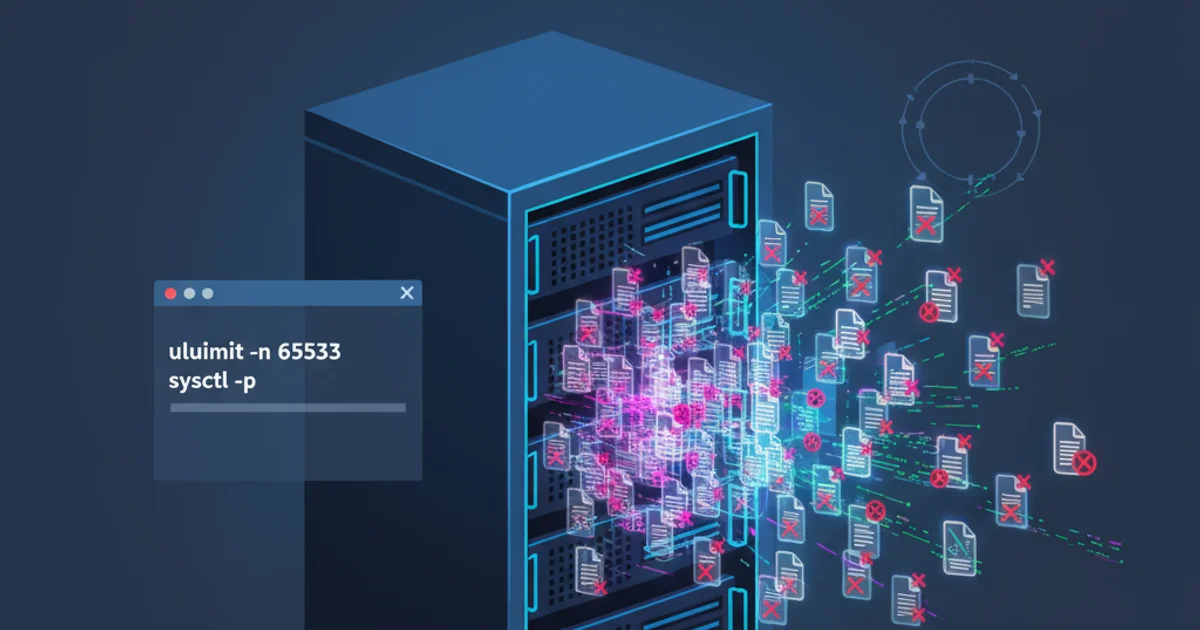
Learn how to correctly obtain the absolute value of double-precision floating-point numbers in C, exploring standard library functions and their nuances.
In C programming, working with floating-point numbers often requires handling their absolute values. Unlike integers, where a simple conditional check might suffice, doubles require specific functions from the standard library to ensure correctness and handle edge cases like negative zero or NaN (Not a Number). This article will guide you through the primary methods for calculating the absolute value of a double in C, focusing on the fabs() function and its importance.
Understanding Absolute Value for Floating-Point Numbers
The absolute value of a number is its distance from zero, regardless of its sign. For positive numbers, the absolute value is the number itself. For negative numbers, it's the positive equivalent. While this concept is straightforward for integers, floating-point numbers introduce complexities due to their representation, including the existence of positive and negative zero, and special values like Infinity and NaN. Using the correct library function ensures these cases are handled according to IEEE 754 standards.
flowchart TD
A[Input Double Value] --> B{Is Value < 0?}
B -->|Yes| C[Multiply by -1]
B -->|No| D[Return Value]
C --> DConceptual flow for calculating absolute value
The fabs() Function: Standard and Reliable
The C standard library provides the fabs() function, declared in the <math.h> header, specifically for calculating the absolute value of a double. This is the recommended and most robust way to achieve this in C. It correctly handles all double values, including positive and negative Infinity, and NaN.
#include <stdio.h>
#include <math.h>
int main() {
double num1 = -10.5;
double num2 = 7.2;
double num3 = -0.0;
double num4 = 0.0;
double num5 = -INFINITY;
double num6 = NAN;
printf("Absolute value of %.2f is %.2f\n", num1, fabs(num1));
printf("Absolute value of %.2f is %.2f\n", num2, fabs(num2));
printf("Absolute value of %.2f is %.2f\n", num3, fabs(num3));
printf("Absolute value of %.2f is %.2f\n", num4, fabs(num4));
printf("Absolute value of %.2f is %.2f\n", num5, fabs(num5));
printf("Absolute value of NaN is %.2f\n", num6, fabs(num6)); // Output for NaN might vary or be NaN itself
return 0;
}
Using fabs() to get the absolute value of various double types.
<math.h> when using fabs() or other mathematical functions. For float types, use fabsf(), and for long double, use fabsl().Why Not a Simple Conditional Check?
While a conditional check like if (x < 0) x = -x; might seem intuitive, it's not ideal for double types. This approach can lead to issues with negative zero (-0.0), which fabs() correctly converts to positive zero (0.0). More importantly, it doesn't handle NaN values gracefully, which fabs() is designed to do by returning NaN itself. Relying on the standard library function ensures adherence to floating-point arithmetic standards.
#include <stdio.h>
int main() {
double x = -5.5;
if (x < 0) {
x = -x;
}
printf("Absolute value (manual check): %.2f\n", x);
double y = -0.0;
if (y < 0) { // This condition is false for -0.0 in many systems
y = -y;
}
printf("Absolute value of -0.0 (manual check): %.2f\n", y);
return 0;
}
Demonstrating the limitations of a manual conditional check for doubles.