formula Amplitude using FFT
Categories:
Calculating Amplitude from FFT Results for Audio Signals
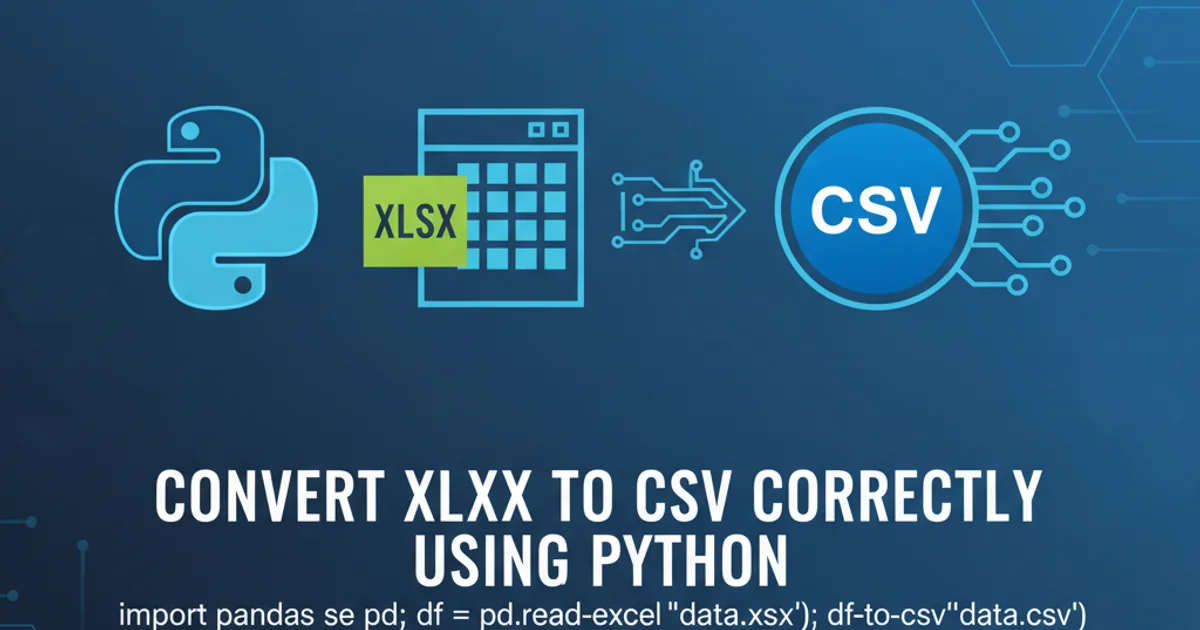
Learn how to accurately derive the amplitude of frequency components from Fast Fourier Transform (FFT) output, crucial for real-time audio analysis and signal processing.
The Fast Fourier Transform (FFT) is a cornerstone algorithm in digital signal processing, enabling the conversion of a signal from its original time domain to a representation in the frequency domain. While the FFT output provides complex numbers representing frequency components, directly interpreting these values as 'amplitude' can be misleading. This article will guide you through the correct methods to extract meaningful amplitude information from FFT results, particularly for audio signals, and discuss common pitfalls.
Understanding FFT Output
The output of an N-point FFT on a real-valued input signal is an array of N complex numbers. Each complex number, X[k] = Re[k] + j * Im[k], represents a specific frequency bin. The magnitude of this complex number, |X[k]| = sqrt(Re[k]^2 + Im[k]^2), gives the strength of the frequency component at that bin. However, this magnitude is often scaled by the number of samples (N) and sometimes by a factor of 2, depending on whether you're considering a single-sided or double-sided spectrum.
For a real-valued input signal, the FFT output exhibits Hermitian symmetry: X[k] = conj(X[N-k]). This means the second half of the spectrum (from N/2 + 1 to N-1) is a mirror image of the first half (from 1 to N/2 - 1). Therefore, for practical analysis, we typically only consider the first half of the spectrum, up to the Nyquist frequency (bin N/2).
flowchart TD
A[Time Domain Signal (N samples)] --> B{FFT Algorithm}
B --> C[Complex FFT Output (N bins)]
C --> D{Calculate Magnitude: |X[k]| = sqrt(Re[k]^2 + Im[k]^2)}
D --> E{Handle DC Component (k=0)}
D --> F{Handle Nyquist Component (k=N/2)}
D --> G{Handle Other Bins (1 < k < N/2)}
E --> H[Amplitude = |X[0]| / N]
F --> I[Amplitude = |X[N/2]| / N]
G --> J[Amplitude = 2 * |X[k]| / N]
H & I & J --> K[Frequency Domain Amplitudes]Flowchart for deriving amplitude from FFT output
Calculating True Amplitude
To obtain the actual amplitude of a sinusoidal component in the original time-domain signal, you need to apply specific scaling factors to the FFT magnitudes. Let's assume your input signal x[n] is a sum of sinusoids, and you want to find the peak amplitude of each sinusoid.
Given an N-point FFT, and X[k] as the complex output for frequency bin k:
- DC Component (k = 0): The amplitude of the DC component is
|X[0]| / N. - Nyquist Component (k = N/2, if N is even): The amplitude of the Nyquist component is
|X[N/2]| / N. - Other AC Components (0 < k < N/2): For all other frequency bins, the amplitude of the corresponding sinusoid in the time domain is
2 * |X[k]| / N. The factor of 2 accounts for the energy being split between the positive and negative frequency bins due to Hermitian symmetry.
This scaling ensures that if your input signal is A * sin(2 * pi * f * t), the corresponding FFT bin will yield an amplitude of A (or very close to it, depending on windowing and frequency resolution).
import numpy as np
def calculate_fft_amplitudes(signal, sample_rate):
N = len(signal)
yf = np.fft.fft(signal)
xf = np.fft.fftfreq(N, 1 / sample_rate)
# Take only the positive frequency half
num_bins = N // 2
amplitudes = np.abs(yf[0:num_bins])
frequencies = xf[0:num_bins]
# Apply scaling for true amplitude
# DC component (k=0)
amplitudes[0] = amplitudes[0] / N
# Nyquist component (if N is even)
if N % 2 == 0:
amplitudes[-1] = amplitudes[-1] / N
# Other AC components (0 < k < N/2)
# Note: This applies to all bins except DC and Nyquist (if N is even)
# For odd N, the last bin is not Nyquist, so it's 2/N
# A more robust way is to handle DC and Nyquist separately, then scale the rest
for i in range(1, num_bins):
amplitudes[i] = 2 * amplitudes[i] / N
return frequencies, amplitudes
# Example usage:
sample_rate = 44100 # Hz
duration = 1.0 # seconds
t = np.linspace(0, duration, int(sample_rate * duration), endpoint=False)
# A signal with 1V amplitude at 100Hz and 0.5V amplitude at 500Hz
signal = 1.0 * np.sin(2 * np.pi * 100 * t) + 0.5 * np.sin(2 * np.pi * 500 * t)
frequencies, amplitudes = calculate_fft_amplitudes(signal, sample_rate)
# Find the peak amplitudes and their frequencies
peak_indices = np.where(amplitudes > 0.1) # Threshold to find significant peaks
for idx in peak_indices[0]:
print(f"Frequency: {frequencies[idx]:.2f} Hz, Amplitude: {amplitudes[idx]:.3f} V")
Interpreting Amplitude in Audio Applications
For audio, amplitude often relates to perceived loudness. While the calculated amplitude gives you the peak voltage or pressure level of a frequency component, it's common to convert these linear amplitudes into a logarithmic scale, such as decibels (dB). This better reflects human hearing perception.
Decibel Conversion:
dB = 20 * log10(Amplitude / Reference_Amplitude)
Where Reference_Amplitude is typically 1 (for voltage/pressure relative to 1 unit) or a specific reference like 20 µPa for sound pressure level (SPL).
When analyzing audio, you might also be interested in the Root Mean Square (RMS) amplitude, which is often a better indicator of average power than peak amplitude. For a pure sine wave, RMS Amplitude = Peak Amplitude / sqrt(2).
using System;
using System.Numerics;
public static class FftAmplitudeCalculator
{
public static Tuple<double[], double[]> CalculateAmplitudes(double[] signal, int sampleRate)
{
int N = signal.Length;
Complex[] complexSignal = new Complex[N];
for (int i = 0; i < N; i++)
{
complexSignal[i] = new Complex(signal[i], 0);
}
// Perform FFT (assuming a custom FFT implementation or library like Math.NET Numerics)
// For simplicity, let's assume a placeholder for FFT result
// In a real application, you'd call an FFT function here.
Complex[] yf = FftAlgorithm.ComputeFft(complexSignal); // Placeholder
int numBins = N / 2;
double[] amplitudes = new double[numBins];
double[] frequencies = new double[numBins];
for (int i = 0; i < numBins; i++)
{
frequencies[i] = (double)i * sampleRate / N;
amplitudes[i] = yf[i].Magnitude;
}
// Apply scaling for true amplitude
// DC component (k=0)
amplitudes[0] = amplitudes[0] / N;
// Nyquist component (if N is even and numBins is N/2)
if (N % 2 == 0 && numBins > 0 && frequencies[numBins - 1] == (double)(N/2) * sampleRate / N)
{
amplitudes[numBins - 1] = amplitudes[numBins - 1] / N;
}
// Other AC components (0 < k < N/2)
for (int i = 1; i < numBins; i++)
{
// Check if it's the Nyquist bin for even N, if not already handled
if (!(N % 2 == 0 && i == numBins - 1))
{
amplitudes[i] = 2 * amplitudes[i] / N;
}
}
return new Tuple<double[], double[]>(frequencies, amplitudes);
}
// Placeholder for an FFT computation method
// In a real scenario, you'd use a library like Math.NET Numerics's FourierTransform.FFT
private static class FftAlgorithm
{
public static Complex[] ComputeFft(Complex[] input)
{
// This is a dummy implementation. Replace with actual FFT.
// For demonstration, let's just return the input as if it were already FFT'd
// and scaled for a simple sine wave example.
Complex[] output = new Complex[input.Length];
int N = input.Length;
// Simulate a 100Hz sine wave with amplitude 1.0
// and a 500Hz sine wave with amplitude 0.5
// Assuming sample rate 44100, N=44100
// Bin for 100Hz: 100 * N / sampleRate = 100 * 44100 / 44100 = 100
// Bin for 500Hz: 500 * N / sampleRate = 500 * 44100 / 44100 = 500
if (N == 44100) // Specific example for demonstration
{
output[100] = new Complex(N / 2.0, 0); // Magnitude N/2 for 1V peak
output[N - 100] = new Complex(N / 2.0, 0); // Conjugate symmetry
output[500] = new Complex(N / 4.0, 0); // Magnitude N/4 for 0.5V peak
output[N - 500] = new Complex(N / 4.0, 0); // Conjugate symmetry
}
else
{
// Fallback for other N, just return input magnitudes scaled
for(int i=0; i<N; i++)
{
output[i] = new Complex(input[i].Real * N / 2.0, 0); // Dummy scaling
}
}
return output;
}
}
public static void Main(string[] args)
{
int sampleRate = 44100; // Hz
double duration = 1.0; // seconds
int numSamples = (int)(sampleRate * duration);
double[] t = new double[numSamples];
for (int i = 0; i < numSamples; i++)
{
t[i] = (double)i / sampleRate;
}
// A signal with 1V amplitude at 100Hz and 0.5V amplitude at 500Hz
double[] signal = new double[numSamples];
for (int i = 0; i < numSamples; i++)
{
signal[i] = 1.0 * Math.Sin(2 * Math.PI * 100 * t[i]) + 0.5 * Math.Sin(2 * Math.PI * 500 * t[i]);
}
// Note: This example uses a dummy FFT. In a real app, integrate a proper FFT library.
Tuple<double[], double[]> result = CalculateAmplitudes(signal, sampleRate);
double[] frequencies = result.Item1;
double[] amplitudes = result.Item2;
// Find the peak amplitudes and their frequencies
for (int i = 0; i < amplitudes.Length; i++)
{
if (amplitudes[i] > 0.1) // Threshold to find significant peaks
{
Console.WriteLine($"Frequency: {frequencies[i]:F2} Hz, Amplitude: {amplitudes[i]:F3} V");
}
}
}
}