Zurb: Foundation Framework
Categories:
Mastering Zurb Foundation: A Responsive Frontend Framework
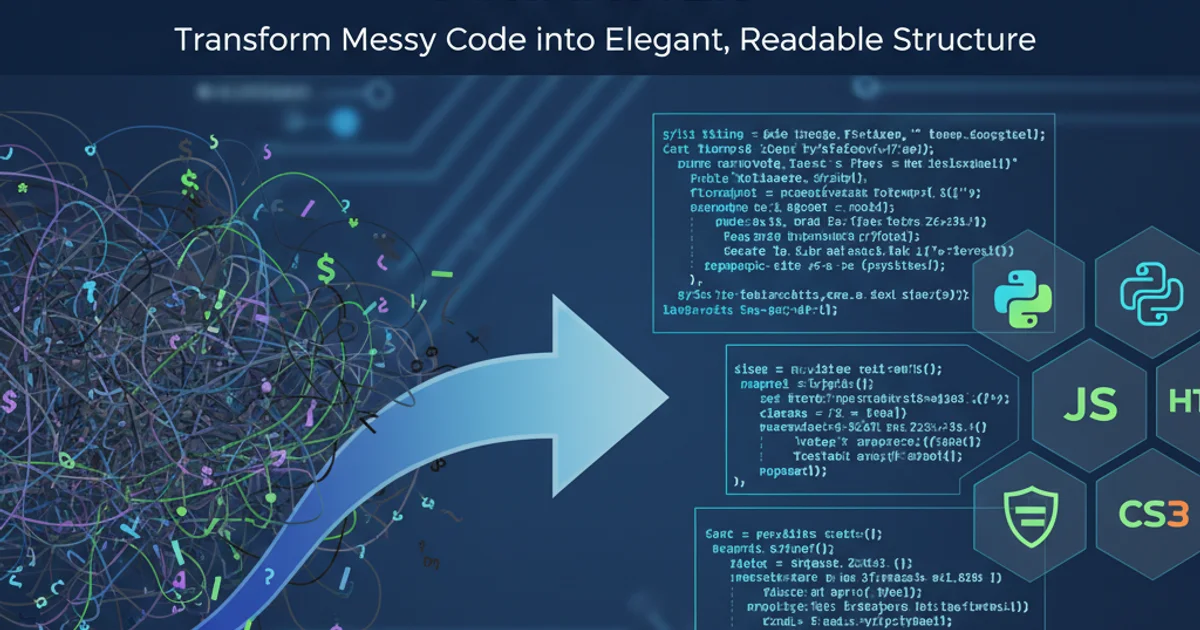
Explore Zurb Foundation, a powerful, mobile-first frontend framework for building responsive websites and web applications. Learn its core components, customization options, and best practices.
Zurb Foundation is an advanced, open-source, and responsive frontend framework that provides a robust set of tools for developing modern websites and applications. Built with a mobile-first approach, Foundation helps developers create adaptive user interfaces that look great on any device, from smartphones to large desktop screens. This article will guide you through the essentials of Foundation, covering its structure, key features, and how to integrate it into your projects.
Understanding Foundation's Core Principles
At its heart, Foundation is designed for flexibility and performance. It emphasizes a semantic HTML structure, accessibility, and a highly customizable Sass-based stylesheet. Unlike some other frameworks, Foundation offers a more unopinionated design, giving developers greater control over the final look and feel. Its core components include a powerful grid system, UI elements, and JavaScript plugins for interactive features.
flowchart TD
A[Start Project] --> B{Choose Foundation Version}
B --> C[Install via npm/CDN]
C --> D[Integrate SCSS/CSS]
D --> E[Build Layout with Grid]
E --> F[Add UI Components]
F --> G[Implement JavaScript Plugins]
G --> H[Customize with Sass]
H --> I[Test Responsiveness]
I --> J[Deploy Application]
J --> K[End]Typical Zurb Foundation Development Workflow
Setting Up Your Foundation Project
Getting started with Foundation is straightforward. You can either download the framework directly, use a CDN, or integrate it into your project via npm. For most modern development workflows, using npm and a build tool like Webpack or Gulp is recommended, as it allows for easier customization and optimization of the Sass files and JavaScript components.
npm install foundation-sites
# Or for a complete template project:
foundation new --template zurb/foundation-zurb-template
Installing Foundation via npm
Key Components and Customization
Foundation provides a rich set of components, including a responsive grid, navigation bars, buttons, forms, accordions, reveal modals, and more. Each component is designed to be highly customizable through Sass variables. This allows developers to easily change colors, sizes, spacing, and other properties to match their brand's design system without writing extensive override CSS.
<div class="grid-container">
<div class="grid-x grid-margin-x">
<div class="cell small-12 medium-6 large-4">
<h3>Column 1</h3>
<p>Content for the first column.</p>
</div>
<div class="cell small-12 medium-6 large-8">
<h3>Column 2</h3>
<p>Content for the second column, which is wider on large screens.</p>
</div>
</div>
</div>
Example of Foundation's responsive grid system
// _settings.scss (example customization)
$global-font-color: #222;
$primary-color: #007bff;
$button-radius: 5px;
@import 'foundation';
.my-custom-class {
background-color: $primary-color;
color: $white;
padding: 1rem;
}
Customizing Foundation with Sass variables
$(document).foundation();.1. Initialize Foundation JavaScript
Ensure jQuery is loaded, then add <script>$(document).foundation();</script> at the end of your <body> tag or within a DOM ready event listener.
2. Customize Sass Settings
Modify the _settings.scss file (or create one if using a custom setup) to override default Foundation variables for colors, typography, grid breakpoints, and component styles.
3. Compile Your Sass
Use a Sass compiler (e.g., Node-Sass, LibSass, or a build tool like Gulp/Webpack) to compile your customized Sass files into a single CSS file that your project will use.