Display link url in markdown
Categories:
Mastering Markdown: Displaying Link URLs Clearly
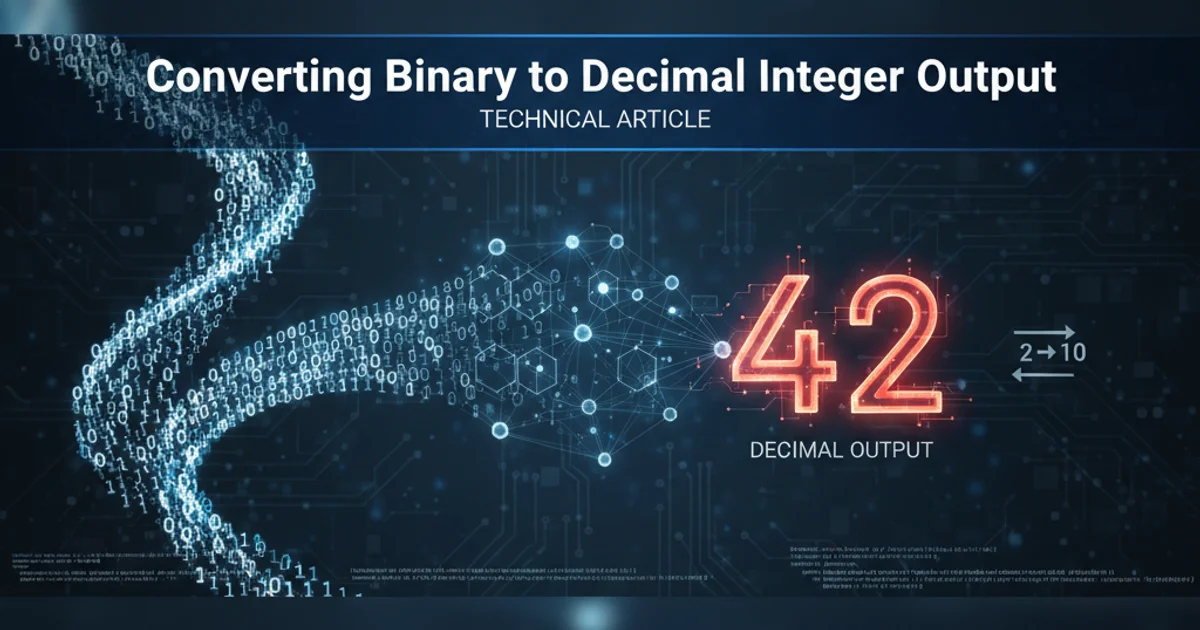
Learn various techniques to display the full URL of a link in Markdown, enhancing readability and transparency for your readers.
Markdown is a lightweight markup language that allows you to format plain text. While it's excellent for creating clean, readable documents, sometimes you need to explicitly show the URL of a link rather than just the anchor text. This is particularly useful in documentation, academic papers, or when sharing resources where the destination URL itself provides important context or verification. This article explores several methods to achieve this, from basic Markdown syntax to more advanced tricks.
Basic Markdown Link Syntax
The standard Markdown syntax for links hides the URL behind descriptive text. This is generally preferred for clean presentation, but it doesn't help when the URL itself is important information.
[Anchor Text](https://www.example.com/path/to/resource)
Standard Markdown link format
This will render as: Anchor Text. The user has to hover over the link or inspect the element to see the actual URL. To display the URL, we need to adapt our approach.
Method 1: Displaying the URL as Anchor Text
The simplest way to show the URL is to use the URL itself as the anchor text. This makes the URL immediately visible to the reader.
[https://www.example.com/path/to/resource](https://www.example.com/path/to/resource)
Using the URL as both anchor text and destination
This renders as: https://www.example.com/path/to/resource. While effective, it can lead to very long lines of text if the URLs are extensive.
Method 2: Using Inline Code Blocks for URLs
For a cleaner visual separation, especially when the URL is long or contains characters that might be misinterpreted by some Markdown renderers, you can wrap the URL in inline code blocks. This also gives it a distinct monospace font, making it stand out as a literal string.
[`https://www.example.com/very/long/path/with/parameters?id=123&name=test`](https://www.example.com/very/long/path/with/parameters?id=123&name=test)
Wrapping the URL in inline code blocks
This renders as: https://www.example.com/very/long/path/with/parameters?id=123&name=test. This approach clearly distinguishes the URL from surrounding text and is robust against Markdown parsing quirks.
flowchart TD
A[Start: Need to display URL] --> B{Is URL short and clean?}
B -- Yes --> C[Method 1: Use URL as anchor text]
B -- No --> D{Is visual distinction important?}
D -- Yes --> E[Method 2: Use inline code block for URL]
D -- No --> F[Method 3: Display URL separately]
C --> G[End: URL displayed]
E --> G
F --> GDecision flow for choosing a URL display method
Method 3: Displaying URL Separately (Reference Style or Parenthetical)
Sometimes, you want to provide a descriptive link, but also show the URL nearby for reference. This can be done by placing the URL in parentheses or using Markdown's reference-style links.
For more information, visit our [documentation page](https://docs.example.com/latest). (URL: `https://docs.example.com/latest`)
Alternatively, using reference-style links:
For more information, visit our [documentation page][1].
[1]: https://docs.example.com/latest
Displaying URL separately using parenthetical or reference style
This provides a clean anchor text while still making the URL visible. The parenthetical approach is straightforward, while reference-style links can keep your main text cleaner, especially when reusing the same URL multiple times.
Advanced Use Cases: Combining Methods
You can combine these methods for specific needs. For instance, you might want a descriptive link that also clearly shows a shortened version of the URL, with the full URL available on hover or in a separate reference.
Check out the [API Reference](https://api.example.com/v1/users/details?format=json) (Full URL: `api.example.com/v1/users/...`)
This combines a descriptive link with a truncated, code-formatted URL for quick reference.
Combining descriptive text with a truncated URL
The key is to balance readability with the need for transparency. Always consider your audience and the context in which the Markdown document will be consumed.