3 Tier Architecture - In need of an example
Categories:
Understanding 3-Tier Architecture in ASP.NET Applications
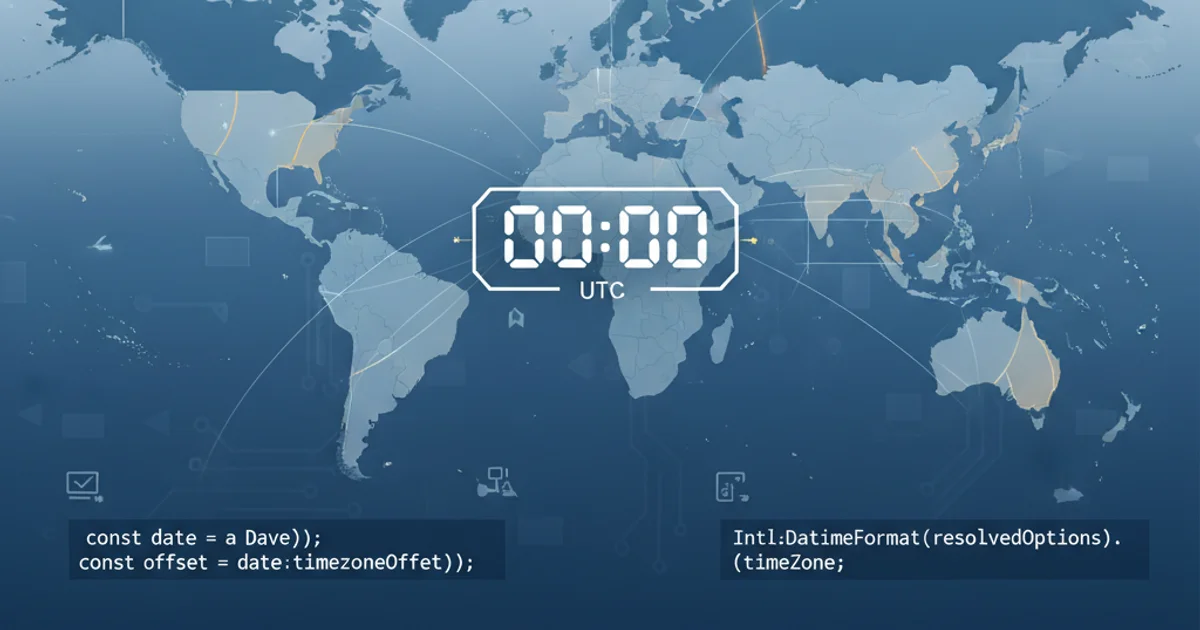
Explore the fundamentals of 3-Tier architecture, its benefits, and a practical example of its implementation in ASP.NET applications.
The 3-Tier architecture is a well-established software design pattern that separates an application into three logical and physical computing tiers: the Presentation Tier, the Business Logic Tier, and the Data Tier. This separation enhances maintainability, scalability, and reusability, making it a popular choice for enterprise-level applications, including those built with ASP.NET.
What is 3-Tier Architecture?
At its core, 3-Tier architecture aims to decouple different functionalities of an application. Each tier is responsible for a specific set of tasks, and communication between tiers is typically standardized, often through well-defined interfaces or APIs. This modularity allows developers to work on different parts of the application independently, update specific tiers without affecting others, and scale individual tiers based on demand.
flowchart TD
A[Presentation Tier] --> B[Business Logic Tier]
B --> C[Data Access Tier]
C -- Query/Update --> D[(Database)]
B -- Data/Results --> ABasic flow of a 3-Tier Architecture
The Three Tiers Explained
Let's break down each tier and its role within an ASP.NET application context.
1. Presentation Tier (UI Layer)
This is the topmost layer of the application, responsible for user interaction. In an ASP.NET application, this typically includes ASP.NET Web Forms, MVC Views, Razor Pages, or client-side frameworks like React/Angular interacting with an ASP.NET Core API. Its primary function is to display information to the user and translate user actions into requests for the Business Logic Tier. It should contain minimal business logic.
public class ProductController : Controller
{
private readonly IProductService _productService;
public ProductController(IProductService productService)
{
_productService = productService;
}
public IActionResult Index()
{
var products = _productService.GetAllProducts();
return View(products);
}
[HttpPost]
public IActionResult Create(ProductViewModel model)
{
if (ModelState.IsValid)
{
_productService.AddProduct(model);
return RedirectToAction("Index");
}
return View(model);
}
}
2. Business Logic Tier (BLL/Service Layer)
Also known as the application tier or service layer, this tier contains the core business rules, logic, and processes. It acts as an intermediary between the Presentation Tier and the Data Access Tier. It receives requests from the Presentation Tier, applies business rules, performs validations, and orchestrates data operations by interacting with the Data Access Tier. This tier is crucial for ensuring data integrity and consistency across the application.
public class ProductService : IProductService
{
private readonly IProductRepository _productRepository;
public ProductService(IProductRepository productRepository)
{
_productRepository = productRepository;
}
public IEnumerable<Product> GetAllProducts()
{
// Apply business rules, e.g., filter inactive products
return _productRepository.GetAll().Where(p => p.IsActive);
}
public void AddProduct(ProductViewModel productViewModel)
{
// Perform validation
if (string.IsNullOrWhiteSpace(productViewModel.Name))
{
throw new ArgumentException("Product name cannot be empty.");
}
var product = new Product
{
Name = productViewModel.Name,
Price = productViewModel.Price,
IsActive = true
};
_productRepository.Add(product);
_productRepository.SaveChanges();
}
}
3. Data Access Tier (DAL)
The Data Access Tier (DAL) is responsible for interacting with the underlying data storage mechanism, such as a database, file system, or external API. It abstracts the complexities of data persistence from the Business Logic Tier. This tier handles CRUD (Create, Read, Update, Delete) operations, mapping data between the application's object model and the database schema. Technologies like Entity Framework Core, ADO.NET, or Dapper are commonly used here.
public class ProductRepository : IProductRepository
{
private readonly ApplicationDbContext _context;
public ProductRepository(ApplicationDbContext context)
{
_context = context;
}
public IEnumerable<Product> GetAll()
{
return _context.Products.ToList();
}
public Product GetById(int id)
{
return _context.Products.Find(id);
}
public void Add(Product product)
{
_context.Products.Add(product);
}
public void Update(Product product)
{
_context.Products.Update(product);
}
public void Delete(int id)
{
var product = _context.Products.Find(id);
if (product != null)
{
_context.Products.Remove(product);
}
}
public void SaveChanges()
{
_context.SaveChanges();
}
}
Benefits of 3-Tier Architecture
Adopting a 3-Tier architecture offers several significant advantages for ASP.NET applications:
- Scalability: Each tier can be scaled independently. For example, if the UI experiences high traffic, you can add more web servers without affecting the database.
- Maintainability: Changes in one tier have minimal impact on others, simplifying debugging and updates.
- Reusability: Business logic can be reused across different presentation layers (e.g., web, mobile, desktop).
- Security: The Data Access Tier can be secured more rigorously, as it's not directly exposed to the client.
- Team Collaboration: Different teams can work on separate tiers concurrently, improving development efficiency.
- Technology Flexibility: You can change the database technology (e.g., from SQL Server to PostgreSQL) without altering the Presentation or Business Logic Tiers, provided the Data Access Tier's interface remains consistent.