What are good ways to get all zipcodes/postal codes within a city?
Categories:
Finding All Zip Codes Within a City: Strategies and Tools
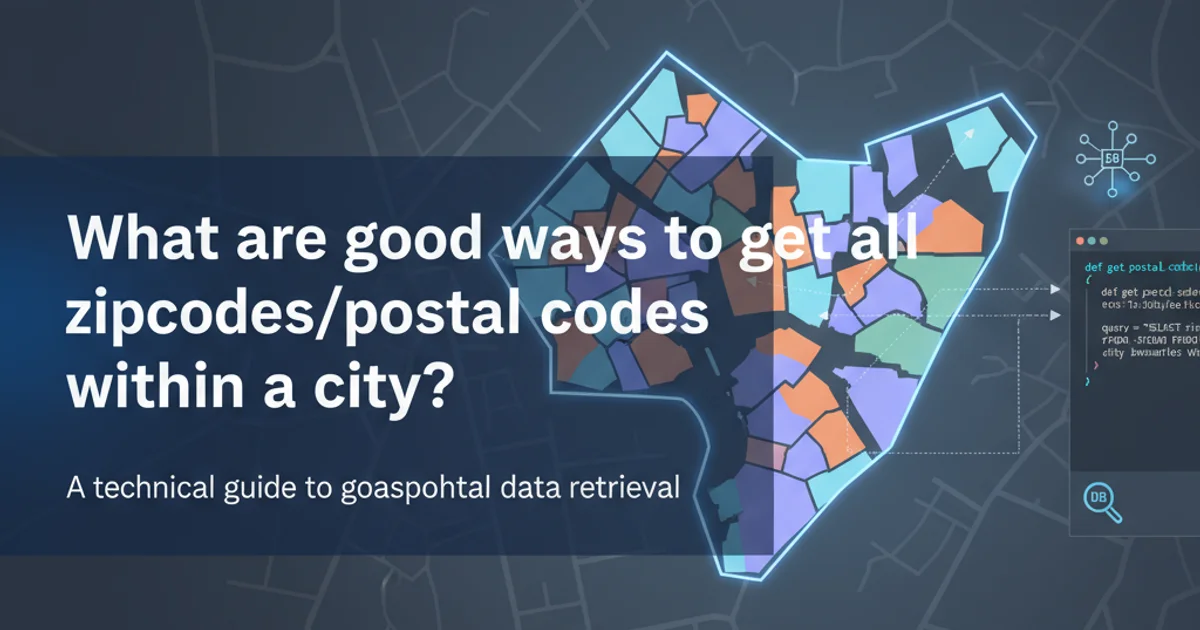
Explore effective methods and tools, including Google Maps API and open data sources, to accurately identify all postal codes associated with a given city or urban area.
Identifying all zip codes or postal codes within a specific city can be a complex task due to varying administrative boundaries, postal service definitions, and the dynamic nature of urban development. This article delves into various strategies, tools, and data sources that can help you accurately gather this information, focusing on programmatic approaches and publicly available data.
Understanding Postal Code Boundaries
Postal codes are designed for mail delivery efficiency, not necessarily to align with municipal or administrative city limits. A single city can encompass multiple postal codes, and conversely, a single postal code might span parts of multiple cities or rural areas. This discrepancy is a primary challenge when trying to map postal codes to a city. The key is often to define what 'within a city' means for your specific use case: is it the official administrative boundary, a perceived urban area, or something else?
flowchart TD
A[Start: Define 'City' Boundary] --> B{Official Administrative Boundary?}
B -- Yes --> C[Use GeoJSON/Shapefile for City Boundary]
B -- No --> D[Use Perceived Urban Area / Major Locality]
C --> E[Query Postal Code Data Source]
D --> E
E --> F{Does Postal Code Centroid Fall within City Boundary?}
F -- Yes --> G[Include Postal Code]
F -- No --> H{Does Postal Code Polygon Intersect City Boundary?}
H -- Yes --> G
H -- No --> I[Exclude Postal Code]
G --> J[Collect All Relevant Postal Codes]
I --> J
J --> K[End]Decision flow for identifying postal codes within a city.
Leveraging Geocoding and Mapping APIs
Geocoding services and mapping APIs, such as Google Maps Platform, provide powerful tools for converting addresses to coordinates and vice-versa, and for retrieving location-based data. While direct 'get all zip codes for a city' functionality is rare, you can use these APIs to iterate through potential locations or validate postal codes. The primary approach involves defining the city's geographical boundaries and then querying for postal codes within those bounds.
Using Google Maps Geocoding API
The Google Maps Geocoding API can be used to find the administrative boundaries of a city and then potentially identify postal codes. One common strategy is to:
- Geocode the city name to get its bounding box or polygon data (if available).
- Generate a grid of points within that bounding box.
- Reverse geocode each point to see what postal code it falls into.
This method can be resource-intensive and might not capture all nuances, but it's a viable programmatic approach. Alternatively, you can use the Places API to search for 'postal code' within a city's bounds, though this is less precise for comprehensive coverage.
import googlemaps
gmaps = googlemaps.Client(key="YOUR_API_KEY")
def get_city_bounding_box(city_name):
geocode_result = gmaps.geocode(city_name)
if geocode_result:
# Extract bounding box from the first result
bounds = geocode_result[0]['geometry']['bounds']
return bounds
return None
def reverse_geocode_point(lat, lng):
reverse_geocode_result = gmaps.reverse_geocode((lat, lng))
if reverse_geocode_result:
for component in reverse_geocode_result[0]['address_components']:
if 'postal_code' in component['types']:
return component['long_name']
return None
city_name = "New York City, NY"
bounds = get_city_bounding_box(city_name)
if bounds:
north = bounds['northeast']['lat']
south = bounds['southwest']['lat']
east = bounds['northeast']['lng']
west = bounds['southwest']['lng']
# Simple grid generation (for demonstration, adjust density as needed)
postal_codes = set()
lat_step = (north - south) / 10 # 10 steps latitude
lng_step = (east - west) / 10 # 10 steps longitude
for i in range(10):
for j in range(10):
lat = south + i * lat_step
lng = west + j * lng_step
zip_code = reverse_geocode_point(lat, lng)
if zip_code:
postal_codes.add(zip_code)
print(f"Postal codes found for {city_name}: {list(postal_codes)}")
else:
print(f"Could not find bounding box for {city_name}")
Python example using Google Maps Geocoding API to find postal codes within a city's bounding box.
Open Data Sources and Geospatial Files
For more comprehensive and often free solutions, open data sources are invaluable. Many governments and organizations provide geospatial data, including postal code boundaries and city administrative boundaries, in formats like GeoJSON, Shapefile, or KML.
- Postal Code Boundary Files: Look for datasets that provide the actual polygon shapes of postal codes. These are often available from national postal services or statistical agencies.
- City Administrative Boundary Files: Obtain GeoJSON or Shapefiles for the administrative boundaries of the city in question.
- Geospatial Analysis: Use a geospatial library (e.g.,
ShapelyandFionain Python, or PostGIS with PostgreSQL) to perform spatial intersection queries. You can find all postal code polygons that intersect with the city's polygon.
import geopandas as gpd
from shapely.geometry import Point
# Assuming you have GeoJSON files for city boundaries and postal codes
# Example: city_boundaries.geojson and postal_codes.geojson
# Load city boundaries
cities = gpd.read_file("path/to/city_boundaries.geojson")
# Load postal code boundaries
postal_codes = gpd.read_file("path/to/postal_codes.geojson")
# Select your target city (e.g., by name)
target_city_name = "New York City"
target_city = cities[cities['name'] == target_city_name].geometry.iloc[0]
# Find postal codes that intersect with the target city's geometry
intersecting_postal_codes = postal_codes[postal_codes.geometry.intersects(target_city)]
# Extract the postal code identifiers (assuming a 'zip_code' column)
zip_codes_in_city = intersecting_postal_codes['zip_code'].tolist()
print(f"Postal codes intersecting {target_city_name}: {zip_codes_in_city}")
Python example using GeoPandas to find intersecting postal codes with a city's administrative boundary.