python logging file is not working when using logging.basicConfig
Categories:
Troubleshooting Python Logging: When basicConfig Fails to Write to File
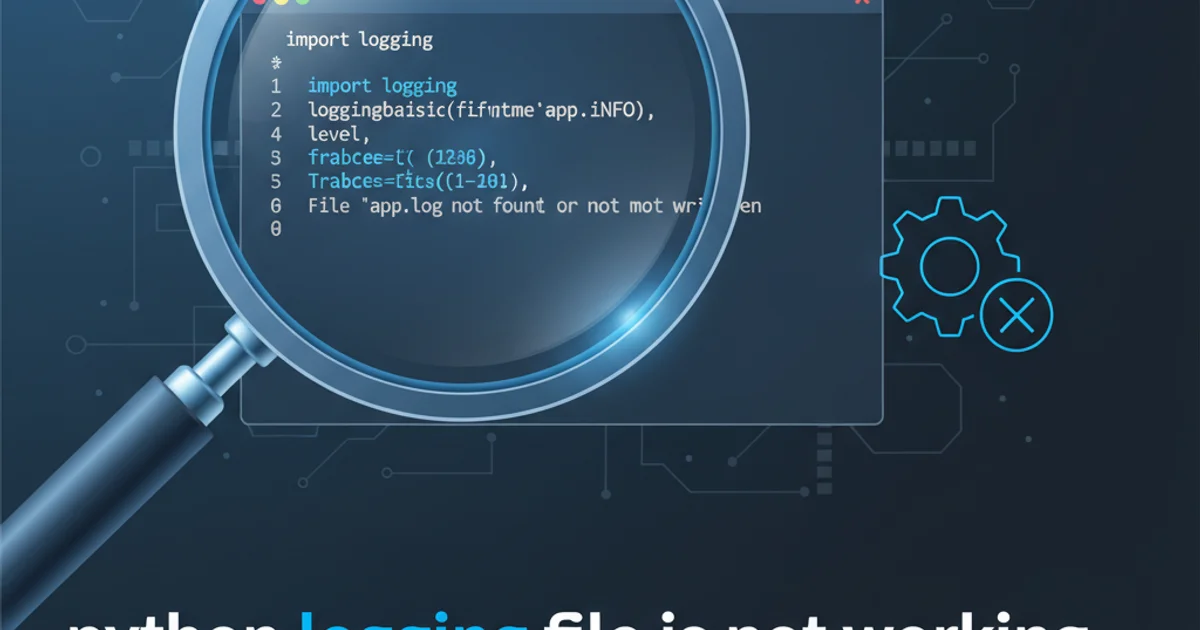
Discover common pitfalls and solutions when logging.basicConfig doesn't write logs to a file as expected in Python applications.
Python's logging module is a powerful and flexible tool for tracking events that occur while your software runs. It allows developers to categorize messages by severity, direct them to various destinations (console, file, network), and format them consistently. However, a common frustration arises when logging.basicConfig() is used to set up file logging, but no log file appears, or messages are only printed to the console. This article will delve into the primary reasons this happens and provide clear solutions to get your Python application logging to a file correctly.
Understanding logging.basicConfig() Behavior
The logging.basicConfig() function is designed for simple, one-time configuration of the root logger. It's a convenient way to quickly set up logging for scripts or small applications. However, its behavior has a crucial characteristic: it can only be called once. If the root logger already has handlers configured (even if implicitly), subsequent calls to basicConfig() will have no effect. This is the most frequent cause of file logging issues.
flowchart TD
A[Start Script] --> B{Is Root Logger Configured?}
B -->|Yes| C[basicConfig() has no effect]
B -->|No| D[basicConfig() configures root logger]
C --> E[Logs go to existing handlers (e.g., console)]
D --> F[Logs go to configured file/console]
E --> G[End]
F --> G[End]Flowchart illustrating the conditional effect of logging.basicConfig()
Common Causes and Solutions
Several factors can prevent basicConfig() from writing to a file. Understanding these will help you diagnose and fix the problem efficiently.
logging.basicConfig() call at the very beginning of your main script or application's entry point, before any other modules that might implicitly configure logging are imported or executed.Cause 1: basicConfig() Called Too Late or Multiple Times
As mentioned, basicConfig() only works if the root logger has no handlers configured. If another module you import, or even a previous part of your own code, initializes logging (e.g., by calling logging.getLogger() and then logging a message), it might implicitly add a StreamHandler to the root logger, usually directing output to stderr. Once this happens, any subsequent basicConfig() calls are ignored.
import logging
# --- Scenario 1: Implicit configuration before basicConfig ---
# If another module does something like this before your basicConfig:
# logging.getLogger().warning('This might implicitly configure the root logger')
# This call will likely be ignored if logging was already configured
logging.basicConfig(
filename='app.log',
level=logging.INFO,
format='%(asctime)s - %(levelname)s - %(message)s'
)
logging.info('This message might not go to app.log')
# --- Scenario 2: Explicit multiple calls ---
logging.basicConfig(level=logging.DEBUG) # This configures the root logger
logging.info('This goes to console (DEBUG level)')
# This second call will be ignored because the root logger is already configured
logging.basicConfig(
filename='another_app.log',
level=logging.WARNING,
format='%(asctime)s - %(levelname)s - %(message)s'
)
logging.warning('This still goes to console, not another_app.log')
Demonstration of basicConfig() being ignored due to prior configuration.
Solution 1: Ensure Early and Single Call
The simplest solution is to ensure basicConfig() is called only once and as early as possible in your application's lifecycle. If you suspect a third-party library is configuring logging, you might need to reconfigure the root logger explicitly or use a named logger instead of the root logger.
import logging
import os
# Ensure basicConfig is called first
logging.basicConfig(
filename='my_application.log',
level=logging.INFO,
format='%(asctime)s - %(name)s - %(levelname)s - %(message)s'
)
# Now, any logging will go to the file
logger = logging.getLogger(__name__)
logger.info('Application started successfully.')
logger.debug('This message will not be logged as level is INFO.')
# Example of a function that might log
def do_something():
logger.warning('Something potentially problematic happened.')
do_something()
# Verify file creation (for demonstration)
if os.path.exists('my_application.log'):
print("Log file 'my_application.log' created.")
else:
print("Log file 'my_application.log' NOT created.")
Correct placement of logging.basicConfig().
Cause 2: Permissions Issues or Invalid Path
If your application doesn't have the necessary write permissions to the directory where you're trying to create the log file, or if the specified path is invalid (e.g., a non-existent directory), the file won't be created, and logging will silently fail to write to it. Python's logging module typically doesn't raise an error for this during basicConfig.
logging module often fails silently when it cannot write to a file due to permissions or an invalid path. Always check the directory and file permissions if you suspect this issue.Solution 2: Verify Permissions and Path
Ensure the user running the Python script has write permissions to the target directory. Also, make sure the directory exists. You can create the directory programmatically if needed.
import logging
import os
log_dir = 'logs'
log_file_path = os.path.join(log_dir, 'secure_app.log')
# Create the log directory if it doesn't exist
if not os.path.exists(log_dir):
os.makedirs(log_dir)
print(f"Created log directory: {log_dir}")
logging.basicConfig(
filename=log_file_path,
level=logging.DEBUG,
format='%(asctime)s - %(levelname)s - %(message)s'
)
logger = logging.getLogger(__name__)
logger.info('Application started with proper log path and permissions.')
logger.debug('This debug message should also go to the file.')
# Verify file creation
if os.path.exists(log_file_path):
print(f"Log file '{log_file_path}' created successfully.")
else:
print(f"Log file '{log_file_path}' NOT created. Check permissions and path.")
Ensuring log directory existence and proper file path.
Cause 3: Using Named Loggers Without Handlers
While basicConfig() configures the root logger, if you then obtain a named logger (e.g., logging.getLogger('my_module')) and it doesn't have its own handlers, it will propagate messages up to its parent loggers, eventually reaching the root logger. If the root logger was not configured by basicConfig() (due to Cause 1), then these messages might still not go to a file.
Solution 3: Explicitly Configure Named Loggers or Ensure Root Logger is Configured
The best practice is to configure the root logger once with basicConfig() at the start of your application. Then, named loggers will inherit this configuration. If you need more granular control, you can add specific handlers to named loggers.
import logging
# Configure the root logger first and foremost
logging.basicConfig(
filename='unified_app.log',
level=logging.INFO,
format='%(asctime)s - %(name)s - %(levelname)s - %(message)s'
)
# Get a named logger - it will inherit the root logger's configuration
module_logger = logging.getLogger('my_module')
module_logger.info('This message from my_module goes to unified_app.log')
# Get another named logger
another_logger = logging.getLogger('another_module')
another_logger.warning('Warning from another_module also goes to unified_app.log')
# If you needed a specific handler for a named logger (less common with basicConfig)
# handler = logging.FileHandler('specific_module.log')
# formatter = logging.Formatter('%(asctime)s - %(name)s - %(levelname)s - %(message)s')
# handler.setFormatter(formatter)
# module_logger.addHandler(handler)
# module_logger.info('This message now goes to specific_module.log AND unified_app.log')
Proper use of named loggers after basicConfig().
Advanced Configuration: When basicConfig() Isn't Enough
For more complex applications, basicConfig() might not offer enough flexibility. In such cases, you'll need to manually create and add handlers to your loggers. This gives you full control over where logs go, their format, and their filtering.
import logging
import os
# 1. Create a logger instance
logger = logging.getLogger('my_custom_app')
logger.setLevel(logging.DEBUG) # Set the lowest level for this logger
# 2. Create handlers
# File handler
log_file = 'custom_app.log'
file_handler = logging.FileHandler(log_file)
file_handler.setLevel(logging.INFO) # Only INFO and above to file
# Console handler
console_handler = logging.StreamHandler()
console_handler.setLevel(logging.DEBUG) # DEBUG and above to console
# 3. Create formatters and add them to handlers
file_formatter = logging.Formatter('%(asctime)s - %(name)s - %(levelname)s - %(message)s')
console_formatter = logging.Formatter('%(name)s - %(levelname)s: %(message)s')
file_handler.setFormatter(file_formatter)
console_handler.setFormatter(console_formatter)
# 4. Add handlers to the logger
logger.addHandler(file_handler)
logger.addHandler(console_handler)
# Test logging
logger.debug('This is a debug message (console only)')
logger.info('This is an info message (console and file)')
logger.warning('This is a warning message (console and file)')
logger.error('This is an error message (console and file)')
# Verify file creation
if os.path.exists(log_file):
print(f"Log file '{log_file}' created successfully with custom configuration.")
else:
print(f"Log file '{log_file}' NOT created.")
Manual logging configuration for fine-grained control.