Replacing instances of a character in a string
Categories:
Replacing Characters in Python Strings: A Comprehensive Guide
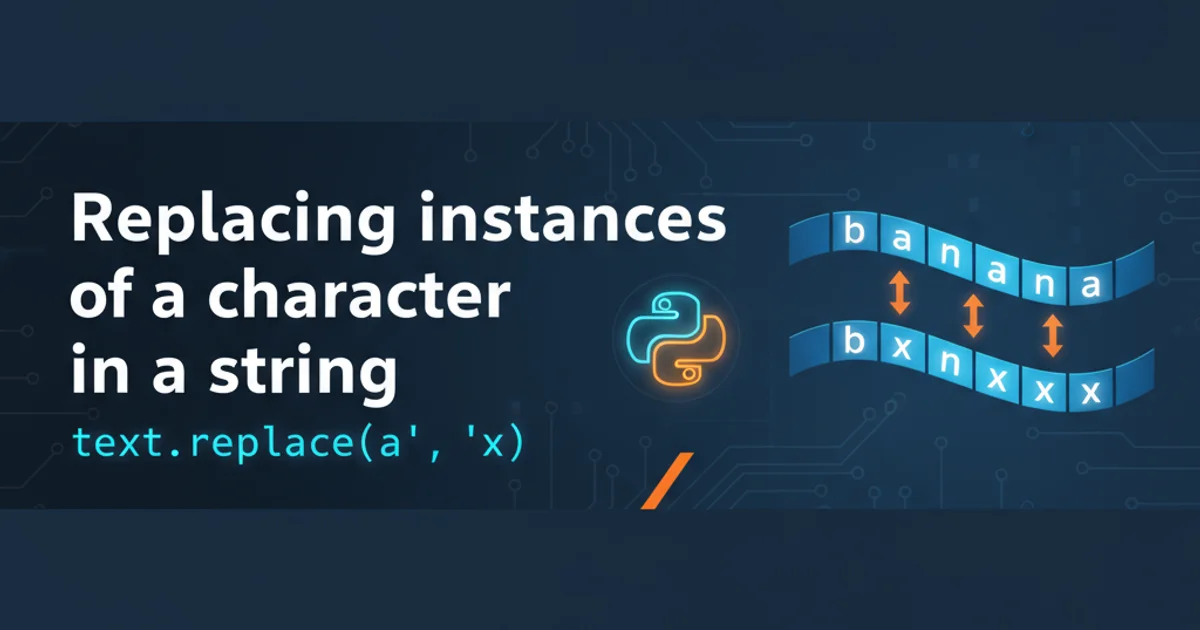
Learn various methods to efficiently replace instances of a character or substring within a Python string, from basic replacements to advanced pattern matching.
String manipulation is a fundamental task in programming, and replacing characters or substrings is a common requirement. Python offers several powerful and flexible ways to achieve this, catering to different scenarios and complexities. This article will guide you through the most common methods, from simple single-character replacements to more advanced techniques using regular expressions.
The str.replace() Method: Simple and Direct
The str.replace() method is the most straightforward way to replace all occurrences of a specified substring with another substring in a string. It returns a new string with the replacements made; the original string remains unchanged because strings in Python are immutable.
my_string = "hello world"
new_string = my_string.replace("o", "a")
print(new_string)
# Replacing a substring
another_string = "apple banana apple"
replaced_substring = another_string.replace("apple", "orange")
print(replaced_substring)
# Limiting replacements
limited_replace = another_string.replace("apple", "grape", 1)
print(limited_replace)
Basic usage of str.replace() for characters and substrings.
str.replace() is case-sensitive. If you need case-insensitive replacement, you might need to convert the string to a consistent case first or use regular expressions.Using str.translate() and str.maketrans() for Multiple Character Replacements
When you need to replace multiple individual characters in a single pass, str.translate() combined with str.maketrans() is highly efficient. str.maketrans() creates a mapping table, and str.translate() uses this table to perform the replacements. This method is particularly fast for character-by-character substitutions.
original_string = "hello world"
# Create a translation table
# First argument: characters to replace
# Second argument: characters to replace with
# Third argument (optional): characters to delete
trans_table = str.maketrans("ol", "ax", "d")
# Apply the translation
translated_string = original_string.translate(trans_table)
print(translated_string)
# Example with deletion only
trans_table_delete = str.maketrans('', '', 'aeiou')
string_no_vowels = "programming is fun".translate(trans_table_delete)
print(string_no_vowels)
Replacing multiple characters and deleting specific characters using str.maketrans() and str.translate().
flowchart TD
A[Original String] --> B{"str.maketrans()"}
B --> C{Translation Table}
C --> D{"str.translate()"}
D --> E[New String]Workflow for str.maketrans() and str.translate().
Regular Expressions with re.sub(): Advanced Pattern Matching
For more complex replacement scenarios, such as replacing patterns, handling case-insensitivity, or replacing based on specific conditions, Python's re module (regular expressions) is the tool of choice. The re.sub() function allows you to substitute occurrences of a regex pattern with a replacement string or a function's return value.
import re
text = "The quick brown fox jumps over the lazy dog."
# Replace all whitespace with a single space
cleaned_text = re.sub(r'\s+', ' ', text)
print(cleaned_text)
# Case-insensitive replacement
case_insensitive = re.sub(r'the', 'A', text, flags=re.IGNORECASE)
print(case_insensitive)
# Replacing digits with a placeholder
numbered_text = "Item 1, Item 2, Item 3."
replaced_digits = re.sub(r'\d', '#', numbered_text)
print(replaced_digits)
# Using a function for replacement
def repl_func(match):
return str(int(match.group(0)) * 2)
doubled_numbers = re.sub(r'\d', repl_func, numbered_text)
print(doubled_numbers)
Examples of re.sub() for pattern-based replacements, including case-insensitivity and function-based substitutions.
Choosing the Right Method
The best method depends on your specific needs:
str.replace(): Ideal for simple, exact substring replacements. It's easy to read and efficient for its purpose.str.translate()/str.maketrans(): Best for replacing multiple individual characters, especially when performance is critical for character-by-character mapping.re.sub(): Necessary for complex pattern matching, case-insensitive replacements, or when the replacement logic depends on the matched pattern itself.