Are there any alternatives to run window services on Azure without VM?
Categories:
Running Background Services on Azure Without VMs
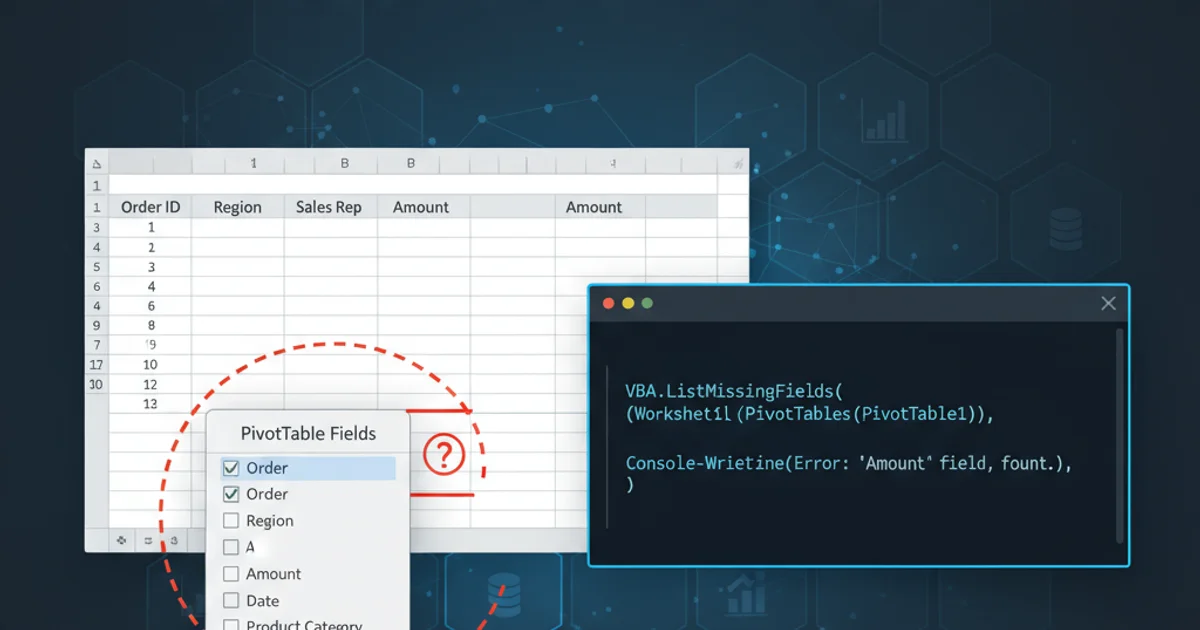
Explore modern Azure alternatives to traditional Windows Services, leveraging serverless and containerized solutions for efficient, scalable, and cost-effective background task execution.
Traditionally, many applications relied on Windows Services for long-running background tasks, scheduled jobs, or continuous processing. When migrating to the cloud, specifically Azure, the immediate thought might be to lift-and-shift these services to Virtual Machines (VMs). However, Azure offers a rich ecosystem of Platform-as-a-Service (PaaS) and serverless options that provide superior scalability, reliability, and cost efficiency compared to managing dedicated VMs. This article will explore these powerful alternatives, helping you modernize your background processing workloads.
Why Move Beyond VMs for Background Services?
While VMs offer complete control, they come with significant operational overhead. You're responsible for patching, security updates, scaling, and ensuring high availability. For background services, which often have fluctuating workloads or need to run continuously without direct user interaction, this overhead can be substantial and costly. Azure's PaaS and serverless offerings abstract away much of this infrastructure management, allowing developers to focus on business logic rather than infrastructure. They also provide built-in scaling, monitoring, and integration with other Azure services.
flowchart TD
A[Traditional Windows Service] --> B{Azure Migration Options}
B --> C[Azure Virtual Machine (VM)]
C --> D[High Operational Overhead]
B --> E[Azure App Service (WebJobs)]
B --> F[Azure Functions]
B --> G[Azure Container Apps / AKS]
B --> H[Azure Logic Apps]
E --> I[Managed, Scalable, Cost-Effective]
F --> I
G --> I
H --> IMigration paths for Windows Services to Azure alternatives.
Azure App Service WebJobs
Azure App Service WebJobs are an excellent choice for running background tasks within the context of an App Service application. They are ideal for tasks that need to run continuously, on a schedule, or in response to events (e.g., new messages in a queue). WebJobs are tightly integrated with App Service, sharing the same scaling and deployment model, making them simple to manage alongside your web applications. They support various script and executable types, including C# console applications.
using Microsoft.Extensions.Hosting;
using System.Threading.Tasks;
namespace MyWebJob
{
class Program
{
static async Task Main(string[] args)
{
var builder = new HostBuilder();
builder.ConfigureWebJobs(b =>
{
b.AddAzureStorageCoreServices();
// Add other WebJob extensions here, e.g., AddTimers(), AddQueues()
});
var host = builder.Build();
using (host)
{
await host.RunAsync();
}
}
}
}
Basic structure of a C# WebJob using the WebJobs SDK.
Azure Functions: Serverless Event-Driven Computing
Azure Functions provide a serverless compute service that allows you to run small pieces of code (functions) without explicitly provisioning or managing infrastructure. They are event-driven, meaning they can be triggered by a wide array of events, such as HTTP requests, timers, messages in a queue, changes in a database, or file uploads. This makes them perfect for processing individual messages, executing scheduled tasks, or reacting to data changes. Functions scale automatically based on demand and you only pay for the compute resources consumed during execution.
using System;
using Microsoft.Azure.WebJobs;
using Microsoft.Extensions.Logging;
namespace MyFunctionsApp
{
public static class TimerTriggerFunction
{
[FunctionName("RunEveryMinute")]
public static void Run([TimerTrigger("0 */1 * * * *")]TimerInfo myTimer, ILogger log)
{
log.LogInformation($"C# Timer trigger function executed at: {DateTime.Now}");
// Your background task logic here
}
}
}
An Azure Function triggered by a timer (every minute).
Containerized Solutions: Azure Container Apps and AKS
For more complex background services that might require specific environments, custom dependencies, or long-running processes that don't fit the serverless model, containerization is an excellent approach.
Azure Container Apps is a fully managed serverless container service that allows you to run microservices and containerized applications on a serverless platform. It's ideal for background processing, event-driven processing, and APIs, offering automatic scaling and simplified management of Kubernetes-based applications.
Azure Kubernetes Service (AKS) provides a fully managed Kubernetes service for deploying, managing, and scaling containerized applications. While it offers the most control and flexibility, it also requires more Kubernetes expertise. AKS is suitable for highly complex, distributed background services that need advanced orchestration capabilities.
graph TD
A[Background Service Logic] --> B{Containerize Application}
B --> C[Docker Image]
C --> D[Azure Container Registry]
D --> E[Azure Container Apps]
D --> F[Azure Kubernetes Service (AKS)]
E --> G[Simplified Management, Serverless Containers]
F --> H[Full Kubernetes Control, Advanced Orchestration]
G & H --> I[Scalable, Portable Background Tasks]Containerization options for background services on Azure.
Azure Logic Apps: Workflow Automation
While not a direct replacement for code-based Windows Services, Azure Logic Apps are a powerful serverless platform for building automated workflows that integrate applications, data, services, and systems. If your 'Windows Service' primarily orchestrates tasks, moves data, or responds to events by calling APIs, Logic Apps can be a highly efficient, low-code/no-code alternative. They offer hundreds of connectors to various services, making complex integrations straightforward.
By embracing these Azure services, you can transform your traditional Windows Services into modern, cloud-native solutions that are more resilient, scalable, and cost-effective, while significantly reducing operational overhead.