how to copy only upper triangular values into array from numpy.triu()?
Categories:
Extracting Upper Triangular Values from NumPy Arrays
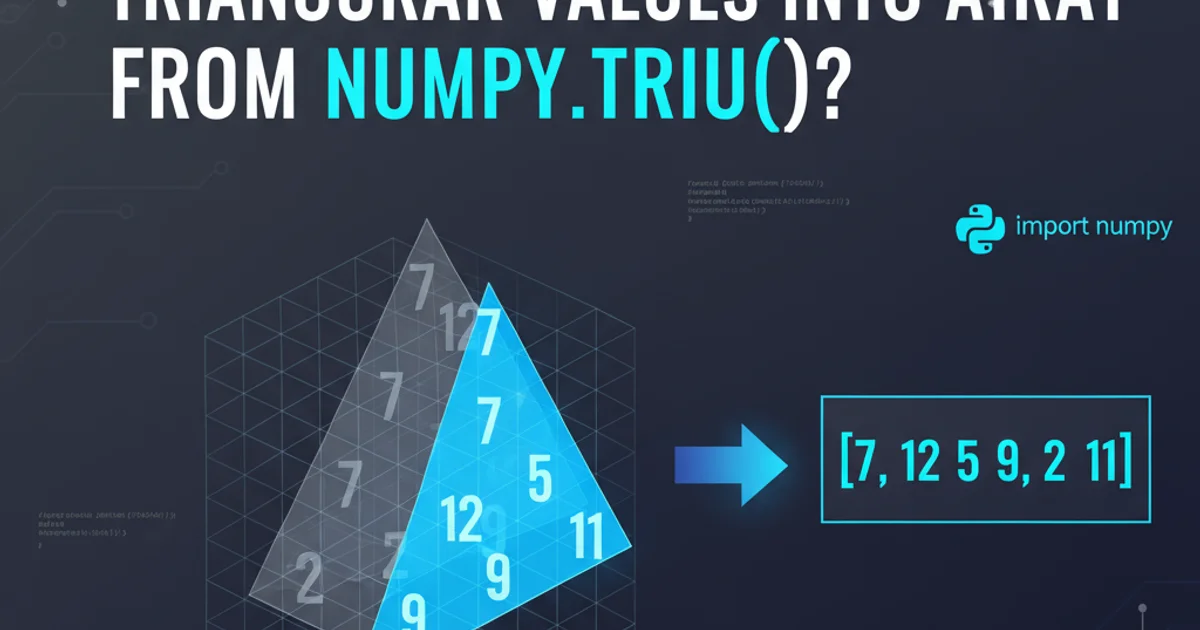
Learn how to efficiently extract and flatten the upper triangular part of a NumPy array, excluding the diagonal, into a 1D array.
NumPy's triu() function is incredibly useful for extracting the upper triangular part of a matrix. However, it returns a matrix of the same shape, with zeros filling the lower triangular part. Often, the goal is to obtain only the non-zero (or relevant) values from this upper triangle, potentially excluding the diagonal, and flatten them into a 1D array for further processing. This article will guide you through various methods to achieve this, focusing on efficiency and clarity.
Understanding numpy.triu()
The numpy.triu(m, k=0) function returns a copy of a matrix with the elements below the k-th diagonal zeroed out. By default, k=0 includes the main diagonal. If you want to exclude the main diagonal, you would set k=1. The output is still a 2D array, which then needs to be processed to extract only the desired upper triangular values.
import numpy as np
# Example matrix
matrix = np.array([
[1, 2, 3, 4],
[5, 6, 7, 8],
[9, 10, 11, 12],
[13, 14, 15, 16]
])
print("Original Matrix:\n", matrix)
# Upper triangular including diagonal (k=0)
upper_tri_incl_diag = np.triu(matrix, k=0)
print("\nUpper Triangular (k=0):\n", upper_tri_incl_diag)
# Upper triangular excluding diagonal (k=1)
upper_tri_excl_diag = np.triu(matrix, k=1)
print("\nUpper Triangular (k=1):\n", upper_tri_excl_diag)
Demonstrating numpy.triu() with and without the main diagonal.
Extracting and Flattening Upper Triangular Values
Once you have the upper triangular matrix (with zeros in the lower part), the next step is to extract only the non-zero elements and flatten them into a 1D array. There are several effective ways to do this in NumPy, each with its own advantages.
flowchart TD
A[Original Matrix] --> B{Apply np.triu(k=1)}
B --> C[Upper Triangular Matrix (with zeros)]
C --> D{Filter out zeros}
D --> E[Flatten to 1D Array]
E --> F[Result: 1D array of upper triangular values]Workflow for extracting and flattening upper triangular values.
Method 1: Boolean Indexing
Boolean indexing is a powerful and idiomatic way to select elements in NumPy. By creating a boolean mask that identifies the upper triangular elements (and optionally excludes the diagonal), you can directly select these values from the original matrix. This method is often very efficient as it avoids creating an intermediate matrix filled with zeros.
import numpy as np
matrix = np.array([
[1, 2, 3, 4],
[5, 6, 7, 8],
[9, 10, 11, 12],
[13, 14, 15, 16]
])
# Create a boolean mask for the upper triangle, excluding the diagonal
# np.triu_indices(n, k) returns the row and column indices of the upper triangle
# For a square matrix, n is the number of rows/columns.
# k=1 excludes the main diagonal.
rows, cols = np.triu_indices(matrix.shape[0], k=1)
# Use these indices to directly select values from the original matrix
upper_tri_values_bool_indexing = matrix[rows, cols]
print("Original Matrix:\n", matrix)
print("\nUpper Triangular Values (Boolean Indexing, k=1):", upper_tri_values_bool_indexing)
Extracting upper triangular values using boolean indexing with np.triu_indices().
Method 2: Filtering Zeros from np.triu() Output
This method involves first applying np.triu() to zero out the lower part, and then using boolean indexing to filter out these zeros. While it might involve an intermediate array, it's straightforward and easy to understand.
import numpy as np
matrix = np.array([
[1, 2, 3, 4],
[5, 6, 7, 8],
[9, 10, 11, 12],
[13, 14, 15, 16]
])
# Get the upper triangular matrix, excluding the diagonal (k=1)
upper_tri_matrix = np.triu(matrix, k=1)
# Filter out the zeros to get only the actual upper triangular values
upper_tri_values_filter_zeros = upper_tri_matrix[upper_tri_matrix != 0]
print("Original Matrix:\n", matrix)
print("\nUpper Triangular Matrix (k=1):\n", upper_tri_matrix)
print("\nUpper Triangular Values (Filtering Zeros, k=1):", upper_tri_values_filter_zeros)
Extracting upper triangular values by filtering zeros from np.triu() output.
np.triu_indices() followed by direct indexing (Method 1) is generally more memory-efficient and faster than creating an intermediate matrix with np.triu() and then filtering (Method 2), as it avoids allocating memory for the zeroed-out lower triangle.Method 3: Using np.mask_indices() (Generalization)
Similar to np.triu_indices(), np.mask_indices() can be used to generate indices for a general mask. While np.triu_indices() is specialized for triangular matrices, np.mask_indices() offers more flexibility for complex masking patterns. For simple upper triangular extraction, np.triu_indices() is more direct.
import numpy as np
matrix = np.array([
[1, 2, 3, 4],
[5, 6, 7, 8],
[9, 10, 11, 12],
[13, 14, 15, 16]
])
# Create a boolean mask for the upper triangle, excluding the diagonal
# This is equivalent to np.triu_indices(matrix.shape[0], k=1)
mask = np.triu(np.ones(matrix.shape, dtype=bool), k=1)
# Use this mask to directly select values from the original matrix
upper_tri_values_mask_indices = matrix[mask]
print("Original Matrix:\n", matrix)
print("\nUpper Triangular Values (Masking, k=1):", upper_tri_values_mask_indices)
Extracting upper triangular values using a boolean mask created with np.triu() on a boolean array.