Machine learning How to compare different feature sets
Categories:
Comparing Feature Sets in Machine Learning Models
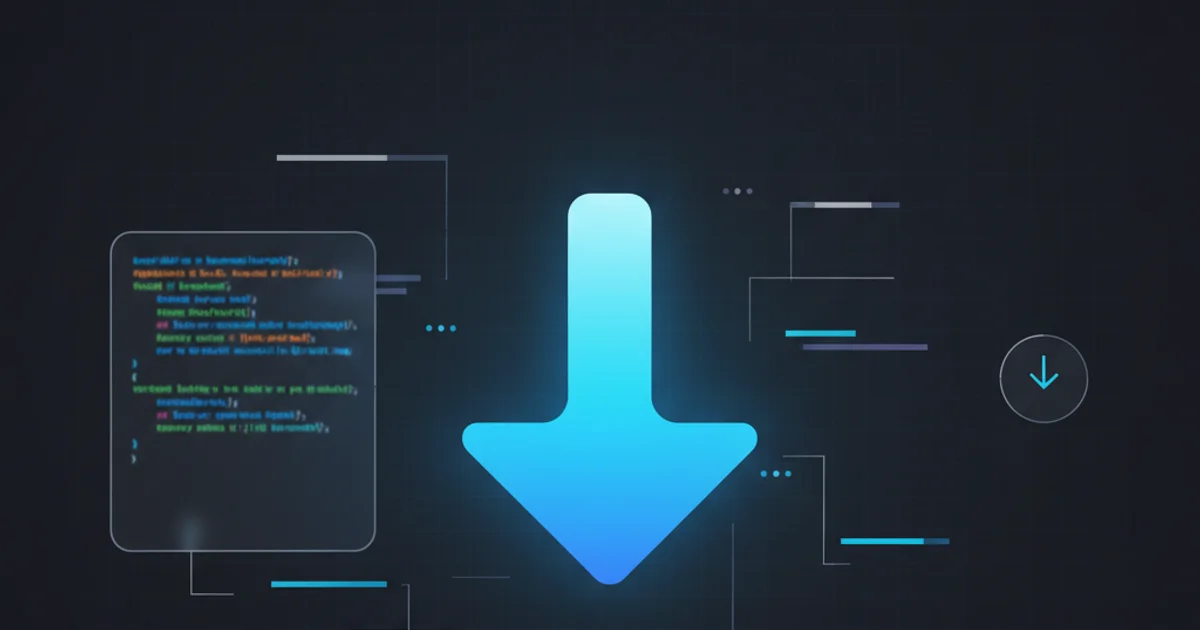
Learn effective strategies and techniques for evaluating and comparing different feature sets to optimize your machine learning model's performance and interpretability.
In machine learning, the choice of features is paramount to a model's success. Feature engineering and selection are often iterative processes, leading to multiple candidate feature sets. The challenge then becomes how to systematically compare these sets to identify the one that yields the best model performance, generalization, and sometimes, interpretability. This article explores various methodologies and considerations for effectively comparing different feature sets.
Why Compare Feature Sets?
Comparing feature sets is crucial for several reasons. Firstly, it helps in identifying redundant or irrelevant features that might introduce noise or increase computational cost without adding predictive power. Secondly, it allows for the discovery of optimal feature combinations that capture the underlying patterns in the data more effectively. Thirdly, it can lead to more interpretable models, especially when simpler feature sets perform comparably to more complex ones. Finally, it's a critical step in preventing overfitting by ensuring the model generalizes well to unseen data, rather than memorizing the training set due to an abundance of features.
flowchart TD
A[Start with Raw Data] --> B{Feature Engineering & Selection}
B --> C1[Feature Set 1]
B --> C2[Feature Set 2]
B --> C3[Feature Set N]
C1 --> D1[Train Model 1]
C2 --> D2[Train Model 2]
C3 --> D3[Train Model N]
D1 --> E1[Evaluate Model 1]
D2 --> E2[Evaluate Model 2]
D3 --> E3[Evaluate Model N]
E1 & E2 & E3 --> F{Compare Performance Metrics}
F --> G[Select Best Feature Set]
G --> H[Deploy Model]Workflow for comparing multiple feature sets in a machine learning project.
Key Metrics for Comparison
When comparing feature sets, it's essential to use appropriate evaluation metrics. The choice of metric depends heavily on the problem type (classification, regression, clustering) and the specific goals of the project. It's often beneficial to consider a combination of metrics rather than relying on a single one.
For classification tasks, common metrics include accuracy, precision, recall, F1-score, AUC-ROC, and log-loss. For regression tasks, metrics like Mean Squared Error (MSE), Root Mean Squared Error (RMSE), Mean Absolute Error (MAE), and R-squared are frequently used. Beyond statistical performance, consider computational cost (training time, inference time) and model complexity (number of features, model size).
Methodologies for Comparison
Several methodologies can be employed to systematically compare different feature sets. These range from simple direct comparisons to more advanced statistical tests.
1. Train and Evaluate Each Set Independently
For each feature set, train your chosen machine learning model and evaluate its performance using a robust cross-validation strategy. Record all relevant performance metrics.
2. Statistical Significance Testing
If the performance differences are subtle, statistical tests (e.g., t-tests, ANOVA, McNemar's test for classification) can determine if the observed differences are statistically significant or merely due to random chance. This is especially important when comparing models on the same test set.
3. Visualization of Performance
Plotting the performance metrics (e.g., bar charts for average scores, box plots for cross-validation folds) can provide a quick visual overview of how different feature sets stack up against each other.
4. Consider Model Interpretability
Beyond raw performance, evaluate how easily you can understand and explain the model's decisions with each feature set. A slightly lower-performing model with much higher interpretability might be preferred in certain applications.
import pandas as pd
from sklearn.model_selection import cross_val_score, KFold
from sklearn.ensemble import RandomForestClassifier
from sklearn.metrics import accuracy_score, f1_score
# Assume X_fs1, X_fs2 are DataFrames for Feature Set 1 and Feature Set 2
# y is the target variable
# Example data (replace with your actual data)
X_fs1 = pd.DataFrame({'feature_a': [1,2,3,4,5], 'feature_b': [5,4,3,2,1]})
X_fs2 = pd.DataFrame({'feature_a': [1,2,3,4,5], 'feature_c': [10,11,12,13,14], 'feature_d': [20,21,22,23,24]})
y = pd.Series([0,1,0,1,0])
model = RandomForestClassifier(random_state=42)
kf = KFold(n_splits=5, shuffle=True, random_state=42)
# Evaluate Feature Set 1
scores_fs1 = cross_val_score(model, X_fs1, y, cv=kf, scoring='accuracy')
print(f"Feature Set 1 Accuracy: {scores_fs1.mean():.4f} (+/- {scores_fs1.std():.4f})")
# Evaluate Feature Set 2
scores_fs2 = cross_val_score(model, X_fs2, y, cv=kf, scoring='accuracy')
print(f"Feature Set 2 Accuracy: {scores_fs2.mean():.4f} (+/- {scores_fs2.std():.4f})")
# You can also compare other metrics like F1-score, precision, recall etc.
# For a more rigorous comparison, consider statistical tests if differences are small.
Python example demonstrating cross-validation for two different feature sets using scikit-learn.