What is the correct term for referring to a path and filename?
Categories:
Navigating File System Terminology: Path vs. Filename
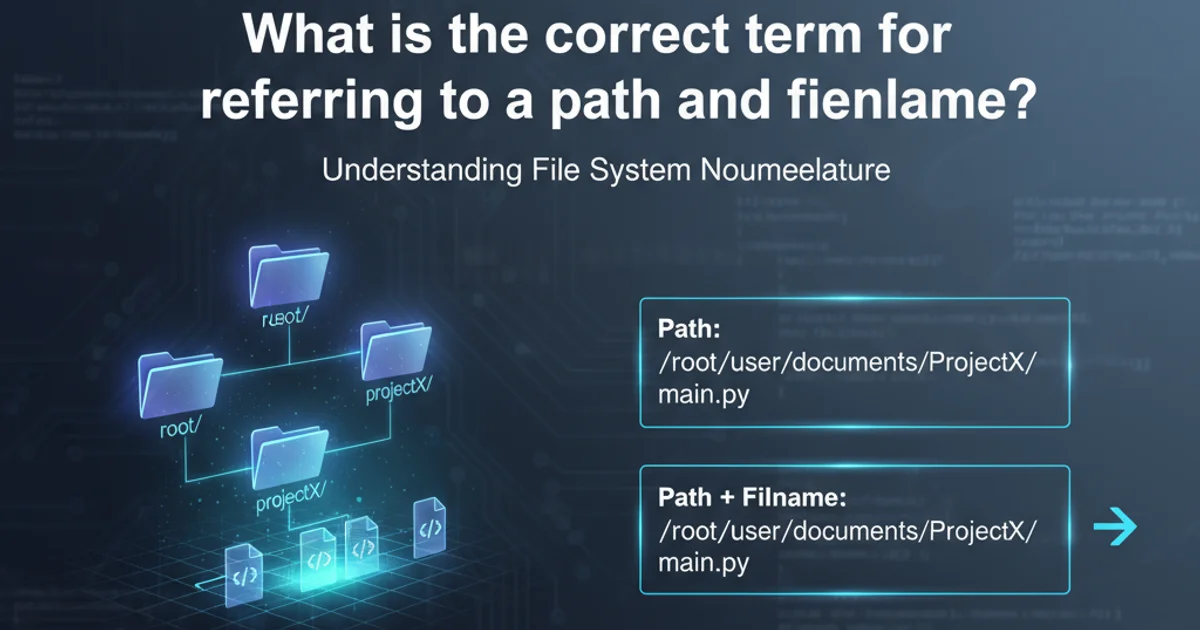
Explore the precise terminology for referring to file system locations and names, understanding the nuances between 'path', 'filename', 'basename', 'extension', and 'filepath'.
In software development and system administration, accurately referring to components of a file's location and name is crucial for clear communication and robust code. While terms like 'path' and 'filename' are often used interchangeably in casual conversation, they have distinct meanings. This article clarifies these terms, providing a common vocabulary for discussing file system elements across different programming languages and operating systems.
Deconstructing the File System Address
A complete reference to a file on a computer system can be broken down into several distinct parts. Understanding each component helps in manipulating files, constructing URLs, and debugging file-related issues. The primary components are the directory path, the filename, and the file extension. Together, these form what is often broadly referred to as a 'filepath' or 'full path'.
flowchart TD
A[Full File Path] --> B[Directory Path]
A --> C[File Name]
C --> D[Base Name]
C --> E[Extension]
subgraph Example: /home/user/documents/report.pdf
B["/home/user/documents/"]
C["report.pdf"]
D["report"]
E[".pdf"]
endBreakdown of a full file path into its constituent parts.
Key Terminology Defined
Let's define the core terms to ensure precise communication:
Path (or Directory Path): This refers to the sequence of directories that leads to a specific file or directory. It can be absolute (starting from the root directory) or relative (starting from the current working directory). It typically ends with a directory separator (e.g.,
/or\).Filename: This is the name of the file itself, including its extension (if any). It does not include the directory path.
Basename (or Name without Extension): This is the part of the filename before the last dot (
.) that separates it from the file extension. It's the primary identifier of the file's content.Extension: This is the suffix of a filename, typically following the last dot (
.), which indicates the file type or format (e.g.,.txt,.jpg,.exe).Filepath (or Full Path, Absolute Path): This is the complete string that uniquely identifies the location of a file within the file system. It combines the directory path and the filename.
Practical Examples in Code
Most programming languages provide utilities to parse and manipulate file paths, reflecting these distinct components. Here are examples in Python and JavaScript.
Python
import os
full_path = "/home/user/documents/report.pdf"
directory_path = os.path.dirname(full_path) # '/home/user/documents' filename = os.path.basename(full_path) # 'report.pdf' basename, extension = os.path.splitext(filename) # ('report', '.pdf')
print(f"Full Path: {full_path}") print(f"Directory Path: {directory_path}") print(f"Filename: {filename}") print(f"Basename: {basename}") print(f"Extension: {extension}")
JavaScript (Node.js)
const path = require('path');
const fullPath = "/home/user/documents/report.pdf";
const directoryPath = path.dirname(fullPath); // '/home/user/documents' const filename = path.basename(fullPath); // 'report.pdf' const basename = path.parse(fullPath).name; // 'report' const extension = path.extname(fullPath); // '.pdf'
console.log(Full Path: ${fullPath});
console.log(Directory Path: ${directoryPath});
console.log(Filename: ${filename});
console.log(Basename: ${basename});
console.log(Extension: ${extension});
\ as a path separator and drive letters (e.g., C:\), while Unix-like systems (Linux, macOS) use / and no drive letters. Always use OS-agnostic path manipulation functions provided by your language's standard library.