What's the difference between Epoch Timestamp and Unix time?
Categories:
Epoch Timestamp vs. Unix Time: Understanding Time in Computing
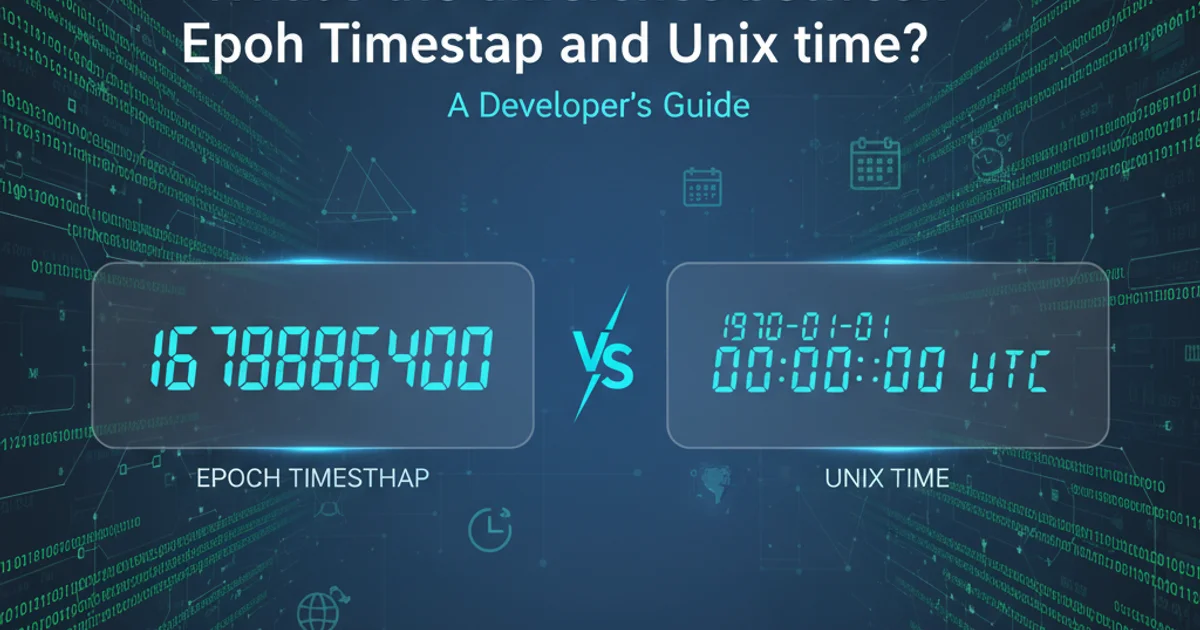
Explore the subtle yet significant differences between Epoch Timestamps and Unix Time, their origins, common uses, and how they are represented in various programming languages.
In the world of computing, time is often represented as a single, large number rather than the familiar year, month, day, hour, minute, and second format. This numerical representation is crucial for consistent timekeeping across different systems and locales. Two terms frequently encountered in this context are "Epoch Timestamp" and "Unix Time." While often used interchangeably, there are subtle distinctions and important nuances to understand.
What is Unix Time?
Unix Time, also known as POSIX time or Unix timestamp, is a system for describing a point in time by counting the number of seconds that have elapsed since the Unix Epoch. The Unix Epoch is defined as January 1, 1970, at 00:00:00 Coordinated Universal Time (UTC). This specific moment is chosen as the reference point, and every second that passes since then increments the Unix Time value.
Key characteristics of Unix Time:
- Integer Representation: It's typically an integer, representing whole seconds.
- UTC Reference: Always relative to UTC, making it globally consistent.
- Leap Seconds: Historically, Unix Time does not account for leap seconds, meaning it treats each day as exactly 86,400 seconds. This can lead to discrepancies with astronomical timekeeping, but for most computing purposes, this simplification is acceptable and often preferred for its predictability.
- Signed 32-bit vs. 64-bit: Early Unix systems used signed 32-bit integers, leading to the "Year 2038 problem" where the maximum value would be exceeded. Modern systems largely use 64-bit integers, pushing this limit far into the future.
import time
import datetime
# Get current Unix Time (seconds since epoch)
current_unix_time = int(time.time())
print(f"Current Unix Time: {current_unix_time}")
# Convert Unix Time to datetime object
datetime_object = datetime.datetime.fromtimestamp(current_unix_time, tz=datetime.timezone.utc)
print(f"Converted Datetime (UTC): {datetime_object}")
# Convert a specific datetime to Unix Time
specific_date = datetime.datetime(2023, 10, 27, 10, 30, 0, tzinfo=datetime.timezone.utc)
specific_unix_time = int(specific_date.timestamp())
print(f"Unix Time for 2023-10-27 10:30:00 UTC: {specific_unix_time}")
Python examples for obtaining and converting Unix Time.
What is an Epoch Timestamp?
The term "Epoch Timestamp" is a more general concept. An epoch, in the context of timekeeping, simply refers to a specific point in time from which time is measured. Therefore, a timestamp is an "Epoch Timestamp" if it represents the number of time units (seconds, milliseconds, microseconds, etc.) that have passed since a defined epoch.
While Unix Time uses the Unix Epoch (January 1, 1970, 00:00:00 UTC) as its reference, other systems or programming languages might define their own epochs. For example:
- Java: Uses January 1, 1970, 00:00:00 UTC, similar to Unix, but often measures in milliseconds.
- Microsoft .NET: Uses January 1, 0001, 00:00:00 UTC (Gregorian calendar) as its epoch for
DateTimeobjects. - Apple Cocoa (macOS/iOS): Uses January 1, 2001, 00:00:00 UTC as its epoch for
CFAbsoluteTimeandNSTimeInterval.
So, while Unix Time is a type of Epoch Timestamp, not all Epoch Timestamps are Unix Time. The key difference lies in the specific epoch and the unit of time measurement.
flowchart TD
A[Time Representation]
A --> B{Epoch Timestamp}
B --> C["Defined Reference Point (Epoch)"]
B --> D["Unit of Measurement (seconds, milliseconds, etc.)"]
C --> E["Unix Epoch (Jan 1, 1970 UTC)"]
C --> F["Java Epoch (Jan 1, 1970 UTC)"]
C --> G[".NET Epoch (Jan 1, 0001 UTC)"]
C --> H["Cocoa Epoch (Jan 1, 2001 UTC)"]
E --> I["Unix Time (seconds since Unix Epoch)"]
F --> J["Java Timestamp (milliseconds since Java Epoch)"]
G --> K[".NET Ticks (100-nanosecond intervals since .NET Epoch)"]
H --> L["Cocoa Time (seconds since Cocoa Epoch)"]
I -- "Is a specific type of" --> BRelationship between Epoch Timestamp and specific time systems.
Key Differences and Practical Implications
The primary distinction boils down to specificity:
- Unix Time is a specific implementation of an epoch timestamp, always referring to seconds since January 1, 1970, 00:00:00 UTC.
- Epoch Timestamp is a generic term for any timestamp measured from a defined epoch, which could be different from the Unix Epoch and use different units (e.g., milliseconds, nanoseconds).
Practical Implications:
- Interoperability: When exchanging timestamps between systems, it's crucial to know not just that it's an "epoch timestamp," but specifically which epoch it uses and what unit it's in. Assuming it's always Unix Time (seconds since 1970) can lead to significant errors.
- Precision: Unix Time typically refers to whole seconds. Many modern applications require higher precision (milliseconds, microseconds), which would still be an epoch timestamp but not strictly "Unix Time" in its traditional definition.
- Leap Seconds: While Unix Time traditionally ignores leap seconds, some systems might implement timekeeping that accounts for them, leading to slight variations in the exact second count for very long durations. However, for most practical purposes, the difference is negligible.
JavaScript
// Get current Unix timestamp (milliseconds since epoch)
const currentMillis = Date.now();
console.log(Current Epoch Timestamp (ms): ${currentMillis});
// Get current Unix timestamp (seconds since epoch)
const currentSeconds = Math.floor(Date.now() / 1000);
console.log(Current Unix Time (s): ${currentSeconds});
// Convert Unix timestamp (seconds) to Date object
const unixTimeInSeconds = 1678886400; // March 15, 2023 00:00:00 UTC
const dateFromUnix = new Date(unixTimeInSeconds * 1000);
console.log(Date from Unix Time: ${dateFromUnix.toUTCString()});
// Convert Epoch timestamp (milliseconds) to Date object
const epochTimeInMs = 1678886400000;
const dateFromEpochMs = new Date(epochTimeInMs);
console.log(Date from Epoch Timestamp (ms): ${dateFromEpochMs.toUTCString()});
Java
import java.time.Instant; import java.time.LocalDateTime; import java.time.ZoneOffset;
public class TimeExample { public static void main(String[] args) { // Get current Epoch timestamp (milliseconds since epoch) long currentMillis = Instant.now().toEpochMilli(); System.out.println("Current Epoch Timestamp (ms): " + currentMillis);
// Get current Unix timestamp (seconds since epoch)
long currentSeconds = Instant.now().getEpochSecond();
System.out.println("Current Unix Time (s): " + currentSeconds);
// Convert Unix timestamp (seconds) to Instant
long unixTimeInSeconds = 1678886400L; // March 15, 2023 00:00:00 UTC
Instant instantFromUnix = Instant.ofEpochSecond(unixTimeInSeconds);
System.out.println("Instant from Unix Time: " + instantFromUnix);
// Convert Epoch timestamp (milliseconds) to Instant
long epochTimeInMs = 1678886400000L;
Instant instantFromEpochMs = Instant.ofEpochMilli(epochTimeInMs);
System.out.println("Instant from Epoch Timestamp (ms): " + instantFromEpochMs);
// Convert LocalDateTime to Unix Time (requires ZoneOffset)
LocalDateTime specificDateTime = LocalDateTime.of(2023, 10, 27, 10, 30, 0);
long specificUnixTime = specificDateTime.toEpochSecond(ZoneOffset.UTC);
System.out.println("Unix Time for 2023-10-27 10:30:00 UTC: " + specificUnixTime);
}
}
PHP
time.time() in Python and Date.now() in JavaScript both refer to the Unix Epoch, time.time() returns seconds (float) and Date.now() returns milliseconds (integer). Always be mindful of the unit of precision.