Jumping around to certain spots in script
Categories:
Mastering Script Navigation: Jumping to Specific Sections in PowerShell
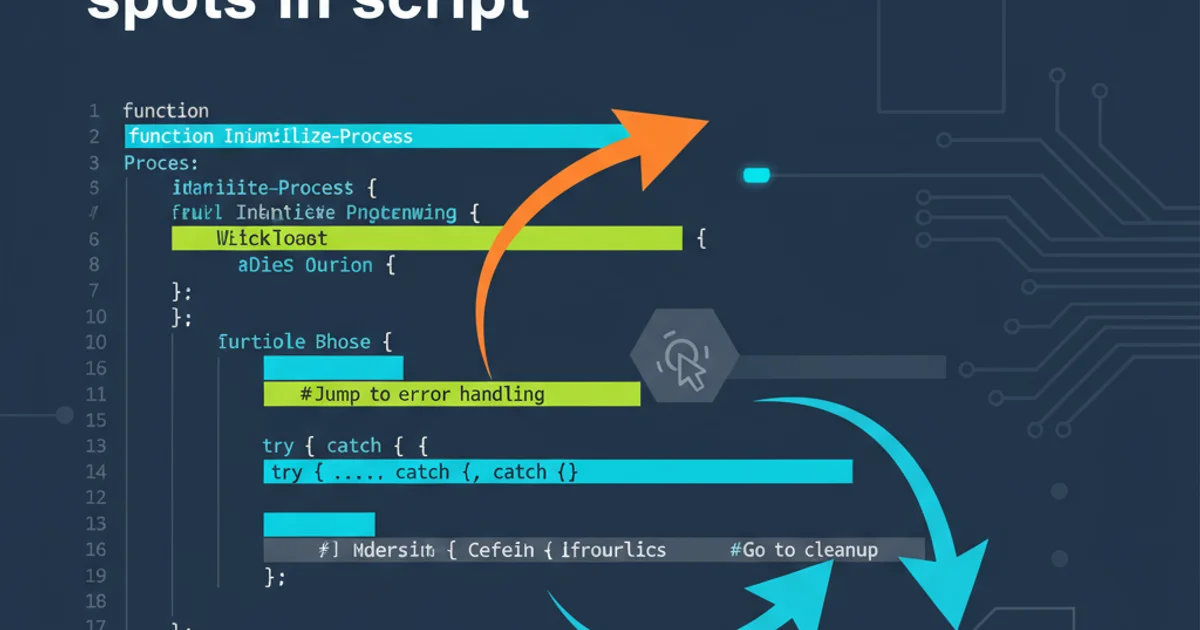
Learn how to efficiently navigate and execute specific sections within your PowerShell scripts using functions, labels, and advanced techniques.
PowerShell scripts can grow quite large and complex. When you're developing, debugging, or simply running a script, you often need to execute only a particular part of it without running the entire file from start to finish. This article explores various methods to 'jump' to certain spots in your PowerShell scripts, enhancing your workflow and making your scripts more modular and manageable.
The Function Approach: Modular and Reusable Code
The most common and recommended way to organize and jump to specific sections in PowerShell is by using functions. Functions encapsulate blocks of code, making them reusable, testable, and easy to call from anywhere within your script or even from the PowerShell console. This approach promotes modularity and readability.
function Process-Data {
Write-Host "Processing data..."
# ... data processing logic ...
Write-Host "Data processing complete."
}
function Generate-Report {
Write-Host "Generating report..."
# ... report generation logic ...
Write-Host "Report generation complete."
}
# To 'jump' to a section, simply call the function:
Process-Data
Generate-Report
Defining and calling PowerShell functions to execute specific code blocks.
Using Labels and GoTo (with Caution)
PowerShell, like some other scripting languages, supports labels and the GoTo statement. While it allows you to jump to a specific line, its use is generally discouraged in modern programming practices due to potential for creating 'spaghetti code' that is hard to read, debug, and maintain. However, understanding its existence can be useful for legacy scripts or very specific, controlled scenarios.
Write-Host "Starting script..."
:MyLabel
Write-Host "Inside MyLabel section."
$choice = Read-Host "Do you want to jump to EndLabel? (y/n)"
if ($choice -eq 'y') {
GoTo EndLabel
}
Write-Host "This line will be skipped if we jumped."
:EndLabel
Write-Host "Reached EndLabel. Script finished."
An example of using labels and GoTo in PowerShell. Use with extreme caution.
GoTo statement can make code flow difficult to follow and debug. It's almost always better to refactor your script using functions, loops, or conditional statements (if/else, switch) instead of relying on GoTo.Conditional Execution and Parameters
A more robust and flexible way to control script execution is by using parameters and conditional logic. You can define parameters that act as flags or switches, allowing users to specify which sections of the script should run when it's invoked. This is particularly useful for scripts that perform multiple distinct tasks.
param (
[switch]$RunDataProcessing,
[switch]$RunReportGeneration,
[switch]$RunAll = $true
)
if ($RunDataProcessing -or $RunAll) {
Write-Host "Executing Data Processing..."
# ... data processing logic ...
}
if ($RunReportGeneration -or $RunAll) {
Write-Host "Executing Report Generation..."
# ... report generation logic ...
}
# How to run:
# .\[YourScript].ps1 -RunDataProcessing
# .\[YourScript].ps1 -RunReportGeneration
# .\[YourScript].ps1 -RunAll (or just .\[YourScript].ps1)
Using script parameters and conditional logic to control execution flow.
flowchart TD
A[Start Script] --> B{RunDataProcessing or RunAll?}
B -- Yes --> C[Execute Data Processing]
C --> D{RunReportGeneration or RunAll?}
B -- No --> D
D -- Yes --> E[Execute Report Generation]
E --> F[End Script]
D -- No --> FFlowchart illustrating conditional script execution based on parameters.
Interactive Selection for Script Sections
For scripts that are run interactively, you might want to provide a menu or prompt that allows the user to choose which section to execute. This can be achieved using Read-Host and a switch statement.
function SectionA { Write-Host "Running Section A" }
function SectionB { Write-Host "Running Section B" }
function SectionC { Write-Host "Running Section C" }
$choice = Read-Host "Select a section to run (A, B, C, or All)"
switch ($choice) {
"A" { SectionA }
"B" { SectionB }
"C" { SectionC }
"All" {
SectionA
SectionB
SectionC
}
default { Write-Warning "Invalid choice. No section executed." }
}
Interactive script section selection using Read-Host and switch.