Is there a CSS selector for the first direct child only?
Categories:
Targeting the First Direct Child with CSS Selectors
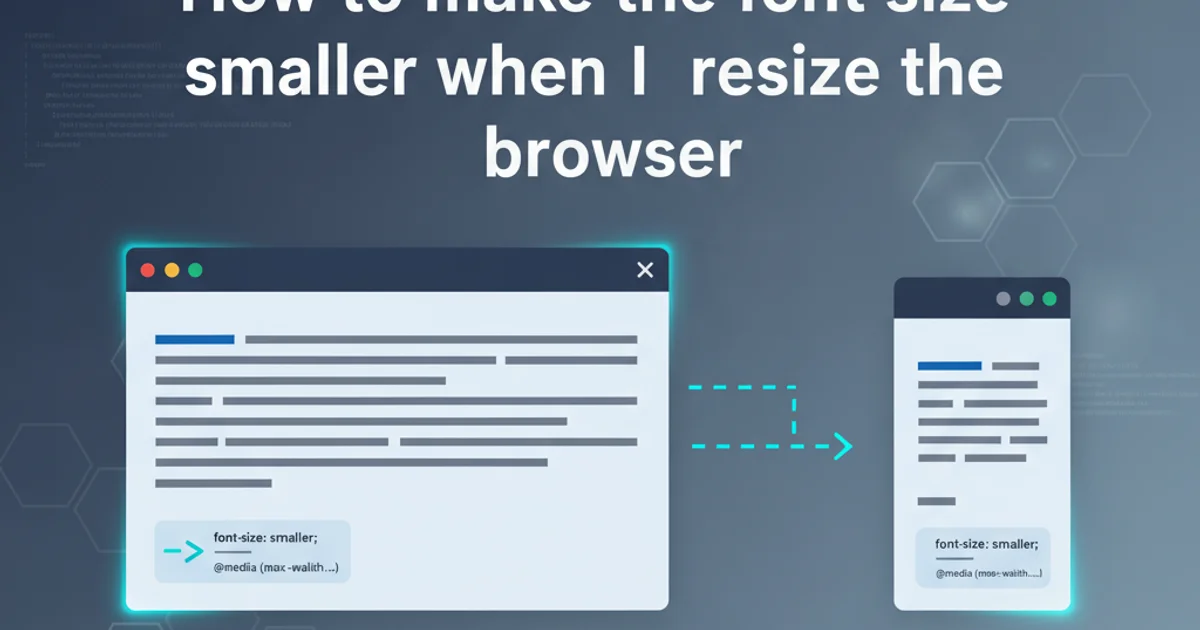
Explore various CSS selectors and techniques to precisely target only the first direct child element within a parent, ensuring robust and maintainable styling.
When styling web pages, a common requirement is to apply styles to specific elements based on their position or relationship within the DOM. One such scenario is targeting only the first direct child of a parent element. While CSS offers a rich set of selectors, distinguishing between the 'first child' and the 'first direct child' can sometimes be a point of confusion. This article will clarify the difference and demonstrate the most effective CSS selectors for achieving this precise targeting.
Understanding Direct vs. Any Child
Before diving into selectors, it's crucial to understand the distinction between a 'direct child' and any 'child' element. A direct child is an element that is immediately nested within another element, without any intermediate parent elements. For example, in <div><p>Text</p></div>, the <p> is a direct child of <div>. In contrast, in <div><span><p>Text</p></span></div>, <p> is a child of <div> but not a direct child; it's a direct child of <span>.
flowchart TD
A[Parent Element] --> B[Direct Child 1]
A --> C[Direct Child 2]
A --> D[Direct Child 3]
B --> E[Grandchild 1]
C --> F[Grandchild 2]
subgraph Indirect Child Path
A -- "Contains" --> G[Intermediate Parent]
G -- "Contains" --> H[Indirect Child]
end
style A fill:#f9f,stroke:#333,stroke-width:2px
style B fill:#bbf,stroke:#333,stroke-width:2px
style C fill:#bbf,stroke:#333,stroke-width:2px
style D fill:#bbf,stroke:#333,stroke-width:2px
style E fill:#ccf,stroke:#333,stroke-width:1px
style F fill:#ccf,stroke:#333,stroke-width:1px
style G fill:#fcf,stroke:#333,stroke-width:1px
style H fill:#ccf,stroke:#333,stroke-width:1pxDiagram illustrating direct vs. indirect child relationships in the DOM.
The > (Child Combinator) Selector
The most straightforward way to target direct children is by using the child combinator (>). This selector selects elements that are direct children of a specified parent. When combined with :first-child or :first-of-type, it becomes very powerful for our specific use case.
<div class="parent">
<p>This is the first direct child paragraph.</p>
<span>This is a direct child span.</span>
<p>This is another direct child paragraph.</p>
<div>
<p>This is an indirect child paragraph.</p>
</div>
</div>
Example HTML structure for demonstration.
Targeting the First Direct Child of Any Type
To select the very first direct child element, regardless of its tag name, you combine the child combinator with the :first-child pseudo-class. This selector will match the first element that is a direct child of its parent.
.parent > :first-child {
color: red;
font-weight: bold;
}
CSS to target the first direct child of any type within '.parent'.
In the HTML example above, .parent > :first-child would target the first <p> element, as it is the first element directly inside the div.parent.
Targeting the First Direct Child of a Specific Type
If you need to target the first direct child of a specific type (e.g., the first direct p element), you should use the :first-of-type pseudo-class in conjunction with the child combinator. This is particularly useful when you have mixed element types as direct children.
.parent > p:first-of-type {
background-color: yellow;
padding: 5px;
}
CSS to target the first direct child paragraph within '.parent'.
Using .parent > p:first-of-type would specifically target the first <p> element that is a direct child of .parent. If the first direct child was a <span>, this rule would ignore it and look for the first direct <p>.
:first-child targets the first child regardless of its type, while :first-of-type targets the first child of its specific type.Practical Application and Considerations
These selectors are highly valuable for creating clean and semantic layouts. For instance, you might want to add extra top margin to the first paragraph in a content block, or remove a border from the first item in a list. Always consider the specificity of your selectors to avoid unintended overrides.
<ul class="menu">
<li>Item 1</li>
<li>Item 2</li>
<li>Item 3</li>
</ul>
<div class="content-block">
<h2>Section Title</h2>
<p>This is the first paragraph of the content block.</p>
<p>This is a subsequent paragraph.</p>
</div>
More complex HTML structure for practical examples.
/* Target the first list item in a menu */
.menu > li:first-child {
border-top: none; /* Example: remove top border from first item */
}
/* Target the first paragraph directly after an h2 in a content block */
.content-block > p:first-of-type {
margin-top: 0; /* Example: remove default top margin */
font-style: italic;
}
Practical CSS examples using :first-child and :first-of-type.
:nth-child(1) and :nth-of-type(1) achieve the same result as :first-child and :first-of-type respectively, the latter are generally preferred for readability and semantic clarity when specifically targeting the first element.