I/O bound & compute-bound processes . Greater throughput?
Categories:
I/O-Bound vs. Compute-Bound Processes: Optimizing for Greater Throughput
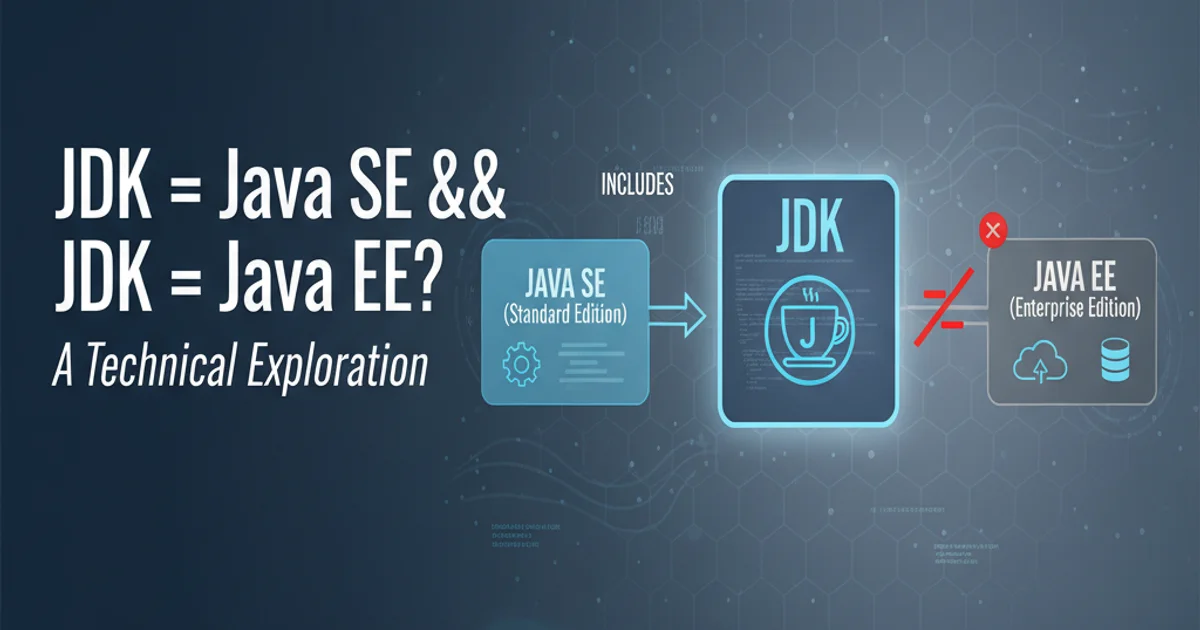
Understand the fundamental differences between I/O-bound and compute-bound processes, and learn strategies to optimize system throughput for each type.
In the realm of computer science and multitasking, understanding how processes interact with system resources is crucial for optimizing performance. Processes are broadly categorized into two main types: I/O-bound and compute-bound. This distinction helps in designing efficient systems, scheduling tasks effectively, and ultimately achieving greater throughput. This article will delve into what defines each type, provide examples, and discuss strategies for maximizing performance.
What are I/O-Bound Processes?
An I/O-bound process is one whose execution time is primarily determined by the time it spends waiting for input/output operations to complete. These operations can include reading from or writing to a disk, network communication, user input, or interacting with peripherals. The CPU often sits idle during these waiting periods, as it has little to do until the I/O operation finishes. The bottleneck for these processes is the speed of the I/O subsystem, not the CPU's processing power.
flowchart TD
A[Start Process] --> B{Initiate I/O Operation}
B --> C[Wait for I/O Completion]
C --> D{I/O Complete?}
D -- No --> C
D -- Yes --> E[Process Data (Brief CPU Burst)]
E --> F{More I/O?}
F -- Yes --> B
F -- No --> G[End Process]Flowchart of an I/O-bound process, highlighting waiting periods.
Examples of I/O-bound processes include:
- Web servers: Waiting for client requests, reading files from disk, sending responses over the network.
- Database queries: Waiting for data to be retrieved from storage.
- File transfers: Reading from one disk and writing to another.
- Interactive applications: Waiting for user input (keyboard, mouse).
For I/O-bound tasks, the goal is often to overlap I/O operations with other computations or I/O operations to keep the system busy. This is where techniques like asynchronous I/O and multithreading/multiprocessing shine.
What are Compute-Bound Processes?
Conversely, a compute-bound (or CPU-bound) process is one whose execution time is primarily limited by the speed of the CPU. These processes spend most of their time performing calculations, processing data, or executing complex algorithms, with minimal waiting for I/O operations. The bottleneck here is the CPU's processing power and memory access speed, not the I/O subsystem.
flowchart TD
A[Start Process] --> B[Perform Computation]
B --> C{Computation Complete?}
C -- No --> B
C -- Yes --> D[Brief I/O (if any)]
D --> E[End Process]Flowchart of a compute-bound process, emphasizing CPU usage.
Examples of compute-bound processes include:
- Scientific simulations: Complex mathematical calculations.
- Video encoding/decoding: Heavy data processing.
- Image rendering: Generating graphics.
- Cryptocurrency mining: Repetitive hashing computations.
For compute-bound tasks, optimization focuses on making the CPU work faster or more efficiently. This involves using faster processors, optimizing algorithms, parallelizing computations across multiple cores or CPUs, and efficient memory management.
Optimizing for Greater Throughput
Achieving greater throughput means maximizing the number of tasks completed per unit of time. The optimization strategy heavily depends on whether the workload is I/O-bound or compute-bound.
top, htop, iostat, and profilers can help analyze CPU and I/O utilization.Strategies for I/O-Bound Processes
Since I/O-bound processes spend most of their time waiting, the key is to utilize that waiting time effectively.
- Asynchronous I/O: Allows the program to initiate an I/O operation and then continue with other tasks without waiting for the I/O to complete. The system notifies the program when the I/O is done.
- Concurrency (Multithreading/Multiprocessing): While one thread/process waits for I/O, another can be performing useful work (either CPU-bound or another I/O operation). This keeps the CPU busy.
- Buffering and Caching: Reduce the number of slow I/O operations by storing frequently accessed data in faster memory (RAM).
- Faster I/O Devices: Upgrading to SSDs from HDDs, using faster network interfaces, or optimizing database configurations can directly improve I/O speeds.
Here's a simple Python example demonstrating how asynchronous I/O can improve throughput for I/O-bound tasks:
import asyncio
import time
async def fetch_data(delay):
print(f"Starting fetch for {delay}s...")
await asyncio.sleep(delay) # Simulate I/O wait
print(f"Finished fetch for {delay}s.")
return f"Data after {delay}s"
async def main():
start_time = time.time()
# Run multiple I/O-bound tasks concurrently
results = await asyncio.gather(
fetch_data(2),
fetch_data(1),
fetch_data(3)
)
end_time = time.time()
print(f"All fetches completed in {end_time - start_time:.2f} seconds.")
print(f"Results: {results}")
if __name__ == "__main__":
asyncio.run(main())
Asynchronous I/O example in Python using asyncio.
Strategies for Compute-Bound Processes
For compute-bound processes, the focus is on making the CPU perform calculations more quickly.
- Algorithmic Optimization: The most impactful change can often come from choosing more efficient algorithms or optimizing existing ones (e.g., reducing time complexity from O(n^2) to O(n log n)).
- Parallelization: Break down the computation into smaller, independent parts that can be executed simultaneously on multiple CPU cores or processors (e.g., using multithreading, multiprocessing, or distributed computing).
- Faster CPUs: Upgrading to a CPU with higher clock speeds or more cores directly benefits compute-bound tasks.
- Compiler Optimizations: Using compiler flags (e.g.,
-O2,-O3in GCC/Clang) can instruct the compiler to generate more efficient machine code. - Specialized Hardware: For highly specific compute tasks, GPUs (for parallel processing) or FPGAs can offer significant speedups.
Consider a simple C++ example for parallelizing a compute-bound task:
#include <iostream>
#include <vector>
#include <numeric>
#include <thread>
#include <chrono>
// A compute-intensive task
long long calculate_sum_part(long long start, long long end) {
long long sum = 0;
for (long long i = start; i < end; ++i) {
sum += i * i; // Simulate heavy computation
}
return sum;
}
int main() {
long long total_sum = 0;
long long N = 100000000; // Large number for computation
unsigned int num_threads = std::thread::hardware_concurrency();
if (num_threads == 0) num_threads = 1; // Fallback
std::vector<std::thread> threads;
std::vector<long long> partial_sums(num_threads);
long long chunk_size = N / num_threads;
auto start_time = std::chrono::high_resolution_clock::now();
for (unsigned int i = 0; i < num_threads; ++i) {
long long start = i * chunk_size;
long long end = (i == num_threads - 1) ? N : (i + 1) * chunk_size;
threads.emplace_back([&, i, start, end]() {
partial_sums[i] = calculate_sum_part(start, end);
});
}
for (std::thread& t : threads) {
t.join();
}
for (long long sum : partial_sums) {
total_sum += sum;
}
auto end_time = std::chrono::high_resolution_clock::now();
std::chrono::duration<double> elapsed = end_time - start_time;
std::cout << "Total sum: " << total_sum << std::endl;
std::cout << "Time taken with " << num_threads << " threads: " << elapsed.count() << " seconds." << std::endl;
return 0;
}
Parallelizing a compute-bound task in C++ using std::thread.
Understanding the nature of your processes – whether they are I/O-bound or compute-bound – is fundamental to effective system design and performance tuning. By applying the appropriate optimization strategies, you can significantly improve the throughput and responsiveness of your applications, leading to more efficient resource utilization and a better user experience.