Log-in system by emailing a random password every-time user logs in?
Categories:
The Pitfalls of Emailing Random Passwords for Login
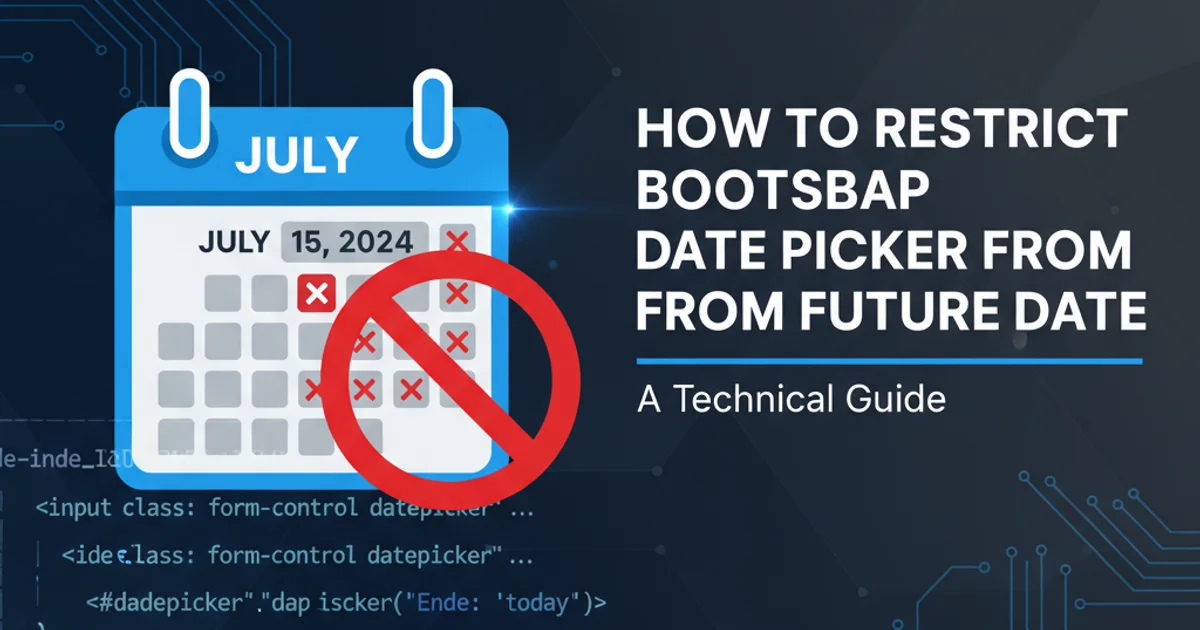
Explore the security implications and user experience challenges of a login system that emails a new, random password for every login attempt. Understand why this approach is generally discouraged and discover more secure alternatives.
In the realm of authentication, various methods aim to balance security with user convenience. One unconventional approach that sometimes surfaces is the idea of emailing a new, random password to a user every time they attempt to log in. While seemingly secure at first glance, this method introduces a host of vulnerabilities and usability issues that far outweigh any perceived benefits. This article will delve into why this strategy is problematic and what more robust and user-friendly alternatives exist.
Understanding the 'Email Random Password' Workflow
Before dissecting its flaws, let's outline how a system that emails a random password for every login would typically function. The process is straightforward:
sequenceDiagram
actor User
participant WebApp
participant AuthService
participant EmailService
User->>WebApp: Attempts to log in (enters username/email)
WebApp->>AuthService: Requests new password for user
AuthService->>AuthService: Generates random, temporary password
AuthService->>EmailService: Sends password to user's registered email
EmailService->>User: Delivers email with temporary password
User->>User: Checks email, copies password
User->>WebApp: Enters temporary password
WebApp->>AuthService: Verifies temporary password
AuthService-->>WebApp: Authentication successful/failed
WebApp-->>User: Grants/Denies accessWorkflow for a login system that emails a random password
Security Vulnerabilities Introduced
While the intention might be to prevent password reuse or brute-force attacks, this method inadvertently creates several critical security weaknesses:
- Email Account Compromise: This is the most significant vulnerability. If a user's email account is compromised, an attacker can simply initiate a login, receive the temporary password, and gain full access to the application. This effectively turns the user's email into the single point of failure for all linked services.
- Email Interception: Emails are not always encrypted end-to-end and can be intercepted, especially over insecure networks. A passive attacker could potentially capture the temporary password.
- Phishing Risk: Users become accustomed to receiving login credentials via email, making them more susceptible to phishing attacks. A malicious actor could send a fake login email, tricking the user into entering their temporary password on a fraudulent site.
- Lack of Password Hashing: If the system stores the current temporary password in a way that allows it to be retrieved and emailed, it implies that passwords are not being properly hashed and salted, which is a fundamental security best practice. Even if only a temporary password is sent, the underlying mechanism might be flawed.
- Replay Attacks (Limited): While the password is one-time, if an attacker intercepts it and uses it before the legitimate user, they could gain access. The window of opportunity might be small, but it exists.
User Experience and Operational Challenges
Beyond security, this approach severely degrades the user experience and introduces operational headaches:
- Friction and Delays: Every login requires checking email, copying the password, and returning to the application. This is a multi-step, time-consuming process that frustrates users.
- Email Delivery Issues: Emails can be delayed, marked as spam, or fail to deliver entirely. This leads to users being locked out of their accounts and increased support requests.
- Password Management Burden: Users cannot choose or remember a consistent password, leading to a feeling of lack of control and constant disruption.
- Mobile Experience: Switching between an app and an email client on a mobile device is cumbersome.
- Scalability Concerns: Generating and sending an email for every login attempt can put a significant strain on email infrastructure, especially for high-traffic applications.
Secure and User-Friendly Alternatives
Instead of emailing random passwords, consider these widely accepted and more secure authentication methods:
- Traditional Password + MFA:
- Users create and manage their own strong passwords, which are stored securely as salted hashes.
- Multi-Factor Authentication (MFA) adds a second layer of security (e.g., a code from an authenticator app, SMS, or hardware token). This protects against password compromise.
- Passwordless Authentication (Magic Links/OTP):
- Magic Links: When a user wants to log in, a unique, time-limited link is sent to their email. Clicking the link authenticates them directly. This is similar to the 'email random password' but sends a link instead of a password, which is generally more secure as it doesn't expose credentials.
- One-Time Passwords (OTP) via SMS/Email: A short, time-sensitive code is sent to the user's registered phone number or email. The user enters this code into the application to log in. This is a common form of MFA and can also be used as a primary passwordless method.
- OAuth/OpenID Connect: Allow users to log in using existing accounts from trusted providers (e.g., Google, Facebook, Apple). This offloads authentication to a third party, leveraging their robust security measures.
flowchart TD
A[User wants to log in]
B{Choose Authentication Method}
C[Traditional Password + MFA]
D[Passwordless (Magic Link/OTP)]
E[OAuth/OpenID Connect]
A --> B
B --> C
B --> D
B --> E
C --> C1[Enter Password]
C1 --> C2[Enter MFA Code]
C2 --> C3[Access Granted]
D --> D1[Enter Email/Phone]
D1 --> D2[Receive Magic Link/OTP]
D2 --> D3[Click Link / Enter OTP]
D3 --> D4[Access Granted]
E --> E1[Redirect to IdP Login]
E1 --> E2[Authenticate with IdP]
E2 --> E3[Redirect back to App]
E3 --> E4[Access Granted]Modern Secure Authentication Flows
Each of these alternatives offers a significantly better balance of security and usability compared to emailing random passwords. They protect against common attack vectors while providing a smoother experience for the end-user.