Curl: Fix CURL (51) SSL error: no alternative certificate subject name matches
Categories:
Fixing CURL (51) SSL Error: No Alternative Certificate Subject Name Matches
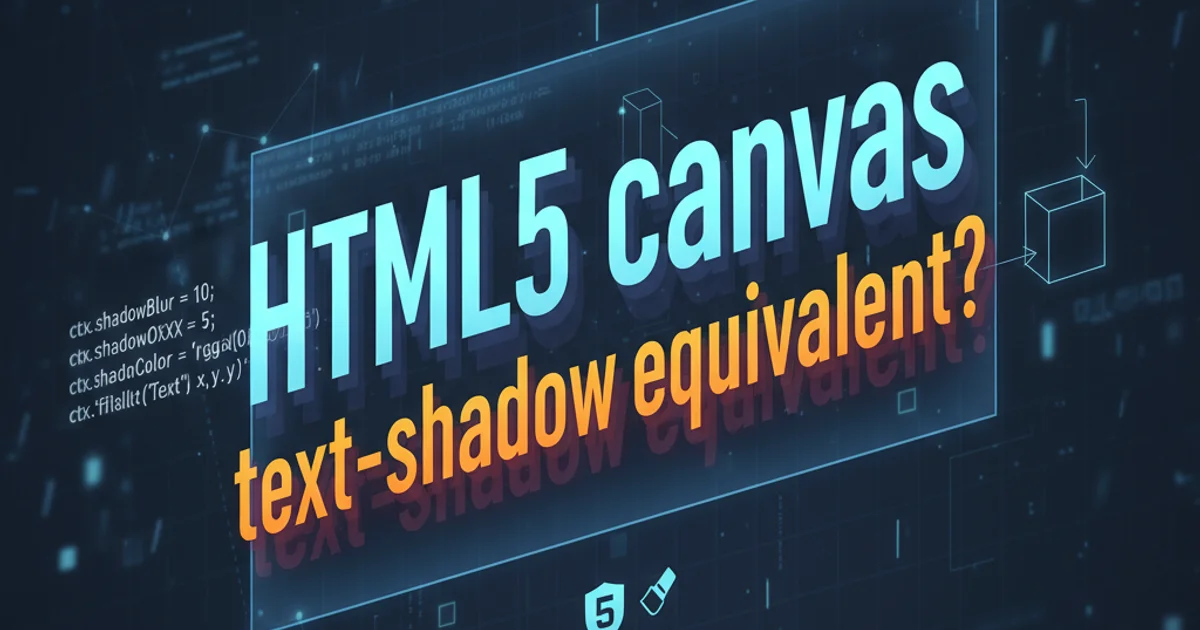
Learn to diagnose and resolve the common CURL (51) SSL error, which indicates a mismatch between the server's SSL certificate and the hostname you're trying to connect to. This guide covers common causes and practical solutions.
The CURL (51) SSL peer certificate error: no alternative certificate subject name matches is a frustrating but common issue when using curl to interact with HTTPS endpoints. This error signifies that curl successfully established a connection to the server, but during the SSL/TLS handshake, it found that the hostname you provided in the URL does not match any of the hostnames listed in the server's SSL certificate. This is a critical security check to prevent man-in-the-middle attacks.
Understanding the CURL (51) Error
When you connect to an HTTPS server, the server presents an SSL certificate to curl. This certificate contains information about the server's identity, including one or more 'Subject Alternative Names' (SANs) or a 'Common Name' (CN) that specify the hostnames for which the certificate is valid. The CURL (51) error occurs when the hostname in your curl command (e.g., example.com in https://example.com/api) does not precisely match any of the names listed in the server's certificate. This mismatch can arise from various scenarios, including misconfigured certificates, incorrect hostnames in your curl command, or network issues like proxy interference.
flowchart TD
A[CURL Request to HTTPS] --> B{Server Presents SSL Certificate}
B --> C{CURL Extracts Hostname from URL}
B --> D{CURL Extracts SANs/CN from Certificate}
C -- Compare --> E{Hostname Matches Certificate?}
E -- No --> F["CURL (51) Error: No alternative certificate subject name matches"]
E -- Yes --> G[SSL Handshake Continues]
F -- User Action --> H[Troubleshooting Steps]Flowchart illustrating the SSL certificate validation process leading to CURL (51) error.
Common Causes and Solutions
Identifying the root cause is crucial for resolving the CURL (51) error. Here are the most common scenarios and their corresponding solutions:
www.example.com vs. example.com can cause this error if the certificate only covers one of them.1. Hostname Mismatch
This is the most frequent cause. The hostname in your curl command simply doesn't match what's in the certificate. This can happen if you're using an IP address instead of a hostname, or if the certificate is issued for a different domain or subdomain.
1. Verify the Certificate's Subject Names
Use openssl to inspect the server's certificate and see what hostnames it's valid for. Replace your-domain.com with the actual domain you're trying to reach.
2. Adjust Your CURL Command
If the certificate lists www.your-domain.com but you're using your-domain.com, adjust your curl command accordingly. If the certificate is for a different domain entirely, you might be connecting to the wrong server or the server's certificate is misconfigured.
openssl s_client -connect your-domain.com:443 -servername your-domain.com < /dev/null | openssl x509 -noout -text | grep -E 'Subject:|DNS:'
Using openssl to inspect a server's SSL certificate for subject names.
2. Self-Signed or Invalid Certificates
If the server uses a self-signed certificate or one issued by an unknown Certificate Authority (CA), curl will not trust it by default, leading to various SSL errors, including (51) if the hostname check also fails. While not directly a hostname mismatch, an untrusted certificate can complicate diagnosis.
-k or --insecure) should only be used for testing or in controlled environments where you fully understand the security implications. It bypasses critical security checks and makes your connection vulnerable to man-in-the-middle attacks.1. Add Custom CA Certificate
If you are using a self-signed certificate or a private CA, you can instruct curl to trust it by providing the CA certificate file using the --cacert option.
2. Temporarily Disable Verification (Use with Caution)
For testing purposes only, you can bypass SSL certificate verification using the -k or --insecure flag. Do not use this in production environments.
# Option 1: Trust a specific CA certificate
curl --cacert /path/to/your/ca-bundle.crt https://your-domain.com/api
# Option 2: Temporarily disable verification (INSECURE!)
curl -k https://your-domain.com/api
Examples of handling untrusted certificates with curl.
3. Proxy or Load Balancer Issues
Sometimes, a proxy server or load balancer in front of your target server might be presenting a different SSL certificate than the backend server. This can lead to a hostname mismatch if the proxy's certificate doesn't cover the hostname you're requesting.
1. Inspect the Proxy's Certificate
If you suspect a proxy, try to inspect the certificate presented by the proxy using openssl as shown previously, but connect to the proxy's address and port if possible.
2. Bypass Proxy (if applicable)
If you have direct access to the backend server, try to curl it directly to see if the error persists. This helps isolate whether the issue is with the proxy or the backend server's certificate.
Resolving the CURL (51) error typically involves careful inspection of the server's SSL certificate and ensuring your curl command uses the correct hostname. Prioritize secure solutions like updating certificates or specifying trusted CA bundles over insecure options like disabling verification.