Appearance of a triangle strip. Surface normals? Or windings?
Categories:
Triangle Strip Rendering: Normals, Windings, and Visual Appearance in OpenGL
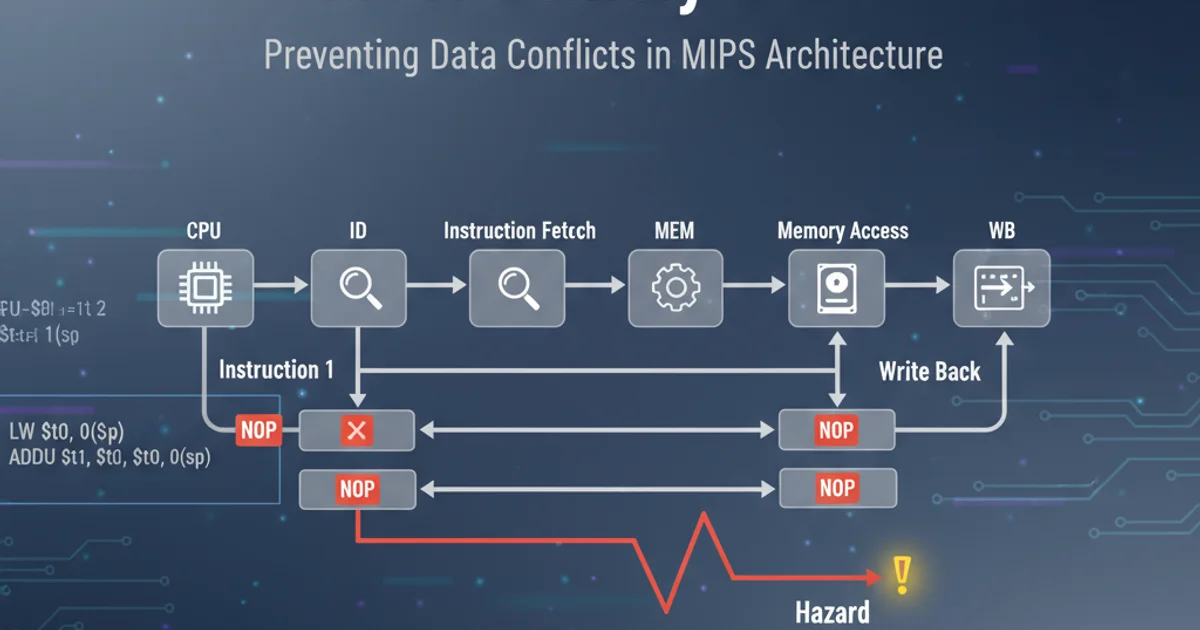
Explore how surface normals and winding order dictate the visual appearance and lighting of triangle strips in OpenGL, focusing on Java and LWJGL implementations.
When rendering 3D geometry using OpenGL, especially with primitives like triangle strips, understanding how surface normals and winding order interact is crucial for correct visual appearance and lighting. This article delves into these concepts, explaining their significance and how they affect the final rendered output, particularly in the context of Java and LWJGL.
Understanding Triangle Strips
A triangle strip is an efficient way to render a series of connected triangles using fewer vertices than individual triangles. Each new vertex added after the first two forms a new triangle with the two preceding vertices. This method significantly reduces the amount of data sent to the GPU, improving performance. However, the order in which these vertices are defined directly impacts the winding order of the resulting triangles.
graph TD
A[Start Vertex 1] --> B[Vertex 2]
B --> C[Vertex 3]
C --> D[Vertex 4]
D --> E[Vertex 5]
subgraph Triangle Generation
T1(Triangle 1: V1, V2, V3)
T2(Triangle 2: V2, V4, V3)
T3(Triangle 3: V3, V4, V5)
end
A -- Forms --> T1
B -- Forms --> T1
C -- Forms --> T1
B -- Forms --> T2
D -- Forms --> T2
C -- Forms --> T2
C -- Forms --> T3
D -- Forms --> T3
E -- Forms --> T3How vertices form triangles in a triangle strip. Note the alternating vertex order for subsequent triangles.
Winding Order and Back-Face Culling
Winding order refers to the order (clockwise or counter-clockwise) in which the vertices of a triangle are specified when viewed from the front. OpenGL uses this information to determine which side of a triangle is the 'front' face. By default, OpenGL considers counter-clockwise (CCW) winding as the front face. This is critical for a technique called back-face culling, where triangles facing away from the camera are discarded, saving rendering time and preventing visual artifacts.
For a triangle strip, the winding order of consecutive triangles alternates. If the first triangle (V1, V2, V3) is CCW, the second triangle (V2, V4, V3) will be CW if V2, V3, V4 were specified in that order. OpenGL automatically handles this alternation for triangle strips to maintain consistent front-facing triangles, assuming the strip is constructed correctly. If your strip appears to have holes or incorrect culling, it's often a winding order issue.
import static org.lwjgl.opengl.GL11.*;
public class TriangleStripExample {
public void renderStrip() {
glBegin(GL_TRIANGLE_STRIP);
// Vertices for a simple strip
// Triangle 1: V0, V1, V2 (CCW)
// Triangle 2: V1, V3, V2 (CW, but OpenGL reverses for strip)
// Triangle 3: V2, V3, V4 (CCW)
glVertex3f(-0.5f, -0.5f, 0.0f); // V0
glVertex3f(-0.5f, 0.5f, 0.0f); // V1
glVertex3f( 0.0f, -0.5f, 0.0f); // V2
glVertex3f( 0.0f, 0.5f, 0.0f); // V3
glVertex3f( 0.5f, -0.5f, 0.0f); // V4
glVertex3f( 0.5f, 0.5f, 0.0f); // V5
glEnd();
}
public void setupCulling() {
glEnable(GL_CULL_FACE);
glCullFace(GL_BACK); // Cull back faces
glFrontFace(GL_CCW); // Define counter-clockwise as front
}
}
Surface Normals and Lighting
Surface normals are vectors perpendicular to the surface of a polygon. They are essential for lighting calculations, as they determine how light reflects off a surface. Without correct normals, objects will appear flat and unlit, or lit incorrectly. Each vertex in a triangle strip should have an associated normal vector.
For a triangle strip, you typically define a normal for each vertex. When OpenGL renders the strip, it interpolates these normals across the surface of each triangle, providing smooth lighting. If you're using flat shading, a single normal per triangle is used. The direction of the normal vector should point outwards from the object's surface. If normals point inwards, the object will appear dark or lit from the inside.
It's important that the direction of your normals is consistent with your winding order. If your front faces are defined as CCW, your normals should point in the direction that makes sense for the 'outside' of that CCW-wound face. Inverting normals is a common debugging step if lighting appears inverted.
import static org.lwjgl.opengl.GL11.*;
public class TriangleStripWithNormals {
public void renderStripWithNormals() {
glBegin(GL_TRIANGLE_STRIP);
// Vertex 0
glNormal3f(0.0f, 0.0f, 1.0f); // Normal pointing along Z-axis
glVertex3f(-0.5f, -0.5f, 0.0f);
// Vertex 1
glNormal3f(0.0f, 0.0f, 1.0f);
glVertex3f(-0.5f, 0.5f, 0.0f);
// Vertex 2
glNormal3f(0.0f, 0.0f, 1.0f);
glVertex3f( 0.0f, -0.5f, 0.0f);
// Vertex 3
glNormal3f(0.0f, 0.0f, 1.0f);
glVertex3f( 0.0f, 0.5f, 0.0f);
// Vertex 4
glNormal3f(0.0f, 0.0f, 1.0f);
glVertex3f( 0.5f, -0.5f, 0.0f);
// Vertex 5
glNormal3f(0.0f, 0.0f, 1.0f);
glVertex3f( 0.5f, 0.5f, 0.0f);
glEnd();
}
public void setupLighting() {
glEnable(GL_LIGHTING);
glEnable(GL_LIGHT0);
// Define light properties, material properties, etc.
}
}
Common Issues and Debugging
Incorrect visual appearance in triangle strips often stems from misconfigured winding orders or incorrect normal vectors. Here are some common scenarios:
- Invisible geometry: If parts of your object are invisible, especially when rotating, it's likely a back-face culling issue. Double-check your
glFrontFacesetting and the winding order of your vertices. Remember that triangle strips alternate winding, so ensure your initial vertices set up the first triangle correctly. - Dark or inverted lighting: This indicates an issue with your surface normals. They might be pointing inwards instead of outwards, or they might not be normalized. Ensure
glEnable(GL_NORMALIZE)is active if you're not manually normalizing, or better yet, normalize them on the CPU. - Jagged lighting: If your lighting looks blocky on a smooth surface, you might be using flat shading (one normal per triangle) instead of smooth shading (interpolated normals per vertex). Ensure you're providing per-vertex normals and that your lighting model supports smooth shading.
Debugging these issues often involves temporarily disabling culling (glDisable(GL_CULL_FACE)) or drawing normals as lines to visualize their direction.
glEnable(GL_NORMALIZE) can automatically normalize normals, it incurs a performance cost. For optimal performance, pre-normalize your normals on the CPU before sending them to the GPU.