What are the differences between Visual Studio Code and Visual Studio?
Categories:
Visual Studio vs. Visual Studio Code: A Comprehensive Comparison
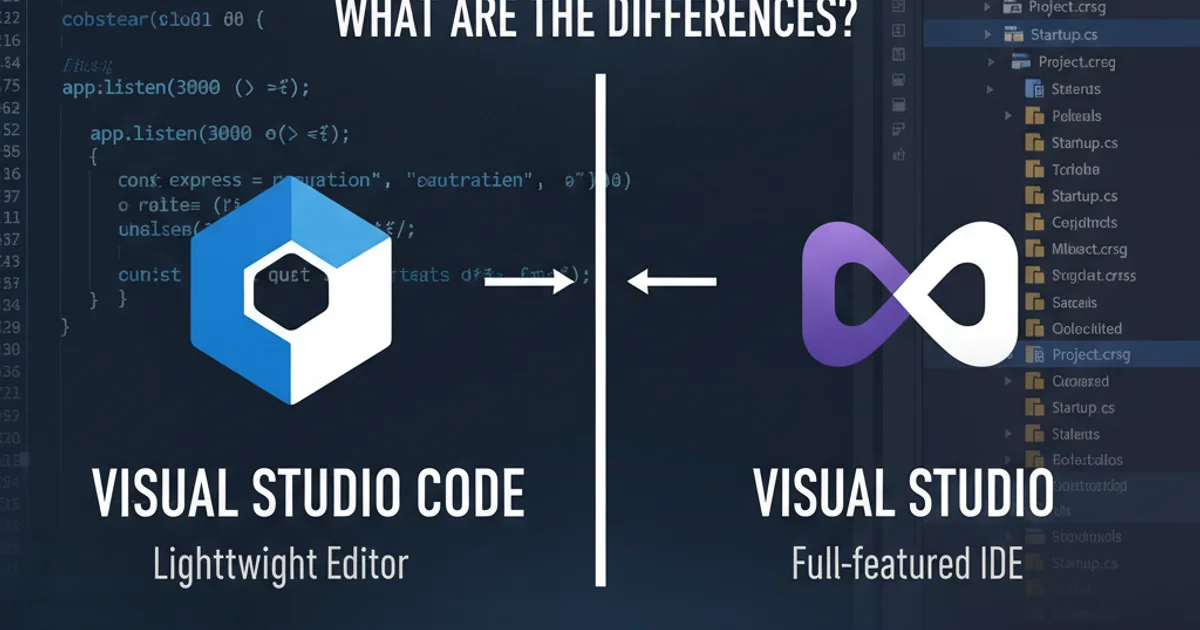
Explore the key differences between Visual Studio and Visual Studio Code to help you choose the right development environment for your projects.
Visual Studio and Visual Studio Code are both powerful development tools from Microsoft, but they cater to different needs and development scenarios. While their names are similar, they are distinct products with unique features, target audiences, and underlying architectures. Understanding these differences is crucial for developers to select the most appropriate tool for their specific tasks, whether it's building complex enterprise applications or lightweight web projects.
Core Differences: IDE vs. Code Editor
The most fundamental distinction lies in their classification: Visual Studio is a full-fledged Integrated Development Environment (IDE), whereas Visual Studio Code (VS Code) is a lightweight, yet powerful, code editor. This difference dictates their feature sets, performance characteristics, and typical use cases.
flowchart TD
A[Visual Studio] --> B{Type: IDE}
B --> C[Full-featured]
C --> D[Heavyweight]
C --> E[Platform-specific (Windows/Mac)]
C --> F[Built-in tools (debugger, compiler, designer)]
F --> G[Enterprise-grade applications]
H[Visual Studio Code] --> I{Type: Code Editor}
I --> J[Lightweight]
J --> K[Cross-platform (Windows, macOS, Linux)]
J --> L[Extensible via marketplace]
L --> M[Web, mobile, cloud development]
M --> N[Flexible for various languages]High-level comparison of Visual Studio and Visual Studio Code characteristics
An IDE like Visual Studio provides a comprehensive suite of development tools out-of-the-box, including a robust debugger, compiler, profiler, GUI designers, and integrated testing tools. It's designed for large-scale projects, particularly those within the Microsoft ecosystem (e.g., .NET, C++, Azure). Its extensive features often come with a higher resource footprint and a steeper learning curve.
VS Code, on the other hand, starts as a lean code editor. Its power comes from its vast marketplace of extensions, allowing developers to customize it for virtually any programming language, framework, or development task. It's highly performant, cross-platform, and favored for web development, scripting, and projects where a full IDE might be overkill.
Feature Set and Ecosystem
While both tools support a wide array of programming languages, their native support and integration capabilities differ significantly. Visual Studio offers deep integration with Microsoft technologies, providing a seamless experience for .NET, C#, C++, F#, and Azure development. It includes advanced features like IntelliSense (code completion), refactoring tools, and integrated version control (Git, TFS) that are highly optimized for these environments.
VS Code, being more language-agnostic, relies heavily on extensions for language support, debugging, and other advanced features. This extensibility is its greatest strength, allowing it to adapt to diverse ecosystems like Node.js, Python, Java, Go, and many others. Its integrated terminal, Git integration, and rich debugging capabilities (via extensions) make it a versatile choice for modern development workflows.
Performance and Resource Usage
Due to its comprehensive nature, Visual Studio typically has a larger installation size and higher memory/CPU usage, especially when working with large solutions. It can take longer to load and might feel less responsive on older hardware.
Visual Studio Code is built on Electron, a framework that allows for cross-platform desktop applications using web technologies. Despite this, it's remarkably lightweight and fast, consuming fewer resources than a full IDE. Its quick startup time and snappy performance make it ideal for quick edits, scripting, and projects where resource efficiency is a concern.
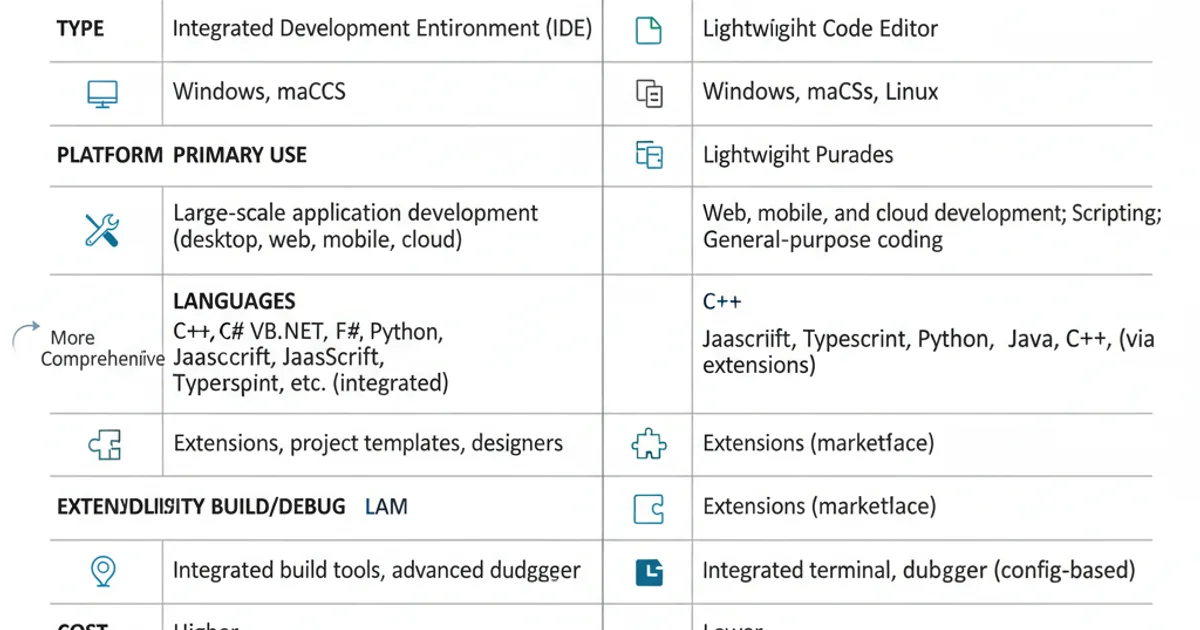
A side-by-side comparison of key attributes for Visual Studio and Visual Studio Code.
Here's a quick summary of their performance characteristics:
graph TD
A[Visual Studio] --> B(Resource Usage: High)
A --> C(Startup Time: Slower)
A --> D(Installation Size: Large)
E[Visual Studio Code] --> F(Resource Usage: Low)
E --> G(Startup Time: Faster)
E --> H(Installation Size: Small)Performance and resource usage comparison
Choosing the Right Tool
The choice between Visual Studio and Visual Studio Code ultimately depends on your specific needs, project type, and development preferences. Many developers even use both, leveraging Visual Studio for their primary .NET development and VS Code for quick edits, scripting, or front-end web work.
Consider the following when making your decision:
1. Project Type
For large-scale enterprise applications, especially those built with .NET, C++, or targeting Windows platforms, Visual Studio offers unparalleled integration and features.
2. Programming Language
If your primary language is C# or F#, Visual Studio is the natural fit. For JavaScript, Python, Go, or other languages, VS Code's extensibility makes it a strong contender.
3. Operating System
Visual Studio is primarily a Windows-centric IDE, with a macOS version that has a different feature set. VS Code is truly cross-platform, running seamlessly on Windows, macOS, and Linux.
4. Resource Constraints
If you're working on a machine with limited resources or prefer a snappier experience, VS Code is the better choice.
5. Customization Needs
VS Code's extension marketplace allows for deep customization to fit almost any workflow, while Visual Studio's customization is more focused on its core features.