Verilog: How to instantiate a module
Categories:
Verilog: Mastering Module Instantiation for Digital Design
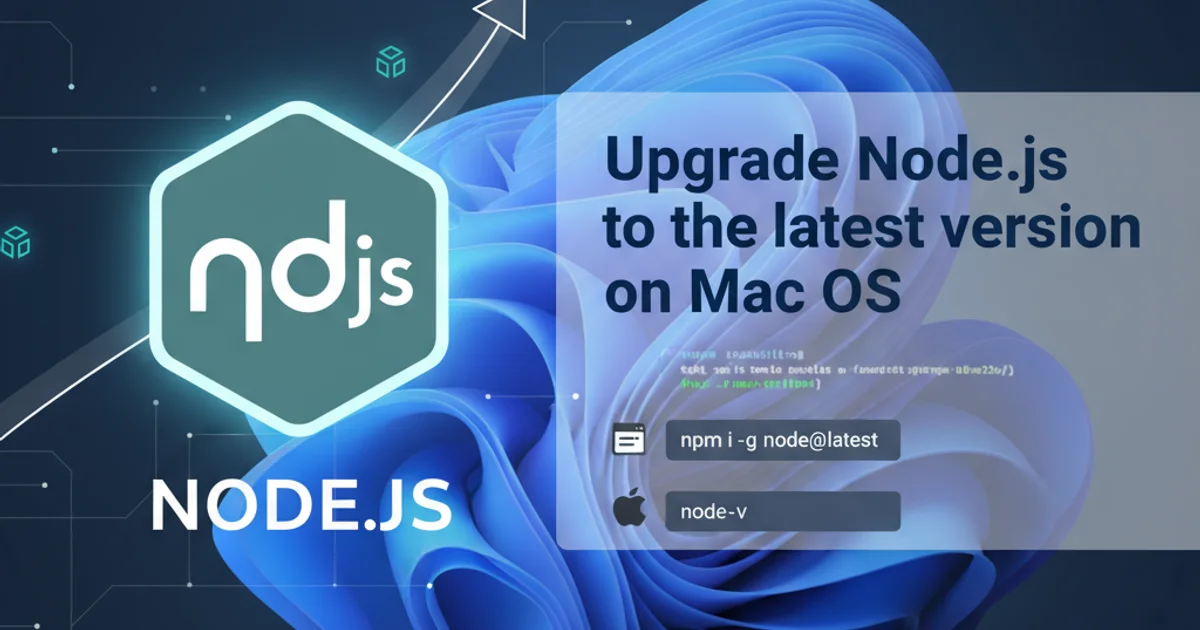
Learn the fundamentals of instantiating modules in Verilog and SystemVerilog, a crucial skill for building complex digital circuits. This guide covers syntax, port mapping, and best practices.
In Verilog and SystemVerilog, module instantiation is the process of creating an instance of a previously defined module within another module. This hierarchical design approach is fundamental to building complex digital systems, allowing for reusability, modularity, and easier debugging. Think of it like calling a function in a programming language, but for hardware components. This article will guide you through the syntax and best practices for instantiating modules effectively.
Understanding Module Instantiation
A module in Verilog defines a block of hardware functionality. To use this functionality, you must instantiate it. Instantiation creates a unique copy of that module, complete with its own set of inputs, outputs, and internal logic. Each instance operates independently, even if they are all derived from the same module definition. This concept is vital for creating scalable and maintainable designs.
flowchart TD
A[Top-Level Module] --> B(Sub-Module 1)
A --> C(Sub-Module 2)
B --> D[Internal Logic]
C --> E[Internal Logic]
style A fill:#f9f,stroke:#333,stroke-width:2px
style B fill:#bbf,stroke:#333,stroke-width:2px
style C fill:#bbf,stroke:#333,stroke-width:2pxHierarchical design flow showing a top-level module instantiating two sub-modules.
Syntax for Instantiating a Module
The basic syntax for instantiating a module involves specifying the module type, an instance name, and then mapping its ports to signals in the parent module. There are two primary methods for port mapping: positional association and named association. Named association is generally preferred for its readability and robustness against changes in the module definition.
module my_and_gate (input a, input b, output out);
assign out = a & b;
endmodule
module top_module (input in1, input in2, output result);
// Method 1: Positional Association (less recommended)
my_and_gate instance_1 (in1, in2, result);
// Method 2: Named Association (recommended)
my_and_gate instance_2 (
.a(in1), // Connects 'a' port of my_and_gate to 'in1' of top_module
.b(in2), // Connects 'b' port of my_and_gate to 'in2' of top_module
.out(result) // Connects 'out' port of my_and_gate to 'result' of top_module
);
endmodule
Example of module definition and instantiation using both positional and named association.
Parameter Overrides During Instantiation
Many Verilog modules are designed to be configurable using parameters. These parameters can be overridden during instantiation to customize the module's behavior or size without modifying its original definition. This is particularly useful for creating generic, reusable components like FIFOs, memories, or configurable logic blocks.
module configurable_adder #(parameter WIDTH = 8) (
input [WIDTH-1:0] a,
input [WIDTH-1:0] b,
output [WIDTH-1:0] sum
);
assign sum = a + b;
endmodule
module test_bench;
reg [7:0] data_a, data_b;
wire [7:0] sum_8bit;
wire [15:0] sum_16bit;
// Instantiate an 8-bit adder (default WIDTH)
configurable_adder adder_8bit (
.a(data_a),
.b(data_b),
.sum(sum_8bit)
);
// Instantiate a 16-bit adder (override WIDTH parameter)
configurable_adder #(.WIDTH(16)) adder_16bit (
.a({8'd0, data_a}), // Pad 8-bit input to 16-bit
.b({8'd0, data_b}),
.sum(sum_16bit)
);
initial begin
data_a = 8'd5;
data_b = 8'd10;
#10;
$display("8-bit sum: %d", sum_8bit);
$display("16-bit sum: %d", sum_16bit);
end
endmodule
Instantiating a configurable adder module and overriding its WIDTH parameter.
#() syntax must appear immediately after the module name and before the instance name. This is crucial for the simulator/synthesizer to correctly configure the instance.Best Practices for Module Instantiation
Adhering to best practices ensures your Verilog code is robust, readable, and maintainable. Always use named port association, provide meaningful instance names, and consider using localparam within modules for parameters that should not be overridden externally.
1. Define Your Module Clearly
Before instantiation, ensure your module has a well-defined interface (inputs, outputs, inouts) and parameters. Document its functionality and expected behavior.
2. Choose Meaningful Instance Names
Give each instance a unique and descriptive name that reflects its role within the parent module. For example, u_control_unit or i_data_path.
3. Use Named Port Association
Always map ports by name (.port_name(signal_name)). This prevents errors if the port order in the module definition changes and improves readability.
4. Override Parameters Judiciously
Use parameter overrides (#(.PARAM(value))) to customize generic modules. Avoid hardcoding values inside a module if they are likely to change between instantiations.
5. Verify Connections
After instantiation, carefully review the port connections to ensure that the correct signals are connected to the correct ports. Simulation is key for verification.