Are Bash and Linux shell the same?
Categories:
Bash vs. Linux Shell: Understanding the Core Differences
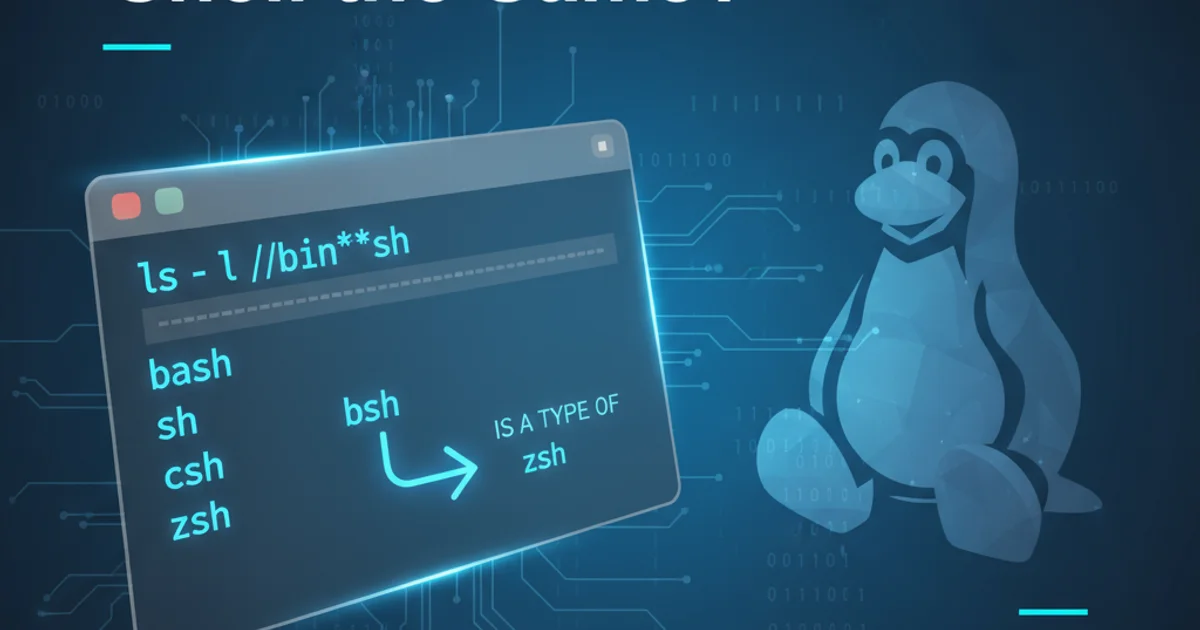
Explore the relationship between Bash and the broader concept of a Linux shell. This article clarifies common misconceptions and details how they fit into the operating system's command-line interface.
When working with Linux, you'll frequently encounter terms like "shell" and "Bash." While often used interchangeably, they represent distinct concepts. Understanding their relationship is crucial for anyone looking to deepen their knowledge of the Linux command-line environment. This article will demystify these terms, explain their roles, and highlight why this distinction matters.
What is a Shell?
At its core, a shell is a program that provides a command-line interface (CLI) for users to interact with an operating system. It acts as an interpreter, taking commands typed by the user and executing them. When you open a terminal window on a Linux system, you are typically interacting with a shell. Shells provide features like command history, tab completion, scripting capabilities, and environment variable management. They are the gateway to the kernel, translating human-readable commands into instructions the operating system can understand.
flowchart TD
User[User Input] --> Shell[Shell Program (e.g., Bash, Zsh, Fish)]
Shell --> Kernel[Linux Kernel]
Kernel --> Hardware[Hardware Resources]
Hardware --> Kernel
Kernel --> Shell
Shell --> UserOutput[User Output]The role of a shell in user-OS interaction
What is Bash?
Bash, which stands for "Bourne Again SHell," is a specific type of shell. It's an enhanced version of the original Unix Bourne Shell (sh) and is the default shell for most Linux distributions and macOS. Bash is highly popular due to its robust features, including advanced scripting capabilities, job control, command-line editing, and a rich set of built-in commands. When people refer to "the Linux shell," they are almost always referring to Bash, given its widespread adoption.
echo $SHELL in your terminal. For most Linux users, this will output /bin/bash.The Relationship: Bash is a Type of Shell
The key takeaway is that "shell" is a general term, while "Bash" is a specific implementation of a shell. Think of it like this: "car" is a general term for a vehicle, while "Toyota Camry" is a specific model of a car. All Bash instances are shells, but not all shells are Bash. Other popular shells include Zsh (Z Shell), Fish (Friendly Interactive SHell), Ksh (Korn Shell), and Csh (C Shell). Each shell has its own unique features, syntax variations, and advantages, catering to different user preferences and use cases.
graph TD
A[Shell] --> B(Bash)
A --> C(Zsh)
A --> D(Fish)
A --> E(Ksh)
A --> F(Csh)
B -- "Default on most Linux" --> G[User Interaction]
C -- "Popular for power users" --> G
D -- "User-friendly" --> GRelationship between 'Shell' and various specific shell implementations
# Display the current shell
echo $SHELL
# List available shells on your system
cat /etc/shells
# Example of switching to Zsh (if installed)
chsh -s /bin/zsh
Commands to identify and potentially change your shell
While Bash is incredibly powerful and widely used, exploring other shells can offer different experiences and functionalities. For instance, Zsh is known for its advanced tab completion and theme support, while Fish aims for a more user-friendly and interactive experience out-of-the-box. The choice of shell often comes down to personal preference and specific workflow requirements.